Mac上的文件搜索工具有很多,Find Any File 就是其中的一款。Find Any File for让您可以在本地磁盘上搜索、查找您的任何文件包括本地磁盘的名称、 创建或修改日期、 大小或类型和创建者代码等等。
[Find Any File 在Mac App Store上售价人民币6元]
Find Any File 2.1 Mac 破解版 介绍
Find Any File searches your local disks for files by name, creation or modification date, size, or type and creator code (not by content, though).
As there are other tools with a similar search operation, here are the special features unique to Find Any File:
- Has a new hierarchical view of the found items, making it much easier to browse 100s of items (see the screenshot).
- Can run as root user, finding really any file on your disk, even those that are hidden from normal users.
- Can save queries and run them again later.
Unlike Spotlight (i.e., the Finder's Find command), it does not access a pre-built database but searches the chosen volume directly. This allows you to find any file, even those inside packages and others excluded from Spotlight search. Hence it is great for finding system files, for example.
On the other hand, it may take a little longer than Spotlight, and it is only fast on HFS(+) volumes. But even on mounted network volumes of a Mac OS X server it can still be surprisingly fast.
Hence, this is not an entire replacement for Spotlight but it can come handy in certain, if not many, situations.
What's new in Find Any File
Version 2.1:
- Fixes an issue where searching entire volumes could miss some items, especially on fast network volumes such as Helios AFP servers.
- Fixes some Spotlight search issues on Synology NAS volumes (called Universal Search there).
- Searching for text content with non-latin characters (such as the Cyrillic script) does not freeze the app any more.
- The manual (see Help menu, "Documentation") has been much improved, explaining the search options in more detail.
- The Edit commands "Copy" and "Copy Names" have been exchanged to match the Finder's commands better, now called "Copy" and "Copy Columns".
- Fixed: When using the Service "FAF: Search Folder(s)" from the Finder, the search doesn't start on its own any more.
- Fixes a crash when searching for dates.
- English wording for some search rules has been updated to match Spotlight's.
- File names are again painted in their Label colors as it was in version 1.
- Brings back version 1's ability to search for Owner ID and Group ID (hold down the option key when clicking the "Name" popup).
- Fixed: After moving or deleting files, FAF now always updates the results accordingly, even on network volumes.
- Fixes a crash when sorting the column showing the full path.
- Fixes a crash when using "Make Invisible".
- Fixes searching "in Finder selection".
- Brings back all Services in Context menu, like in version 1.
- During QuickLook, using the cursor keys doesn't close the window any more.
- Fixes sorting of Kind column.
- Completes missing localizations in French, Spanish and Portuguese.
Version 2.0:
- Is now a 64 bit application, ready for macOS 10.15 Catalina.
- Rewritten from scratch for better overall performance.
- Can now show results as soon as they're found.
- New search rule for "Kind", i.e. to find images, audio, video or plain text files.
- Can now search with regex (regular expressions).
Version 1.9.2:
December 5th, 2017
- Fix: The menu option Automatically Refresh can now be (un)checked at all times.
- Fix: FAF does not require to be moved out of the Downloads folder any more.
- Fix: Does not occasionally freeze on quit if "Calculate size。ト" is enabled in the Preferences.
- Fix: The FAF Hotkey app gets removed properly on High Sierra when disabling the Hot Key in FAF's Preferences.
- Fix: No more "Out Of Bounds" error when clicking past the last item in the Preview Grid.
Find Any File 2.1 Mac 破解版 下载
免费下载 高速下载 荔枝正版- App 打开报错,App 打开闪退,App 无法执行,App损坏等各种错误情况,解决处理方法请进
- 本站所有软件均收集于网络,仅供个人测试研究,请在24小时内删除,如需商用请购买正版
- 解压密码:本站所有镜像和压缩文件打开密码均为:www.WaitsUn.com
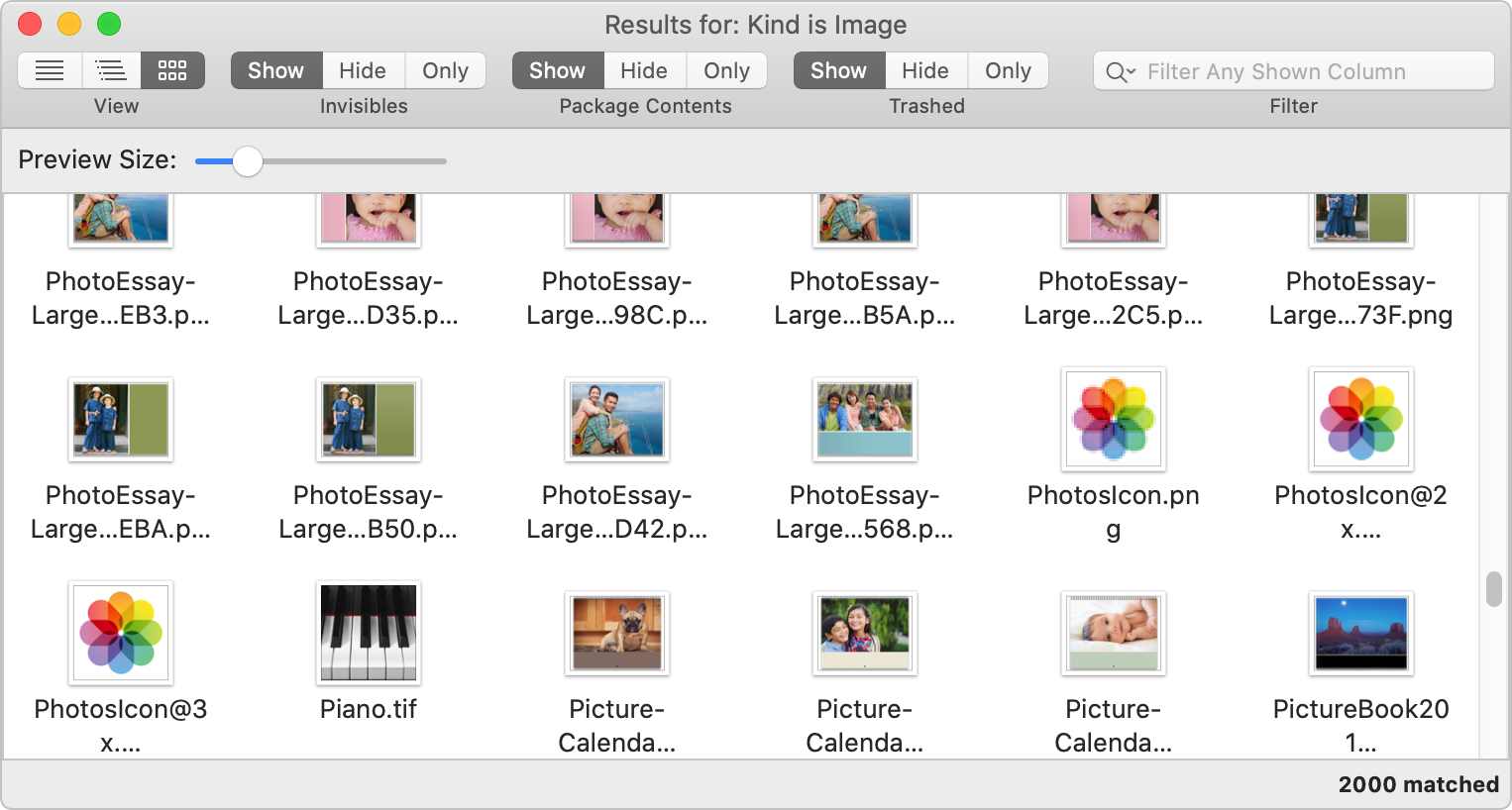
 支付宝扫一扫
支付宝扫一扫 微信扫一扫
微信扫一扫



