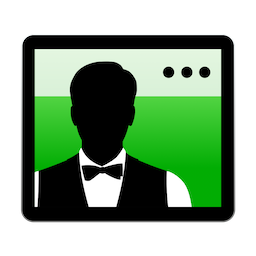File Cabinet Pro 是一款Mac上实用的菜单栏文件快捷管理工具,可以方便的拖拽任意文件到菜单栏的暂存窗口中,并且支持快速访问任意目录和文件,很不错!
[File Cabinet Pro 在 Mac App Store上售价198元]
File Cabinet Pro for Mac 3.9.7 介绍
File Cabinet Pro is the file manager for the OS X menu bar. Quickly navigate to files without cluttering your desktop. Open, move, rename, tag, trash, copy, and paste files, all from the menu bar! You can open many file types natively in File Cabinet Pro or open files by launching other applications. Store files locally and in iCloud. It's easy to click into directories in icon view or navigate the file tree in column view. Organize your files your way!
File Cabinet Pro is also a document-based application that ships with a built-in text editor, image viewer, PDF viewer, and media player! Some of the file types File Cabinet Pro can open for editing/viewing include:
- Text documents: Plain text files (.txt), Rich Text Format (.rtf), Rich Text Format Directory (.rtfd), Portable Document Format (.pdf)
- Image documents: Portable Network Graphics (.png), Joint Photographic Experts Group (.jpeg), Tagged Image File Format (.tiff, .tif), Bitmap image file (.bmp), Photoshop File Format (.psd) Import only., Scalable Vector Graphics (.svg) Import only.
- Video and audio documents: MOV, MP4, M4A, M4V, AVI, MP3, WAV, CAF, AIF
Features
- Create subdirectories in File Cabinet Pro. Organize your files the way you want!
- Click into subdirectories and open documents! File Cabinet Pro is the must have mini file browser for your menu bar!
- Store files locally and in iCloud! Place files in iCloud and access them from all your devices!
- Innovative Drag n' Drop! You can drag files to and from iCloud by dragging files over the appropriate button to bring up a popover window!
- Tag files! Select files in File Cabinet, right click, and then simply add or remove file tags from the control in the context menu.
- Show in Finder! Want to see a file in Finder? Select a file and right click, then choose "Show in Finder" in the context menu.
- Rename files.
- Copy and paste files.
- Trash files.
- View items as icons or in columns!
- Launch the application at login! You can have File Cabinet Pro automatically launch when you login to your Mac (optional feature, disabled by default).
- Built in lightweight text editor! Create and edit .txt, .rtf, and .rtfd files!
- Built in lightweight image viewer/editor! Rotate images, crop images, and apply filters to images!
- Built in media player! Watch video and play audio files!
- PDF viewer!
- Editable files support document versions! If you made a change to a file you don't like, you can easily revert documents versions.
v3.9.7版本新功能
Fixed bug that caused the app to become unusable when resizing File Cabinet Pro from an external monitor.
- From the last update:You can add a "Compress" button to the customizable toolbar.
- You can show a "Get Info" panel using the Command+I keyboard shortcut.
- Added a "Keep folders on top when sorting by name" preference. By default this is off but you can enable it from the Preferences window.
File Cabinet Pro for Mac 3.9.7 下载
免费下载 高速下载 荔枝正版- App 打开报错,App 打开闪退,App 无法执行,App损坏等各种错误情况,解决处理方法请进
- 本站所有软件均收集于网络,仅供个人测试研究,请在24小时内删除,如需商用请购买正版
- 解压密码:本站所有镜像和压缩文件打开密码均为:www.WaitsUn.com





 支付宝扫一扫
支付宝扫一扫 微信扫一扫
微信扫一扫