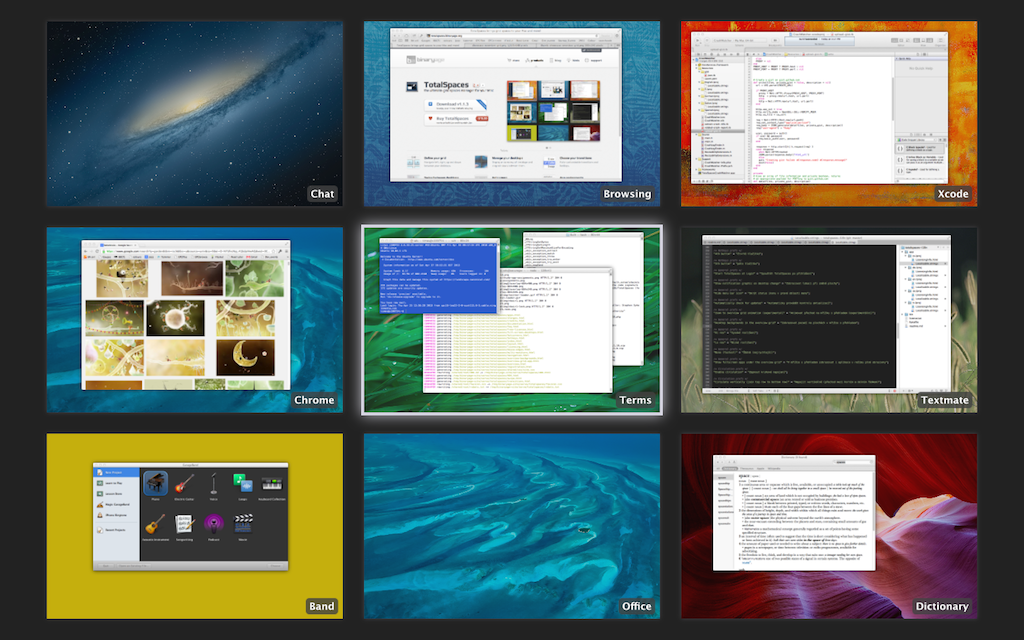爱玩脚本的同学可以试试FastScripts,她是一款脚本快速调用工具,被置于Menubar上,子菜单里包含了各种类型的脚本,FastScripts 默认加载了Library/Scripts目录下的所有Scripts,选择 “Create xxx Scripts Folder” 就能为当前程序创建一个以其名字命名的脚本文件夹,你可以将脚本放在里面供随时调用,此外,FastScripts 还可以为每一个脚本设置快捷键。
[FastScripts 在官网售价 24.95 美元]
FastScripts 2.8 Mac 破解版 介绍
FastScripts是Mac的超级脚本实用程序。其自定义键盘快捷键,卓越的脚本运行和直观的脚本管理功能可帮助您快速,优雅地完成工作。
功能强大的键盘快捷键
从Mac上的任何位置执行脚本,无需离开键盘!FastScripts可以从其菜单执行的任何操作都可以配置为快速运行以响应您所需的组合键。为特定于应用程序的脚本定义的键盘快捷方式仅在该应用程序处于活动状态时有效,因此您可以定义相同的快捷方式以在不同的应用程序中执行不同的操作。全程定制!
FastScripts还支持用于访问菜单的键盘快捷键。可以通过键盘导航选择FastScripts菜单中的任何脚本。按住选项或Shift键可编辑或显示脚本,而不是执行它。
方便的菜单修改器快捷方式
当您倾向于编辑脚本或在查找器中显示脚本时,您不再需要在Finder中搜索文件夹。FastScripts使编辑和显示脚本文件变得非常容易:只需在选择菜单项时按住修改键即可。使用shift键显示项目和选项键进行编辑。
智能切换
执行脚本时,FastScripts 仅在适当时切换应用程序上下文。其他启动器实用程序无论脚本的功能如何都会切换上下文,并且通常忽略在脚本运行完毕后切换回来!使用FastScripts,重点仍然放在您正在处理的应用程序上。如果执行的脚本需要建立一个窗口,则将上下文切换到脚本。当您关闭对话框时,FastScripts会将您切换回您正在使用的应用程序!
优雅的应用程序特定脚本支持
FastScripts旨在以尽可能方便和“自然”的形式显示脚本。Apple的特定于应用程序的脚本支持将当前应用程序的脚本一直放在菜单的底部,使得导航比任何其他脚本更难!在FastScripts中,特定于应用程序的脚本会突出显示在菜单顶部,就在您希望找到它们的位置。从FastScripts 2.1开始,特定于应用程序的功能也扩展到键盘快捷键!
自定义菜单组织
从版本2.2.5开始,FastScripts将根据BBEdit和其他人遵循的通用约定以用户指定的顺序排列菜单项。如果文件或文件夹名称以任意两个字符和')'开头,则字符用于控制项目的相对位置。例如,名为“AA)Zounds”的脚本将在菜单中显示为“Zounds”,但会放在名为“Apples”的项目上方。FastScripts也将遵循“菜单分隔符”约定 - 当文件夹的名称以“ - ***”结尾时,其内容将被忽略,并且会插入菜单分隔线,其名称通常会出现在其中。
What's New in FastScripts
Version 2.8:
- Custom folder icons are now respected by the FastScripts menu
- FastScripts can now be quit by cmd-dragging the icon out of the menu bar
- Revealing a folder from FastScripts now respects the user setting for default folder opener
- Removed FastScripts' custom AppleScript text suite in favor of using the standard system suite, to fix some string coercion problems when running scripts
Version 2.7.8:
- Fix a crash when resolving some Finder alias files in an unreleased version of macOS
Version 2.7.4:
Note: Now requires macOS 10.12 or later
Fixed:
- The ordering of items in the script menu to be sorted by standard localized order
- A bug that could cause a renamed script to appear twice in the menu if only the case of the name was changed
- A bug that caused Quick Action Workflows to be offered for installation when attempting to edit them
- A bug that caused the focus on the shortcuts table to be lost after setting a shortcut value
Added:
- A new FastScripts Help menu item to easily open help on the web
FastScripts 2.8 Mac 破解版 下载
免费下载 高速下载 荔枝正版- App 打开报错,App 打开闪退,App 无法执行,App损坏等各种错误情况,解决处理方法请进
- 本站所有软件均收集于网络,仅供个人测试研究,请在24小时内删除,如需商用请购买正版
- 解压密码:本站所有镜像和压缩文件打开密码均为:www.WaitsUn.com

 支付宝扫一扫
支付宝扫一扫 微信扫一扫
微信扫一扫