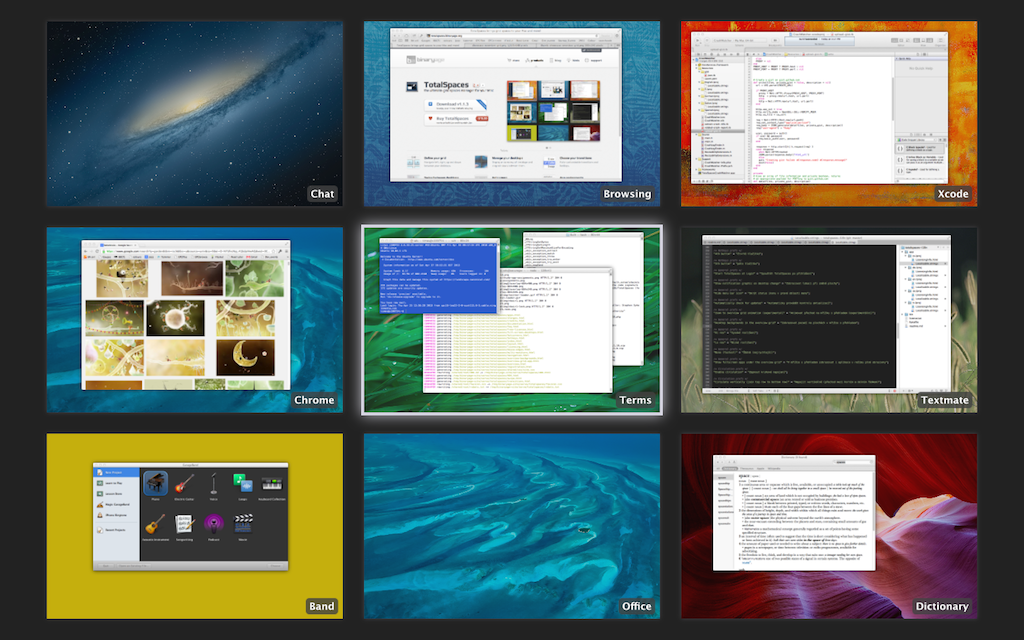DxO OpticsPro对照片的目的是为摄影师提供无缝图像处理工作流在Mac上,并使用OS X照片作为他们的主要照片应用程序。DxO图像处理支持相机现在可以直接访问在OS X照片的编辑模式,与DxO OpticsPro充当第三方扩展。扩展能够应用光学修正,白平衡调整,DxO智能照明,主要去噪和去年ClearView DxO烟雾去除,在一个全新的用户界面,简单,干净的和直观的。
[DxO OpticsPro for Photos 在 Mac App Store上售价人民币68元]
DxO OpticsPro for Photos 1.2.1 介绍
DxO OpticsPro for Photos is designed to provide a seamless image processing workflow for Photographers who are on a Mac, and use OS X Photos as their primary photo application. DxO image processing for supported cameras can now be accessed directly from within the editing mode of OS X Photos, with DxO OpticsPro acting as a 3rd-party extension. The extension is capable of applying optical corrections, White Balance correction, DxO Smart Lighting, PRIME denoising and DxO ClearView haze removal, in a completely new user interface that is simple, clean and intuitive.
See the list of supported cameras*:
http://dxo.com/us/photography/photo-software/dxo-opticspro/supported-cameras
*Fuji-X series camera are currently not supported
*mRAW and sRAW specific format are currently not supported
One-click corrections for RAW images:
- Default corrections include Lens Corrections, White Balance, DxO Smart Lighting, Noise Removal
- Toggle to view the before/after benefits
- Choose Faster (HQ) or Better (PRIME) denoise correction
- Use the magnification loupe for a preview of PRIME denoising
- Restore default corrections with a click
One-click DxO ClearView for RAW images:
- Instantly remove haze and smog from landscape photos
- Choose between varying levels of intensity with a click
Customize correction level using sliders:
- If One-click is not enough, feel free to adjust automatic correction with sliders
DxO OpticsPro for Photos 1.2.1 下载
免费下载- App 打开报错,App 打开闪退,App 无法执行,App损坏等各种错误情况,解决处理方法请进
- 本站所有软件均收集于网络,仅供个人测试研究,请在24小时内删除,如需商用请购买正版
- 解压密码:本站所有镜像和压缩文件打开密码均为:www.WaitsUn.com
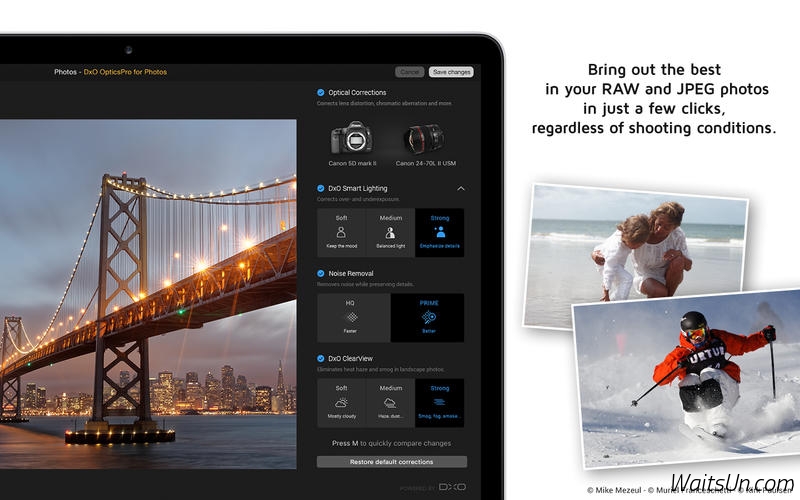
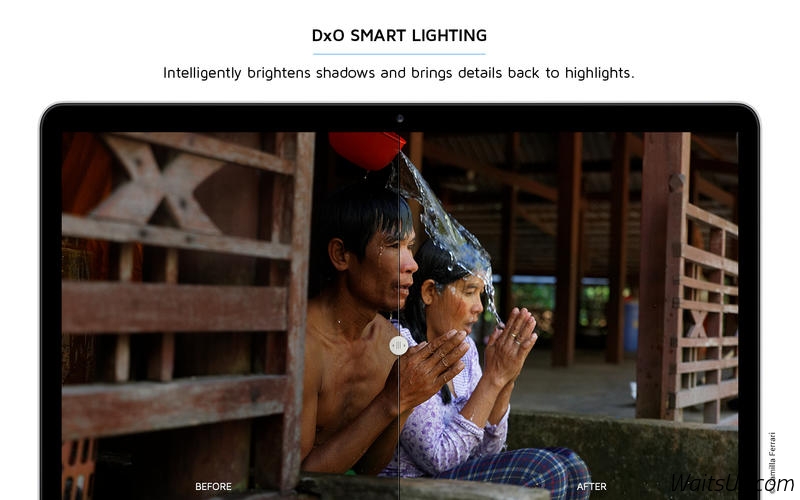
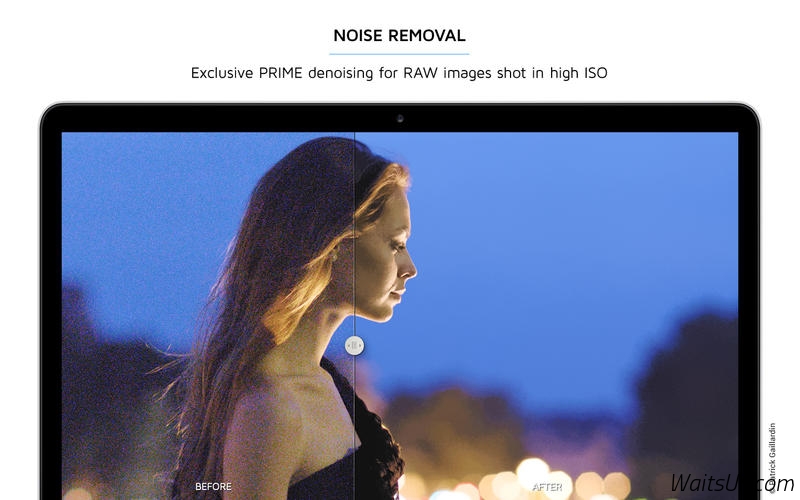
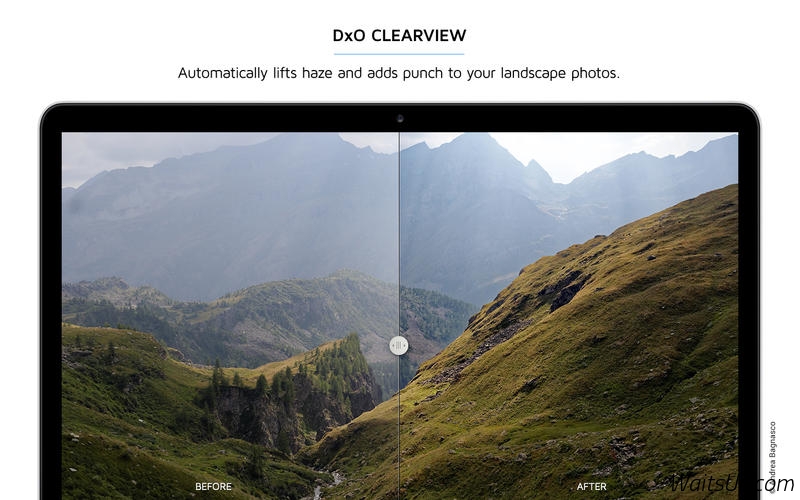
 支付宝扫一扫
支付宝扫一扫 微信扫一扫
微信扫一扫