Divvy 是一款Mac上很有创意的窗口大小和位置管理工具,它将整个桌面分为了NxN的网格,让我们选择通过网格标注的形式设置窗口的位置和大小,简单易用,使用起来也很方便,支持多显示器和快捷键调用,一款比较实用的窗口管理小工具!
[Divvy 在 官网上售价13.99美元,约合人民币85元]
Divvy for Mac 1.4.2 介绍
Divvy is an entirely new way of managing your workspace. It allows you to quickly and efficiently "divvy up" your screen into exact portions.
With Divvy, it is as simple as calling up the interface, clicking and dragging. When you let go, your window will be resized and moved to the relative position on the screen. If that seems like too much work, you can go ahead and create as many different shortcuts as you'd like that resize and move your windows in exactly the same way.
Divvy is designed to be quick, simple and elegant. We want it to stay out of your way as much as possible while providing the most powerful window management available today.
Take a look at the screencast!
看到这个界面,你可能会觉得很奇怪,这么多格子是要做什么用呢?其实很简单,所有的格子代表整个屏幕,而你可以通过拖拽这些格子,来设置当然窗口的位置和大小。
从上面这个图中我们可以看到,当你在Divvy中通过拖拽选中格子后,屏幕中相应的位置就会变成浅蓝色。这个浅蓝色的区域就是窗口将会出现的位置以及大小。当你选择完合适的区域后,松开鼠标,窗口就会自动跑到那个位置了。是不是很简单呢?通过这种方式,我们就可以非常简单地将多个窗口进行更加紧凑的排列,实现如下图的排列方式也会变得轻而易举。
Divvy for Mac 1.4.2 下载
免费下载- App 打开报错,App 打开闪退,App 无法执行,App损坏等各种错误情况,解决处理方法请进
- 本站所有软件均收集于网络,仅供个人测试研究,请在24小时内删除,如需商用请购买正版
- 解压密码:本站所有镜像和压缩文件打开密码均为:www.WaitsUn.com
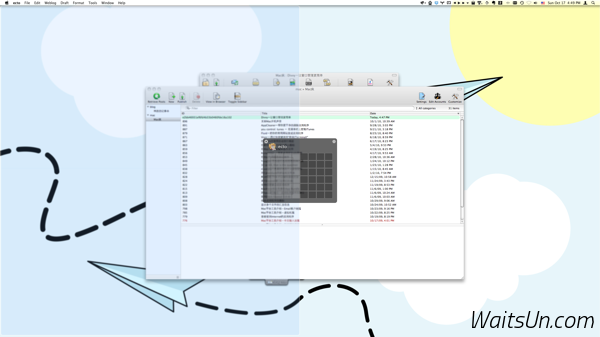
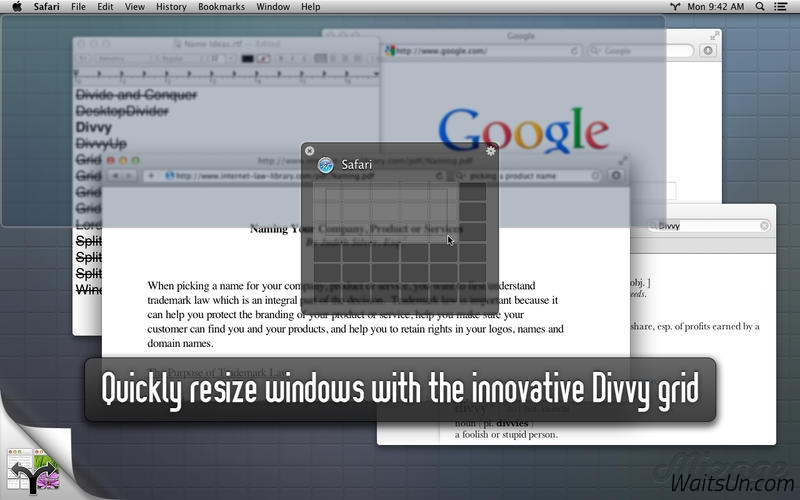
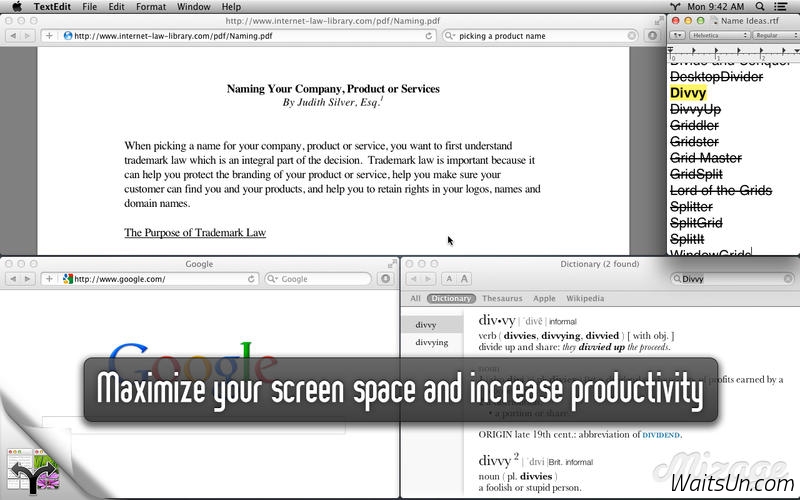
 支付宝扫一扫
支付宝扫一扫 微信扫一扫
微信扫一扫



