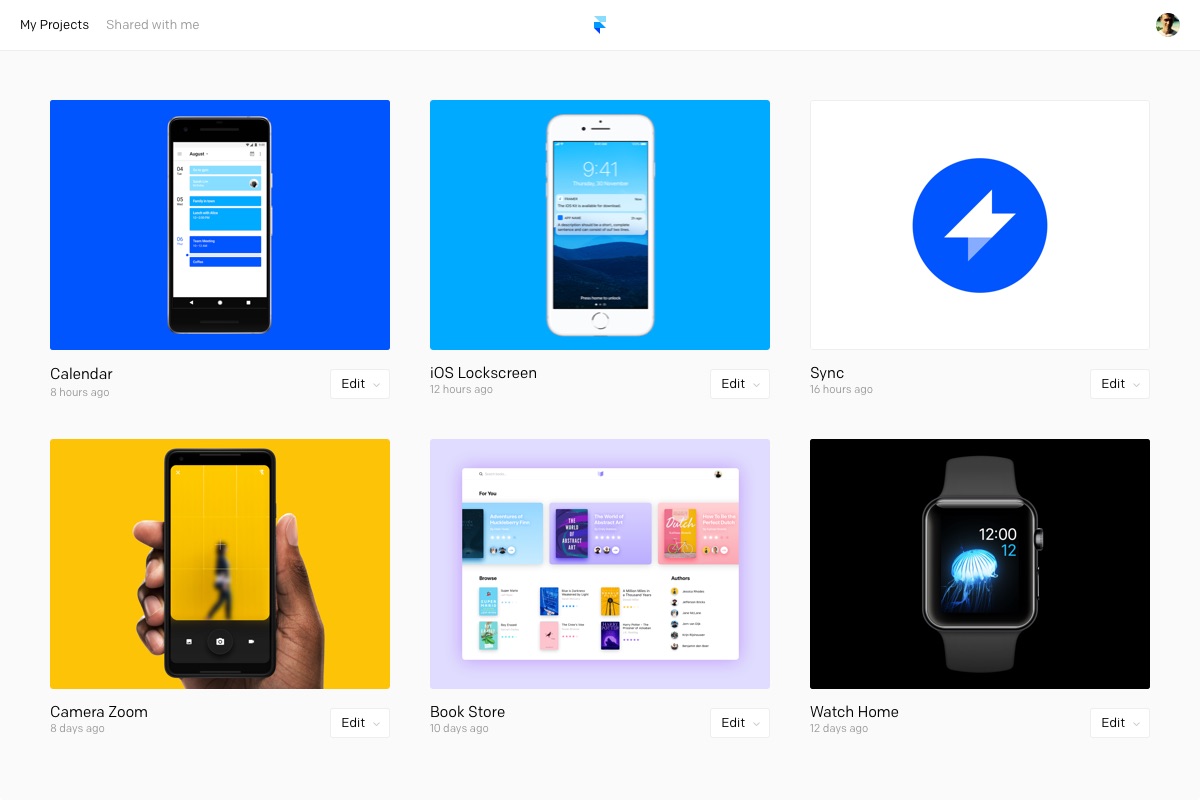DEVONthink Pro for mac是Mac os平台上的一款非常不错的Mac文件管理软件,DEVONthink Pro for mac这款软件它拥有精致的人工智能,能极其灵活的适应您的个性化需求。它是你pdf文件,电子邮件,Word文档甚至多媒体文件的数据库
[DEVONthink Pro Office 在官网上售价79.95美元,约合人民币480元]
DEVONthink Pro Office for Mac 2.9.16 介绍
DEVONthink组织数据,并呈现给你你想要的方式。
DEVONthink保留一个简单的备份数据库的所有信息,并呈现给您多种方式来优化你的工作风格。多视图查看还能帮助您快速浏览。
可以查看和编辑很多文件,而不必再查找或打开另一个应用程序。能像浏览本地文件一样浏览网页。
DEVONthink能积极协助其内置的人工智能来工作。
先进的搜索功能检索,而只能读取相关的数据文件。迅速找到类似文件和提取的关键字。
收集,分析,总结,撰写,随着DEVONthink你能够毫不费力地交替工作。
两个全屏模式可以帮助你保持专注。
DEVONthink是开放的:无论您的数据来自哪里,不管你想用它做什么,它提供了最好的工具和多元化的数据。
发送链接到您的文件的任何应用程序处理网页地址(URL),例如OmniFocus或电子邮件,或在他们的原始文件格式导出文档。
DEVONthink Pro Office is a knowledge base, information manager, and much more. In today's world, everything is digital. From shopping receipts to important research papers, your life often fills your hard drive in the form of emails, PDFs, Word documents, multimedia files, and more. Questions eventually pop up, like where do you store all of this stuff? How do you organize these very different file types, and even better, how do you find the exact file you're looking for the second you need it? It's almost as if you need a second brain just to keep your digital life straight.
DEVONthink is the solution to the digital age conundrum. It is your second brain, the one and only database for all your digital files, be they PDFs, emails, Word docs, or even multimedia files. Boasting a refined artificial intelligence, DEVONthink is exceedingly flexible and adapts to your personal needs. And if the files are not digital yet, digitize them with DEVONthink Pro Office.
Use it as your document repository, your filing cabinet, your email archive, or your project organizer; DEVONthink can do it all. You can even collect and organize data from the Web for your own use, enrich it with sound and movie files from your hard drive, and then export the finished product as a Web site or to an Apple Pages document to print, should you so desire. Or copy the content to your iPod! The possibilities are only as limited as your imagination.
DEVONthink Professional Office extends DEVONthink Pro with three additional modules: Pro-grade email archiving, paper capture including optical character recognition, and integrated Web sharing (search only.)
v2.9.16版本新功能
Version 2.9.16:
This maintenance release features fixes for PDF annotations and makes indexing and importing of large numbers of files more robust. Sync connections to WebDAV servers, Box.com, and Dropbox are more reliable, too. On macOS High Sierra the update also enhances compatibility of email importing and OCR.
Improved
- Data > Save All can be now accessed when pressing the ⇧ Shift key.
- Improved handling of Finder tags.
- Improved handling of Page Up and Page Down buttons when used with PDFs in Two Page Continuous mode.
- Importing OPML files skips entries using unsupported attributes. Also, the resulting group is now unsorted by default.
- Databases being currently synced cannot be repaired, rebuilt, deleted, or utilize Tools > Restore Backup.
- More reliable handling of databases which are moved or renamed in the Finder while in use.
- A warning is logged to Windows > Log if scans are saved in the global inbox folder.
- The "paginated PDF" AppleScript property uses the last used print settings and sets the title.
- Improved importing and indexing files.
- Improved compatibility of internal plugins with Apple's AFPS filesystem.
- Improved console logging.
- Improved localizations.
- Improved bug reporting.
- Improved overall reliability and performance.
Improved (Sync)
- It's now possible to import multiple databases at once.
- When a preferred sync location isn't available to download a pending item the next best available location is used.
- More efficient sync after merging records, e.g., ordinary tags, static groups or indexed cloud folders.
- Restoring a backup of a database resets the sync status to avoid losing changes or additions since creating the backup.
- Cleaning a database now logs a message to Windows > Log when finished.
- Improved reliability of WebDAV sync setup and connections.
- Improved garbage collection of sync stores, speeds up verifying or committing syncs.
- Improved connections for Box.com sync locations.
- Improved Dropbox error handling.
- Improved sync credentials handling.
- Improved error logging and handling.
- Improved overall reliability and performance.
Fixed
- Fixed an issue where changing the case of indexed folder names in the Finder could create duplicate groups.
- Fixed an issue where cross-links to closed databases didn't open them automatically.
- Fixed an issue where dashed line annotations on PDFs didn't work (macOS Sierra and later).
- Fixed an issue where email messages couldn't be imported to a different database if the currently active database contained already the same messages.
- Fixed an issue where large numbers of entries in the Log panel could slow down importing or indexing files.
- Fixed an issue where moving or duplicating a selection containing multiple replicants of the same items didn't move or copy the items to the destination database.
- Fixed an issue where removing the fill color of PDF annotations wasn't working reliably (macOS Sierra and later).
- Fixed an issue where search results weren't shown in Three Pane and Split views after performing a search, selecting another group, and performing the same search.
- Fixed an issue where synchronizing could get slowed down.
- Fixed an issue where syntax coloring wasn't working in fullscreen HTML documents.
- Fixed an issue where the PDF sidebar could freeze the application (macOS Sierra and later).
- Fixed an issue where volumes in the system login items were mounted when opening Preferences > Sorter.
- Fixed an issue with 32-bit Spotlight plugins not working correctly.
- Fixed a crash related to importing or indexing large numbers of files.
- Fixed a crash related to closing databases (OS X El Capitan).
Fixed (High Sierra)
- Fixed an issue where the group selector wouldn't close on machines with a Touch Bar.
- Fixed an issue where PDF highlight, underline, and strike-through annotations didn't work (macOS High Sierra).
Fixed (Sync)
- Fixed an issue where an interrupted sync may not sync metadata.
- Fixed an issue where requesting pending records didn't work if the preferred location wasn't accessible.
- Fixed an issue where sync uploaded metadata unnecessarily after downloading a pending record.
- Fixed an issue where the Info popover of WebDAV sync locations applied invalid entered URLs.
- Fixed an issue where the Activity panel was shown too often.
- Fixed an issue where typing the URL, username, or password while setting up WebDAV sync locations could cause too much traffic.
- Fixed an issue where WebDAV credentials that include a username and password were stored incorrectly.
DEVONthink Pro Office for Mac 2.9.16 下载
免费下载 高速下载 荔枝正版- App 打开报错,App 打开闪退,App 无法执行,App损坏等各种错误情况,解决处理方法请进
- 本站所有软件均收集于网络,仅供个人测试研究,请在24小时内删除,如需商用请购买正版
- 解压密码:本站所有镜像和压缩文件打开密码均为:www.WaitsUn.com

 支付宝扫一扫
支付宝扫一扫 微信扫一扫
微信扫一扫