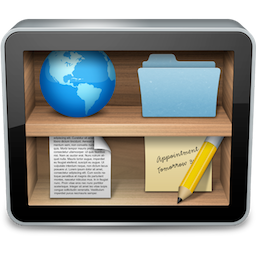达芬奇调色是世界顶级调色系统,在大量好莱坞影片、广告、电视节目的制作中被广泛采用,售价昂贵,功能强大,达芬奇调色系统自1984年以来就一直誉为后期制作的标准。使用达芬奇的调色师遍布世界,他们喜爱它并把它当作自己创作中一个值得信任的伙伴, 软件支持中文,绝对强大的调色工具。
[DaVinci Resolve Studio 在官网售价 299.99 美元]
DaVinci Resolve Studio 16.1.1 Mac 破解版 介绍
DaVinci Resolve是世界顶级调色系统,在大量好莱坞影片、广告、电视节目的制作中被广泛采用。
DaVinci Resolve 是颜色校正标准的后期生产,自1984。全世界有数千名彩色专家,他们了解达芬奇的表现、质量和工作流程,并喜欢它作为他们在创造力方面的可靠合作伙伴。达芬奇是比任何其他分级制度背后更多的故事片、电视广告、纪录片、情节电视制作和音乐视频的幕后人物。现在Mac和Linux都可以使用,现在每个人都可以负担得起达芬奇的真正质量和功能!
达芬奇DaVinci Resolve
好莱坞最强大的工具,专业编辑,色彩校正,音频后期制作和多用户协作!
达芬奇解决14工作室结合专业编辑,世界上最先进的色彩校正器和所有新的飞光数字音频工具,成为一个高性能的系统,高达10倍的速度比以前!现在你可以无缝编辑,颜色校正,混合和交付,而不必切换软件。这就像在一个中获得3个高端应用程序一样!最棒的是,DaVinciDesign14Studio还提供了革命性的多用户协作工具,让多个人同时在同一个项目上工作!
除了多用户协作外,DaVinci Scrt 14 Studio版还包括先进的工具,如自动人脸识别和跟踪、数十个额外的分辨率FX,如胶片颗粒、镜头耀斑等,时间和空间噪声降低,光真实感运动模糊效果,立体3D工具,对难以置信的性能的多GPU支持,高达120 fps的帧速率,以及4K及以上的高分辨率输出!
专业编辑
达芬奇解决方案包括每一个专业编辑和修剪工具,可以想象,使它完美的高端影视剪辑!新的回放引擎的速度高达10倍,因此在编辑和修剪时,您可以获得即时反馈和精确控制,即使是在处理器密集的格式(如H.264)中也是如此。
高级色彩校正
达芬奇解决方案比任何其他系统都能用于更多的电影和电视节目,它拥有业界最高质量的图像处理、最强大的主次校正工具、先进的曲线编辑器、强大的窗口、面部识别、稳定和跟踪,以及20多个新的分辨率FX过滤器!
令人难以置信的新飞光音频
集成的Fairlight数字音频工作站允许您在您使用的编辑和颜色软件上进行音频发布!您可以得到高端混合,混合和计量,以及多通道记录,ADR工具,完全自动化,样本级波形编辑,音频去噪,效果等!
多用户协作
DaVinciResol14Studio允许多个用户同时在同一个项目中工作!您可以获得bin锁定、集成聊天、用于合并更改的时间线比较工具等。现在,助理可以准备剪辑,而编辑裁剪,色彩分级,和声音编辑完成音频,在同一时间!
What's New in DaVinci Resolve Studio
Version 16.1:
General:
- Sync Bin view which shows synced clip cutaways for the current shot on the timeline in a live multi-view for up to 9 cameras
- Sync Clip window to perform timecode based, audio waveform based and in or out point based syncing for clips
- Live overwrite from the Sync Bin multi-view where the desired camera number can be pressed on the keyboard and the cut away length can be adjusted live with the scroll dial
- Close Up is now powered by the DaVinci Neural Engine to automatically identify multiple faces in the clip and reframe and zoom in on the subjects
- Ability to extend the timeline from the Sync Bin view to easily find the next edit for your timeline
- Smart Indicators on the timeline which show where the closest edit points are based on the playhead position
- Boring detector with timeline indicators to detect edits which are running too long
- Jump cut detector with timeline indicators for flash frames and jump cuts
- General performance and stability improvements
Added support for:
- Automatically grouping shots from one camera by analyzing timecode and camera number metadata
- A new transition dialog to quickly find and apply the desired transition to the closest edit point using the scroll dial on the DaVinci Resolve Editor Keyboard
- A new picture in picture mode to quickly apply a picture in picture edit by easily selecting the image quadrant using the scroll dial in the DaVinci Resolve Editor Keyboard
- A new blended scroll mode in the DaVinci Resolve Editor Keyboard that dynamically toggles between scroll and jog transport
- Using embedded timecode for clip based formats when the project setting is set to use frame count timecode
- Viewing flags applied on the current clip on the video monitoring output
- Limiting viewer overlays in HDR mode to 100 nits
- Stereoscopic controls in the Blackmagic DaVinci Resolve Mini panel
- OpenFX controls in the Blackmagic DaVinci Resolve Mini panel
- Switching between clip and edit point selections on the timeline
- Temporarily toggling between selection and trim edit mode during an edit action
- Track name and track number burn-in and render tags
- Previewing audio when dynamic trimming at greater than 1x speeds
- Dragging adjustment clips to the media pool
- Renaming adjustment clips in the inspector
- 96 KHz and 192 KHz sample rates at a project level for DaVinci Resolve Studio
- Clipping indicator for main buses on the Fairlight mixer
- Additional flag and marker colors
- Ability to copy and paste transitions across multiple edit points in the timeline
ResolveFX Stop Motion:
- ResolveFX and OpenFX plugins can now process and modify the alpha channel
Improved:
- CIE scopes with a 1976 u’v’ view and the ability to show an additional reference gamut
- Color match processing powered by the DaVinci Neural Engine
Version 16.0:
Note: Now requires OS X 10.13.6 or later
- The new DaVinci Neural Engine uses machine learning to enable powerful new features such as facial recognition, speed warp and more. Adjustment clips let you apply effects and grades to clips on the timeline below, quick export can be used to upload projects to YouTube and Vimeo from anywhere in the application, and new GPU accelerated scopes provide more technical monitoring options than before. Plus, Fusion is dramatically faster and Fairlight adds immersive 3D audio.
Version 15.3:
New:
- Support for the Blackmagic Design URSA Mini Pro G2 camera
- Support for the latest Blackmagic RAW SDK 1.3
Improved:
- Performance when selecting clips in the Edit timeline
- Responsiveness when using Wacom tablets on Windows
- Playback behavior on the Edit page
- Timecode support for high frame rate EXR clips
- General performance and stability improvements
Version 15.2.4:
Improved:
- Edit page viewer playback performance
- Performance when rendering H.264 and H.265 clips on MacOS
- Stability when using the latest version of Intel OpenCL drivers on Windows
- Performance when saving timeline changes in a project
- Performance when loading a project with a large number of audio tracks and buses
- Handling of 5.1 and 7.1 audio when working with IMF clips
- Support for decoding some Canon XF-AVC clip formats in DaVinci Resolve Studio
- Font detection on Windows with support for fonts installed in user directories
Added:
- Support for the Sony Venice 3.0 firmware update
Other Improvements:
- General performance and stability improvements
Version 15.2.3:
Improved:
- UI responsiveness and playback performance on the Edit and Fairlight pages
- Playback performance on MacOS when processing using Metal
- Multicam playback performance
- Performance for ganged playback on the Edit page
- Save performance for projects with live save enabled
- Color consistency with QuickTime player on MacOS when display color profiles is enabled
- Support for H.264 and H.265 hardware acceleration on Windows laptops
- Multiple performance and stability improvements
Added:
- Support for decoding DNxHD clips on Linux systems with AMD processors
- Support for additional shortcuts when using the cinema mode viewer
Version 15.2.1:
- General performance and stability improvements
DaVinci Resolve Studio 16.1.1 Mac 破解版 下载
免费下载 高速下载 荔枝正版- App 打开报错,App 打开闪退,App 无法执行,App损坏等各种错误情况,解决处理方法请进
- 本站所有软件均收集于网络,仅供个人测试研究,请在24小时内删除,如需商用请购买正版
- 解压密码:本站所有镜像和压缩文件打开密码均为:www.WaitsUn.com



 支付宝扫一扫
支付宝扫一扫 微信扫一扫
微信扫一扫