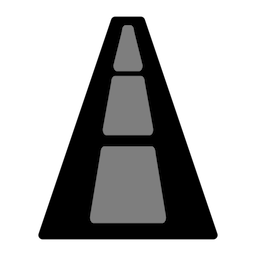达芬奇调色是世界顶级调色系统,在大量好莱坞影片、广告、电视节目的制作中被广泛采用,售价昂贵,功能强大,达芬奇调色系统自1984年以来就一直誉为后期制作的标准。使用达芬奇的调色师遍布世界,他们喜爱它并把它当作自己创作中一个值得信任的伙伴, 软件支持中文,绝对强大的调色工具。
[DaVinci Resolve 在Mac App Store上售价人民币 3298元]
DaVinci Resolve for Mac 12.5.5 介绍
DaVinci Resolve是世界顶级调色系统,在大量好莱坞影片、广告、电视节目的制作中被广泛采用。
DaVinci Resolve 8的新特性包括多层时间线和编辑功能;通过XML的导入/导出与Apple Final Cut Pro 7和Adobe Premiere Pro™协同工作。DaVinci Resolve 8还支持OpenCL处理,因此可以用于Apple iMac和MacBook Pro计算机。同样加入的新工具还包括实时降噪、曲线调色、高级多点稳定化以及自动立体3D图像对位。DaVinci Resolve 8还支持AvidTM Artist ColorTM、Tangent Wave和JL Cooper调色台,并且提供了ALE导出功能,可以将完成调色的DNxHD文件重新链接到Avid剪辑系统。
用户们会喜欢DaVinci Resolve 8中结合了多层时间线的XML导入和导出功能,因为它可以把来自Final Cut Pro 7和Adobe Premiere Pro的复杂序列导入,调色完成后又可以输出给Final Cut Pro 7或Premiere Pro,这时剪辑师获得了调完色的镜头,而层结构仍保持原样。如果Final Cut Pro剪辑发生更改,DaVinci Resolve 8会自动重新链接所有素材片段,因此调色工作都可以被保存起来。剪辑、素材的调整和移动也可以在DaVinci Resolve 8中进行。
Professional non-linear editing and color correction!
DaVinci Resolve 12 combines professional editing and advanced color correction so you can edit and grade all in one application! This is the same tool used by professional Hollywood editors and colorists. If you want to work on cutting edge films, TV shows, and commercials, then DaVinci Resolve 12 is the software you need to learn!
DaVinci Resolve 12 includes over 80 new features like multi-cam, advanced trimming, high performance audio and more. You get context sensitive editing and trimming tools along with titling, transitions, effects, and animation. DaVinci Resolve 12 features sample accurate audio, tape style scrubbing, fader automation, an on screen mixer and plugins. The familiar multi-track timeline, customizable interface and keyboard shortcuts make DaVinci Resolve 12 fast to learn!
DaVinci is the world’s most trusted name in color and is used on virtually all Hollywood feature films, TV commercials, episodic programs and more! You get ultra wide dynamic range 32-bit float YRGB image processing and GPU acceleration for producing beautiful images that no other system can match!
SYSTEM REQUIREMENTS
Current model MacPro, iMac or MacBook Pro with a minimum of 2GB of graphics memory. A fast hard disk for video, 16GB of system memory, Mac OS X 10.10.3 or higher, at least a 1440 x 900 resolution display.
v12.5.5版本新功能
- Added support for the DaVinci Resolve Mini Panel
- Added support for the DaVinci Resolve Micro Panel
- Added support for URSA Mini Pro 4.6K media
- Added support for Cintel Reader
- Added support for adaptive scanning speed for Cintel when disk I/O is slow
- Improved playback and seek performance of MXF OP1a and OP1b files
- Added support for channel level fine tuning with ARRI SDK debayer
- Added support for track names in ProTools AAF export
- Addressed an issue with Compound Nodes on Stereoscopic 3D projects
- Addressed an issue with adding a flag to multiple clips in the Color Page
- Dragging a node from a Still to the node graph now follows the gallery keyframe setting
- General performance and stability improvements
DaVinci Resolve for Mac 12.5.5 下载
免费下载 高速下载 荔枝正版- App 打开报错,App 打开闪退,App 无法执行,App损坏等各种错误情况,解决处理方法请进
- 本站所有软件均收集于网络,仅供个人测试研究,请在24小时内删除,如需商用请购买正版
- 解压密码:本站所有镜像和压缩文件打开密码均为:www.WaitsUn.com


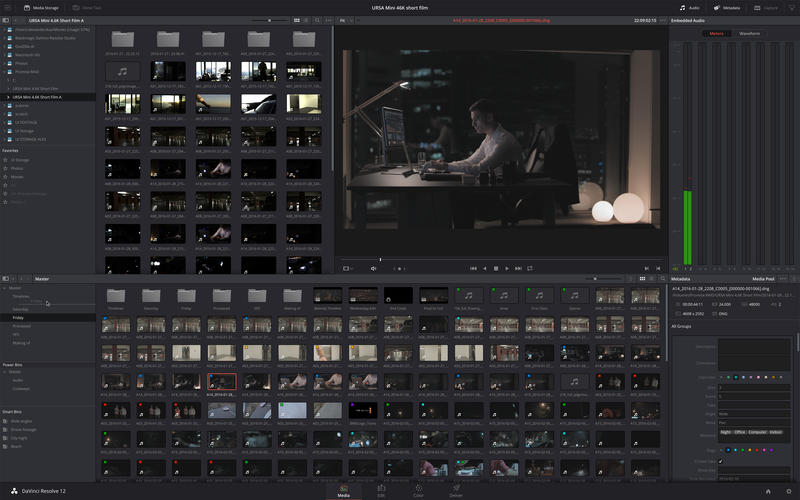

 支付宝扫一扫
支付宝扫一扫 微信扫一扫
微信扫一扫