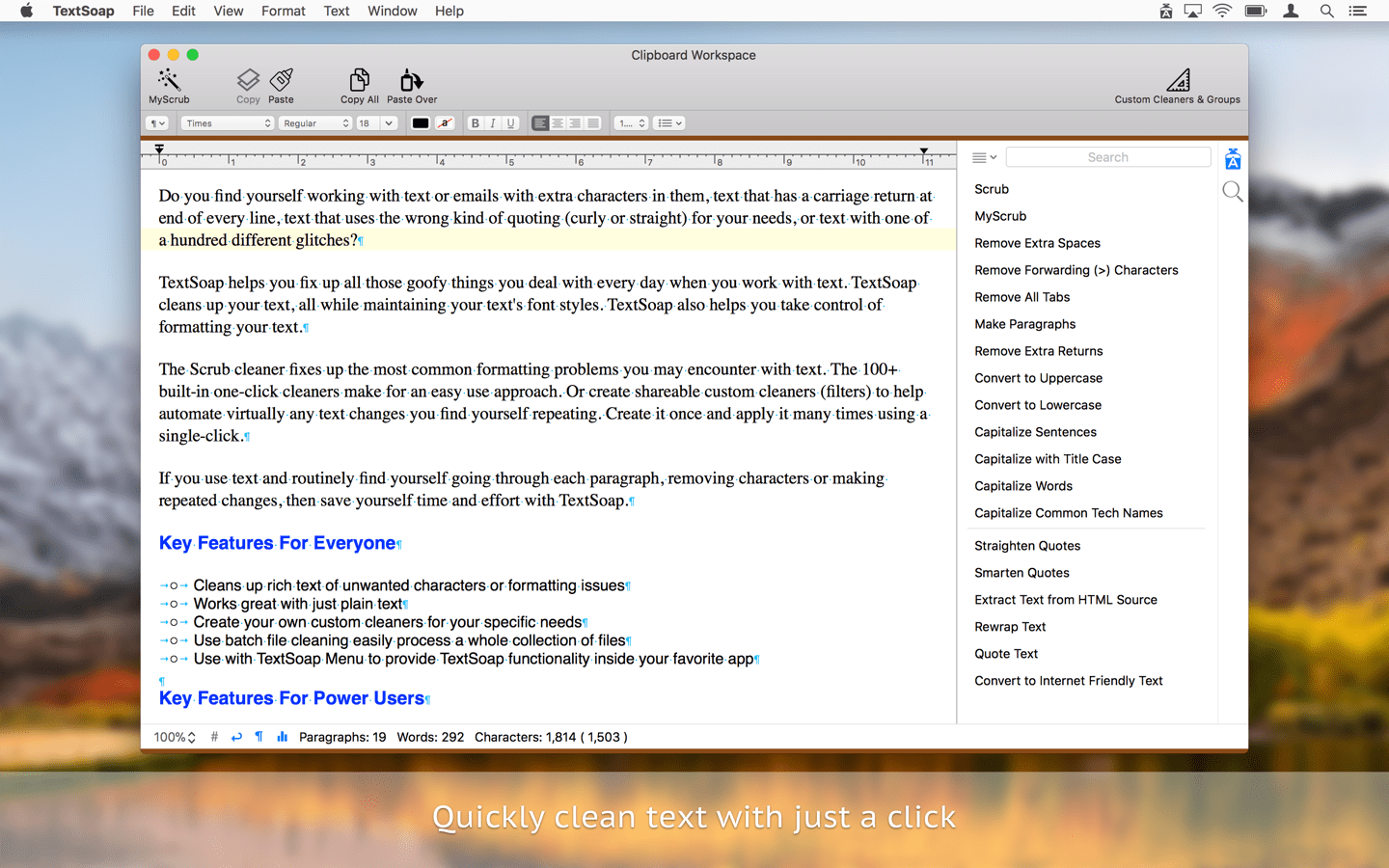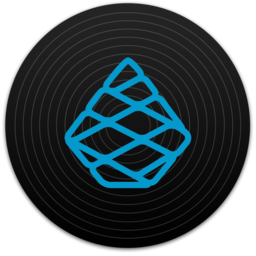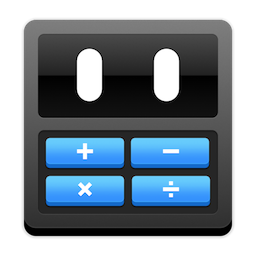Dash 是使用与Mac OS平台的软件编程文档管理工具,可以浏览API文档,以及管理代码片段工具。Dash自带了丰富的API文档,涉及各种主流的编程语言和框架。 Dash内置了丰富的API文档,让我们集中管理API文档,包括下载、搜索、查阅并支持集成到XCode、Alfred等软件中,非常的强大!
[Dash在官网售价 29.99 美元]
Dash 5.0.1 Mac 破解版 介绍
可以浏览API文档,以及管理代码片段工具。Dash自带了丰富的API文档,涉及各种主流的编程语言和框架,包括:ActionScript, Android, C++, CAppuccino, Cocos2D, Cocos3D, Corona, CSS, Django, Groovy, HTML, Java, JavaFX, JavaScript, jQuery, Kobold2D, Lua, MySQL, Node.js, Man Pages, Perl, PHP, Python, Ruby, Ruby on Rails, Scala, Sparrow, SQLite, Unity 3D, WordPress, XSLT, XUL。
利用Dash的代码片段管理功能,你可以把日常使用频繁的代码保存起来,然后为其设置一个独一无二的缩写,这样一来原本需要一遍又一遍的敲击键盘重复录入的繁琐工作,就可以交给Dash来轻松搞定。
Dash是一个API文档浏览器和代码片段管理器。Dash可以帮助你存储代码片段,以及即时搜索和浏览几乎所有你可能使用的API的文档(对于完整的列表,请参阅截图)。
Features
- 文档浏览器功能
- 离线文件: iOS, macOS, watchOS, tvOS, Swift, Man Pages, .NET Framework, ActionScript, Akka, Android, AngularJS, Angular.dart, Ansible, Apache, Appcelerator Titanium, AppleScript, Arduino, Backbone, Bash, Boost, Bootstrap, Bourbon, Bourbon Neat, C, C++, CakePHP, Cappuccino, Chai, Chef, Clojure, CMake, Cocos2D, Cocos2D-X, CodeIgniter, CoffeeScript, ColdFusion, Common Lisp, Compass, Cordova, Corona, CSS, D3.js, Dart, Django, Dojo Toolkit, Drupal, ElasticSearch, Elixir, Emacs Lisp, Ember.js, Emmet.io, Erlang, Express.js, Expression Engine, ExtJS, Flask, Font Awesome, Foundation, GLib, Go, Grails, Groovy, Grunt, Haml, Haskell, HTML, Jade, Jasmine, Java SE, Java EE, JavaFX, JavaScript, Joomla, jQuery, jQuery Mobile, jQuery UI, Knockout.js, Kobold2D, Laravel, LaTeX, Less, Lo-Dash, Lua, Marionette.js, Meteor, MomentJS, MongoDB, Mongoose, Mono, MooTools, MySQL, Nginx, Node.js, NumPy, OCaml, OpenCV, OpenGL, Perl, PhoneGap, PHP, PHPUnit, Play Framework, Polymer.dart, PostgreSQL, Processing.org, Prototype, Puppet, Python, Qt, R, Redis, RequireJS, Ruby, Ruby on Rails, Rust, Sass, SaltStack, Scala, SciPy, Sencha Touch, Sinon, Smarty, Sparrow, Spring Framework, SproutCore, SQLAlchemy, SQLite, Statamic, Stylus, SVG, Symfony, Tcl, Tornado, Twig, Twisted, TYPO3, Underscore.js, Unity 3D, Vagrant, Vim, VMware vSphere, WordPress, Xamarin, Xojo, XSLT, XUL, Yii, YUI, Zend Framework, Zepto.js.
- 支持使用像Appledoc和Doxygen这样的流行工具生成的docset。
- 方法方便地显示在一个特殊的目录表中。
- 突出显示页内搜索。
- 保存您最常用的文档页面的书签。
- 创建搜索概要文件,以便在docset之间轻松切换。
- 通过定义关键字过滤器来轻松搜索特定的docset(例如,用“python:”开始您的查询,只搜索python文档)。
- 集成插件:Xcode、阿尔弗雷德、Quicksilver、LaunchBar、PopClip、AppCode、崇高文本、Emacs、Vim、TextMate、Eclipse、终端、AppleScript。
- 使用“dash://”URL方案或“dash”系统服务轻松地集成任何其他应用程序。
- 模糊搜索。不要让拼写错误妨碍你。
- 提高速度。搜索几乎是即时的。
Snippet Manager Features
- 收集您经常重用的代码片段。
- 通过在Dropbox中保存你的库来同步。
- 超过80个语法高亮显示。
- 可变占位符可以在粘贴之前进行编辑。
- 无论你在哪里输入缩写,缩写都可以扩展。
Special Snippet Placeholders
- @剪贴板扩展到剪贴板的内容。
- @光标在扩展后重新定位光标。
- @date扩展到当前日期。
- 时间扩展到当前时间。
Other Features
- Retina-ready。
- 多点触控手势。
- 菜单项或dock应用程序,总是一个快捷键。
- 想要使用Dash作为代码片段管理器或文档浏览器的用户可以这样做。
What's New in Dash
Version 4.6.7:
- Disabled dark style for documentation pages in macOS Vista Catalina, because it sometimes freezes the entire system.
Version 4.6.6:
- Fixed an issue which caused Dash to permanently show the snippets sidebar while running the latest Catalina Beta
Version 4.6.5:
Fixed:
- An issue in the Java SE12 docset which caused Dash to sometimes not show the table of contents
- An issue which caused Dash to sometimes create duplicate snippets
Removed:
- The Swift docset because SwiftDoc.org has not been updated in a long time and seems to be abandoned. The Apple API Reference docset can be used to access the Swift docs instead
Version 4.6.4:
- Fixed a crash which only occurred in macOS Catalina
- Dash is now notarized
Version 4.6.2:
- Fixed an issue which caused dark mode to not function correctly sometimes
Version 4.6.1:
- In macOS Mojave dark mode no longer affects the documentation pages by default. There's now an option where this feature can be re-enabled in Preferences > General (note: this setting is only visible while dark mode is enabled in System Preferences).
Version 4.6.0:
Added:
- A Clojure Docsets repo in Preferences > Downloads, based on cljdoc.org
Fixed:
- An issue which caused the back button to not work sometimes
- An issue with the scrollbars which occurred only when dark mode was enabled
Dash 5.0.1 Mac 破解版 下载
免费下载 高速下载 荔枝正版- App 打开报错,App 打开闪退,App 无法执行,App损坏等各种错误情况,解决处理方法请进
- 本站所有软件均收集于网络,仅供个人测试研究,请在24小时内删除,如需商用请购买正版
- 解压密码:本站所有镜像和压缩文件打开密码均为:www.WaitsUn.com
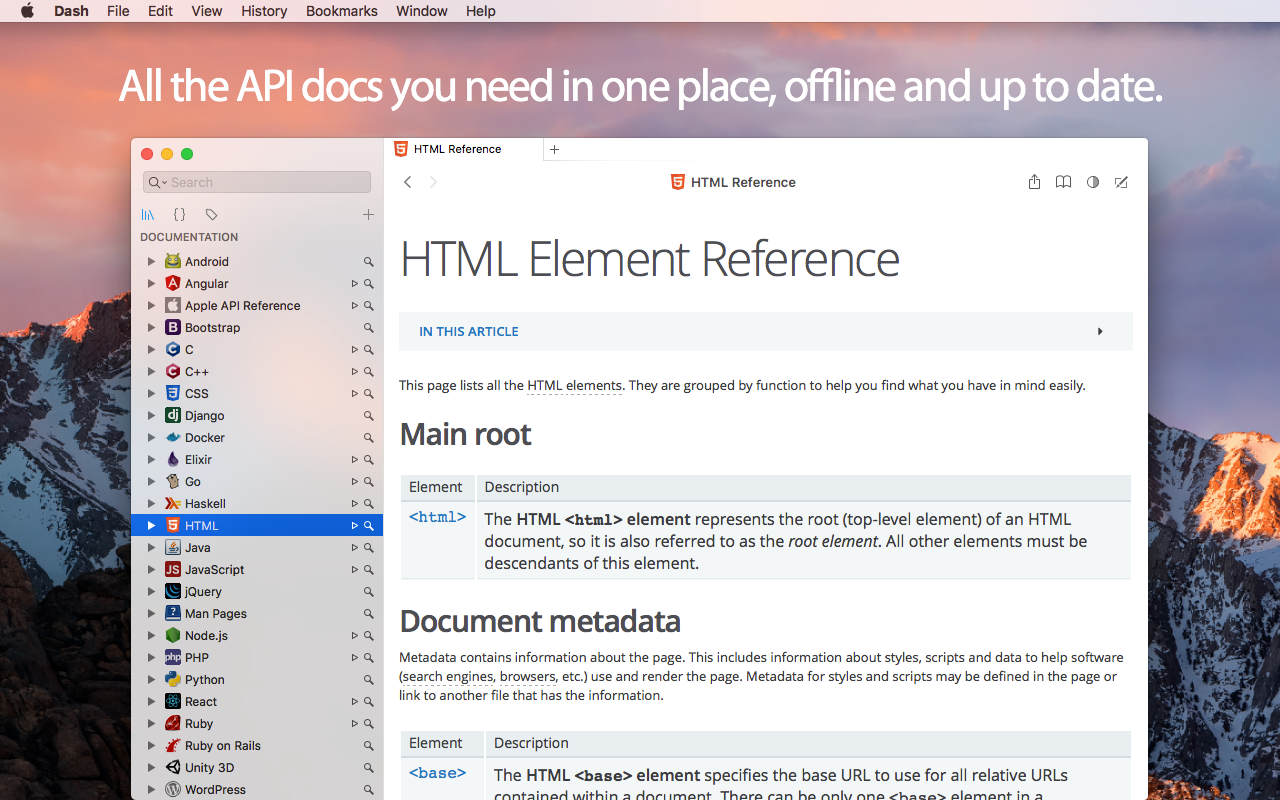
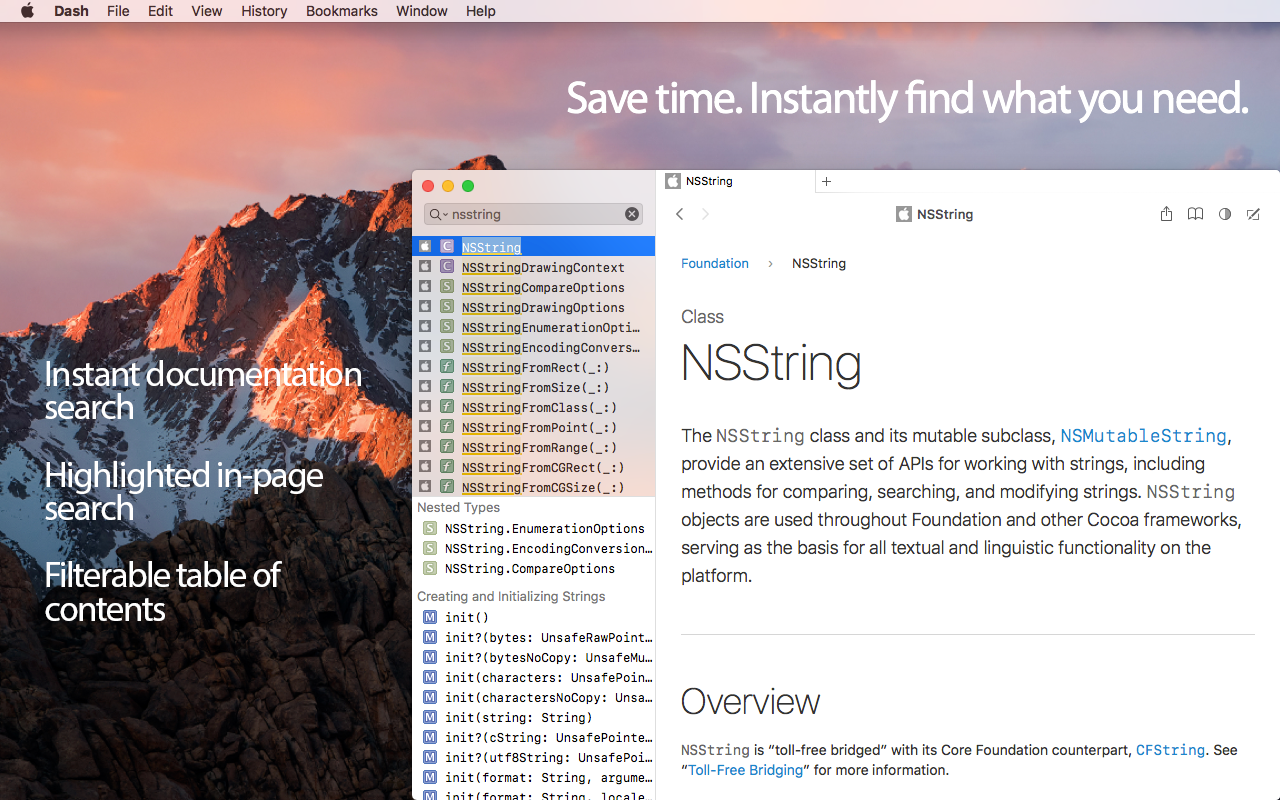
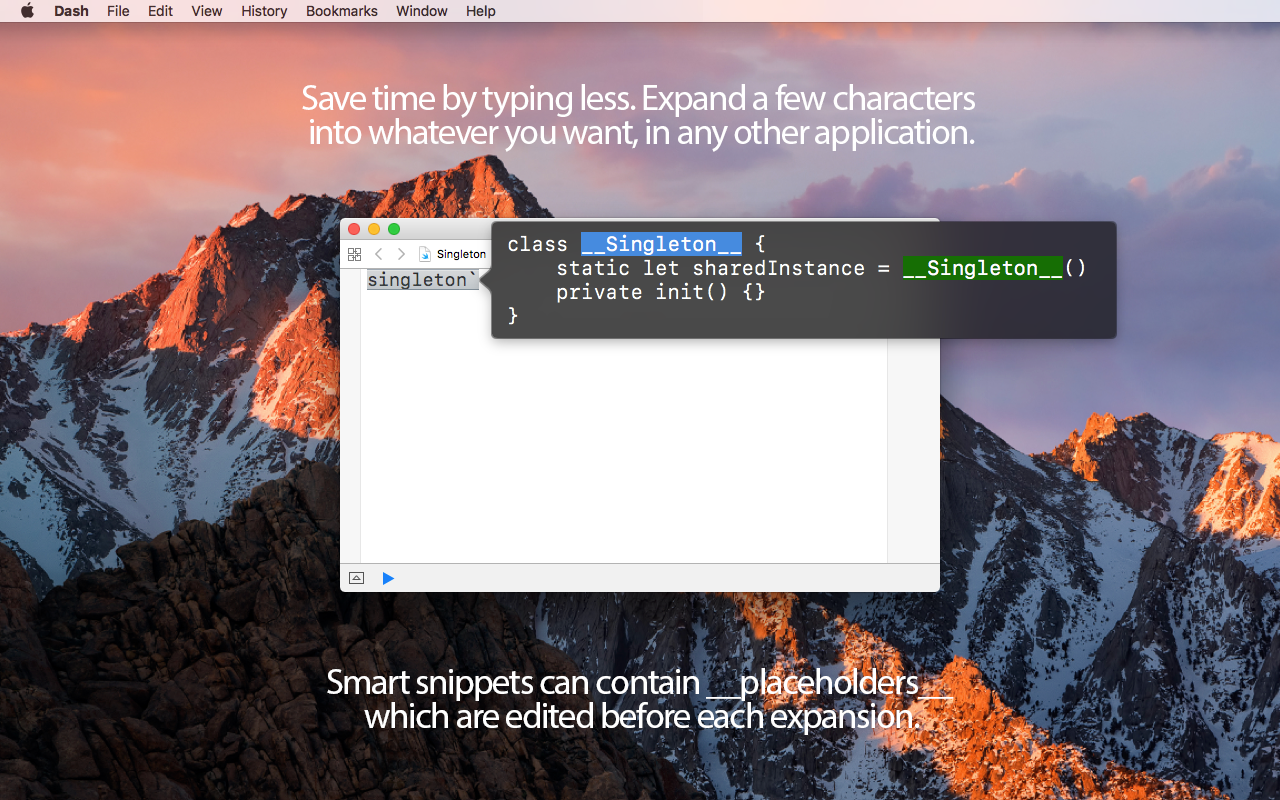
 支付宝扫一扫
支付宝扫一扫 微信扫一扫
微信扫一扫