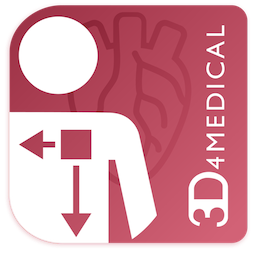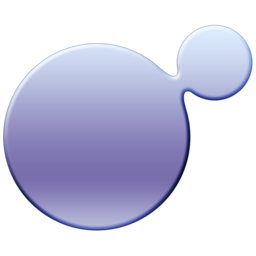应网友要求更新。Corel Painter 是目前世界上最为完善的电脑美术绘画软件, 它以其特有的"Natural Media"仿天然绘画技术为代表, 在电脑上首次将传统的绘画方法和电脑设计完整的结合起来, 形成了其独特的绘画和造型效果。
[Corel Painter 2015 在官网上售价229美元 约1200元人民币]
Corel Painter 2015 for Mac 介绍
Corel Painter helps you create astonishing art in a variety of media. Paint with vivid oil paints, fluid water colors, and earthy charcoals. Corel Painter flawlessly recreates the tones and textures of each medium.
Your studio awaits
- Choose your brush. Corel Painter includes hundreds of built-in brushes. You can even create your own brush by fine-tuning bristle type, behavior, and settings.
- Pick a paper style. Corel Painter lets you tweak your paper texture, effecting the way your brush strokes interact with the grain. More textures, more possibilities.
- Customize every detail. Tweak the wetness of your paint, or alter the drying time. Corel Painter's options are as boundless as your artistic imagination.
Version 14.1.0.1105:
Note: Licensed owners of Painter 7 or later can upgrade to Painter 2015 (14.0) for $229.
- You can now click directly on a layer mask to select it (you no longer have to click the layer, and then click the layer mask.)
- The Fill dialog box (Edit > Fill) now displays dynamically your clone source or the pattern that you have chosen.
- Improved performance of Gravity Particle Brushes: the repeating pattern that is created when you use local chaos with Gravity Particle Brushes at small document sizes is now random and far less obvious.
- Improved user experience when resizing brushes onscreen by pressing Command + Option (Mac OS) or Ctrl + Alt (Windows) and dragging, by using the Brush size (onscreen) command in a custom palette, and by using the Brush size (onscreen) tool in the toolbox in the Simple workspace layout. The Legacy-style onscreen brush sizing control has improved accuracy and more closely resembles the look and feel of the brush sizing control in earlier versions of Corel Painter.
- The Canvas now appears in the Layers panel after you switch from the Simple workspace layout to the Default one by using the Welcome screen.
- The values that you enter in the Canvas size dialog box are no longer truncated if they exceed three digits.
- Painter no longer crashes when you double-click a Liquid Lens or Liquid Metal layer in the Layers panel to edit it.
- Painter no longer crashes when you first increase the bristle density (Feature) and then increase the size of a Real Wet brush.
- All relevant options on the Layers menu are now available after you create a new layer by copying a selection from the canvas and pasting it as a new layer.
- After you create a new layer and press the space bar, the selected layer no longer changes from the one that you just created to the one below it in the Layers palette.
- (Windows) After you apply or delete a layer mask, it no longer appears in the Layers panel.
- After you select a color (Select > Color Select) and then create a new channel from color range, the color range is converted properly.
- In the Color Correction dialog box, you can now drag the nodes of the color-correction curve to the top or bottom of the graph.
- When you apply the Equalize effect to a selection that has been copied and pasted, the effect is applied to the whole selection.
- When you load a custom nozzle file for 2-rank or 3-rank nozzles, you can change the settings in the Nozzle Definition dialog box.
- Apply Surface Texture effect is now applied when clicking OK when Preview checkbox is unchecked.
- Clone Source Image dialog is now appearing correctly after making a change to the source image.
- In the Shape Attributes dialog box, you can change the fill or stroke color by choosing a color from the Color panel.
- The Smart Blur effect now applies the last-used value when the dialog box is re-launched.
- When you switch between workspaces, the Clone Color setting in the Color panel is maintained.
- The Glass Distortion effect can be applied to an alpha channel.
- When you use the Apply Surface Texture effect, the settings are maintained for subsequent images.
- The Corel Painter Multi-touch setting in the Tablet preferences now works as expected with Cintiq 24HD touch and Intuos touch tablets.
- When you create custom wide icons for items on a custom palette and then re-launch the application, the icons no longer revert from wide to small.
- The Delete Layer button on the Layers panel is now disabled when the layer is locked.
- When you paint within a selection, then delete the selection and undo the brushstroke, and then create a smaller selection in the same area of the canvas, the new selection no longer appears distorted, and brushstrokes remain within the boundary of the new selection, rather than the old one.
- Polygonal selections behave as expected when part of the selection is outside the canvas.
- Zooming using the Magnifier tool now works as expected.
- When placing an image with the Retain Alpha check box enabled in the Place dialog box, the entire placed image is now displayed.
- The default setting in the Using list box in the Adjust Color dialog box is now Uniform Color.
- When applying the Soften effect to a selected layer, the effect no longer increases the dimensions of the layer.
- When applying the Depth of Field effect to a selected layer, the effect no longer increases the dimensions of the layer.
- When applying the Motion Blur effect to a selected layer, the effect no longer increases the dimensions of the layer.
- Adjustments you make in the Color Correction dialog box are now also applied to channels.
- Indicators for cloning-sample and cloning-destination reference points now display a expected.
- Using the Soften effect on a rectangular selection on the canvas now works as expected.
- The settings in the Nozzle Definition dialog box now work as expected.
- Clicking Cancel in the Glass Distortion dialog box now works as expected.
- Cropping an image now works as expected.
- The selected channel in the Color Correction dialog box is now clearly identifiable.
- When using the Polygonal Selection tool, pressing Command + Z to Command + D (Mac OS), or Ctrl + Z or Ctrl + D (Windows) now closes open selections.
- Changes you make in the Equalize dialog box are now applied to the entire image.
- You can choose a color from the Color panel when the Surface Lighting dialog box is open.
- The color chip in the Dye Concentration dialog box is updated when you choose a new color in the Color panel.
- Changing the color in the Shape Attributes dialog box no longer changes the current color.
- Painter no longer crashes when you adjust the Softness slider in the Apply Surface Texture dialog box.
- Choosing a new color in the Apply Lighting dialog box now changes the primary color on the Color Wheel. In addition, you can choose a color from the Color Wheel when the Apply Lighting dialog box is open
Corel Painter 2015 for Mac 下载
免费下载- App 打开报错,App 打开闪退,App 无法执行,App损坏等各种错误情况,解决处理方法请进
- 本站所有软件均收集于网络,仅供个人测试研究,请在24小时内删除,如需商用请购买正版
- 解压密码:本站所有镜像和压缩文件打开密码均为:www.WaitsUn.com


 支付宝扫一扫
支付宝扫一扫 微信扫一扫
微信扫一扫