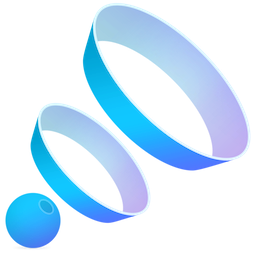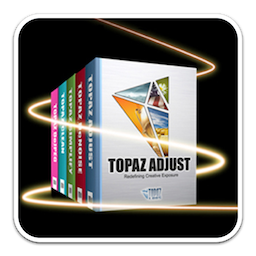Copy’em Paste 是强大的剪贴板工具。它会自动保存您复制的文本,图像,链接,截图等,让你回忆起/他们随时粘贴,就在你的指尖。用它来连续复制项目,然后将它们粘贴(不平常,备份和转发复制/粘贴往返),永久存储喜欢的剪报,采取截图不堵塞你的桌面,收集数据进行研究,加快剪报粘贴,变换粘贴的文本,剪报整理成列表。
[Copy’em Paste 在 Mac App Store上售价人民币98元]
Copy’em Paste for Mac 2.4.1 介绍
Copy’em Paste is a versatile menulet for speeding up your daily copy-&-paste workflow. It remembers copied text, images, links, screenshots, files, etc., and lets you recall and paste them right at your fingertips. Use it to recover old clippings, paste often-used snippets, transform text, copy/paste multiple items, collect data for research, store and organize items in favorite lists… It’s the best-in-class clipboard manager for Macs!
KEY FEATURES
- Automatically remembers the things copied by regular copy/cut commands
- Stores unlimited number of clippings
- Accepts text, images, links, HTML, code, PDFs, files — anything you can copy
- Instant access to clippings via menubar or customizable ⌘-Shift-V
- Can paste clippings via drag-and-drop into target applications
- Can be configured to paste into VNC, NoMachine, Parallels, etc.
- Batch pasting of multiple snippets
- Plain-text mode option to paste any rich text as plain text
- Text transformation options (capitalization, stripping whitespace, adding prefixes/suffixes, etc.)
- Unlimited number of lists for you to organize your favorite clippings
- Auto-star mode where newly arrived clippings are automatically put into the current starred list
- Fast switching between lists via app-local shortcuts (such as ⌘1, ⌘2, etc.)
- Use swiping or ⌘[ and ⌘] shortcuts to navigate backward and forward between lists
- Sort clippings by creation dates, most-recently-used dates, and paste frequency, etc.
- Rearrange clippings in starred lists via drag-and-drop
- Find clippings by search, content-type filtering, and application-name filtering
- Fast searching, with search-as-you-type, and options to auto-focus and auto-clear the search field
- Option to preview text and image clippings in full
- Edit text clippings (add/remove/replace text)
- Open clippings window next to current mouse location (in order to minimize mouse movement)
- Option to keep the window open after each paste operation; by default, the window automatically closes after use
- Capture screenshots (full screen, windows, selected areas, etc.) as clippings
- Blacklist applications, so clippings from them won’t be saved
- Stop (or resume) collecting new clippings
- Can delete selected clippings, selected sets, or entire lists
- Change the theme, with option to show text clippings in original colors or grayscale
- Automatically switch theme according to the OS X theme setting
HOW TO USE IT (EXAMPLE)
To paste one of its clippings, simply:
- Press ⌘-Shift-V (or click the menubar icon) to see the clippings
- Click the clipping (or press a local keyboard shortcut) to select it
- Using a regular paste command (such as ⌘V) to paste it
You can skip Step 3 altogether, by simply installing a free auto-paste helper app, available from our website. Then Step 2 above will automatically paste the clipping for you.
YOUR FEEDBACK
If you have questions or suggestions, please email us at support@apprywhere.com. If you enjoy using Copy’em Paste, please leave us a review and support us!
v2.4.1版本新功能
Version 2.4.1:
Note: Currently available for $9.99
- Fixed copy and paste issues with Microsoft Word
Copy’em Paste for Mac 2.4.1 下载
免费下载 高速下载 荔枝正版- App 打开报错,App 打开闪退,App 无法执行,App损坏等各种错误情况,解决处理方法请进
- 本站所有软件均收集于网络,仅供个人测试研究,请在24小时内删除,如需商用请购买正版
- 解压密码:本站所有镜像和压缩文件打开密码均为:www.WaitsUn.com


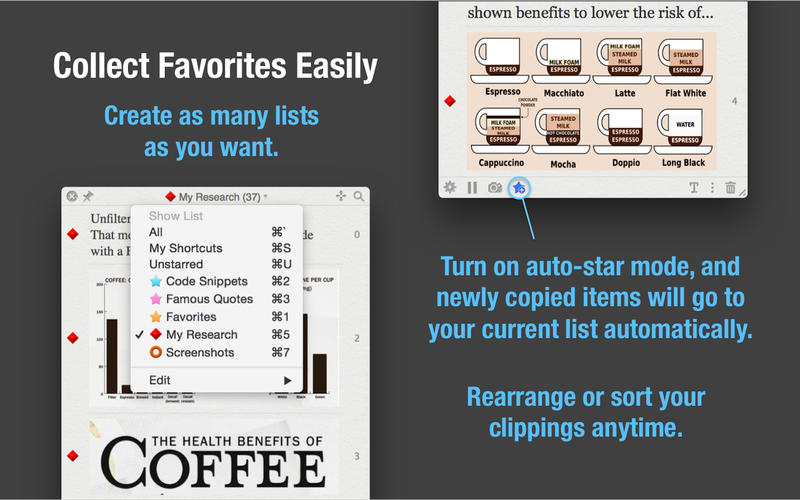

 支付宝扫一扫
支付宝扫一扫 微信扫一扫
微信扫一扫