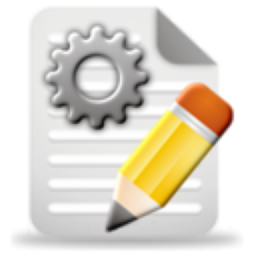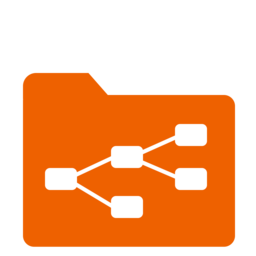应网友要求更新。Copied Mac版是一款Mac OS平台上的剪切板工具,Copied 的设计紧随 El Capitan 风格,提供了黑白两色主题。
[Copied 在 Mac App Store上售价人民币50元]
Copied for Mac 1.1.9 介绍
Copied is a full-featured clipboard manager. Save text, links, and images that you’ve copied to your clipboard from any app. Quickly access your saved clippings from the menubar and copy them back to your clipboard in their original format or in a variety of different formats, using templates. Create lists and organize your clippings. Use hotkeys to select a list and copy clippings from the list without switching away from your active window.
Copied also provides continuity between your devices. With iCloud Sync and Clipboard Sync, you can pick up right where you left off on any device. Copied uses iCloud Sync to sync your saved clippings and lists so that you can access them from any device. Clipboard Sync works in the background to automatically update your clipboard whenever you copy or save clippings from another device.
Features
- Copy - Save a copy of your clipboard. Copied supports text, links and images (JPEG, PNG, BMP, GIF, TIFF).
- Drag-and-Drop - Drag-and-drop one or multiple clippings into any app.
- Edit - Make changes or merge multiple clippings together.
- Lists - Store and organize your clippings.
- Search - Simply start typing to find a clipping.
- Template - Copy clippings formatted with our built-in templates or create your own.
- iCloud Sync - Access clippings and lists on all your OS X and iOS* devices.
- Clipboard Sync - Seamlessly copy on one device and paste in another.
- Per-Application Rules - Whitelist or blacklist clipboard content copied from specific apps.
- Hotkeys - User-configurable shortcuts allow you to quickly activate the app or perform actions without activating the app.
- Scriptable - Control Copied from another app using scripts.
v1.1.9版本新功能
Version 1.1.9:
Bug Fixes
- Fixed exporting multiple images using drag-and-drop
- Fixed an issue that caused the app to crash or the list to disappear when saving new items
- Sync improvements
Copied for Mac 1.1.9 下载
免费下载 高速下载 荔枝正版- App 打开报错,App 打开闪退,App 无法执行,App损坏等各种错误情况,解决处理方法请进
- 本站所有软件均收集于网络,仅供个人测试研究,请在24小时内删除,如需商用请购买正版
- 解压密码:本站所有镜像和压缩文件打开密码均为:www.WaitsUn.com





 支付宝扫一扫
支付宝扫一扫 微信扫一扫
微信扫一扫