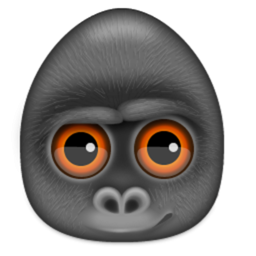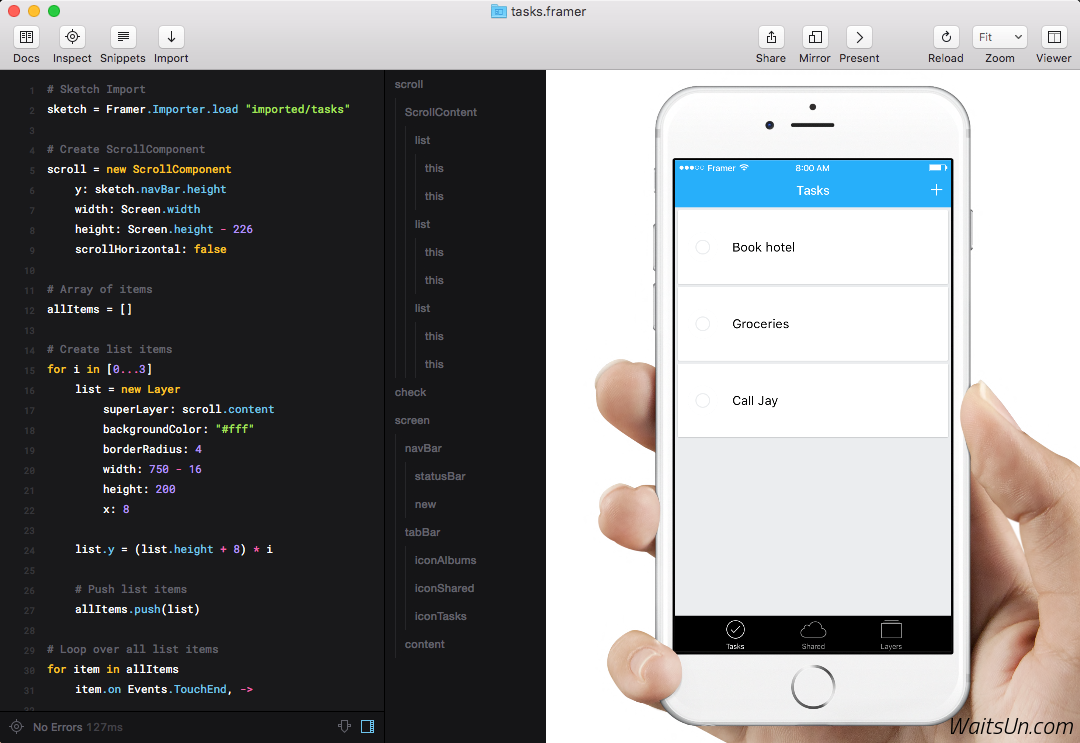Contexts 是一款Mac上实用的窗口快速切换效率工具,非常适合在 Mac 上有多任务同时并发进行的环境使用,相比系统自带的程序窗口切换功能,Contexts具有更加强大的功能,比如数字快捷键切换、正在运行程序的侧边栏等都非常的实用,很不错!
[Contexts 在官网上售价9美元,约合人民币54元]
Contexts for Mac 3.2.0 介绍
Contexts is a radically faster and simpler window switcher. It gives you 4 ways to switch windows:
- Switch with one click to any window: An auto-hiding sidebar shows your windows organized in groups. To switch to a window just click its title in the list. It is as simple as that.
- Switch with one keystroke to 9 windows and with two keystrokes to any window: This is super fast. Each window gets a window number based on its position in the list. To switch to a window just press Option+window-number. It you are a keyboard person you will love it.
- Cycle through recently used windows: Command+Tab switcher fails if your applications have multiple windows. With Option+Tab Contexts lets you cycle through individual windows and switch to any of them directly.
- Switch with search to any window: Invoke panel with keyboard shortcut and type a few characters from the application name or window title to filter the list using fuzzy matching. Press enter to bring selected window forward.
v3.2.0版本新功能
Version 3.2.0:
- Keyboard shortcuts can be fully customized for Command-Tab switchers.
- Multiple switchers can be set up each with their own configuration.
- Any keyboard shortcut can be used for search. Previously, keyboard shortcuts which were used for macOS system features could not be used.
- An option has been added for increasing the interface text contrast.
- Dock icon badges are correctly shown for apps whose name differs from their file name (e.g., Airmail).
- The keyboard layout correctly changes if the search shortcut is pressed when the Panel is already visible.
- Improvements have been made to the app’s memory utilization.
Contexts for Mac 3.2.0 下载
免费下载 高速下载 荔枝正版- App 打开报错,App 打开闪退,App 无法执行,App损坏等各种错误情况,解决处理方法请进
- 本站所有软件均收集于网络,仅供个人测试研究,请在24小时内删除,如需商用请购买正版
- 解压密码:本站所有镜像和压缩文件打开密码均为:www.WaitsUn.com

 支付宝扫一扫
支付宝扫一扫 微信扫一扫
微信扫一扫