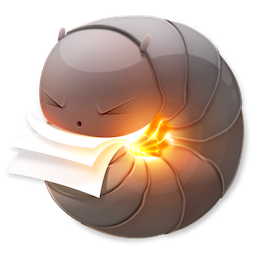Commander One PRO 是一款Mac上强大的双栏Finder资源管理器,具有比Finder更强的功能,支持双栏窗口显示、显示隐藏文件、正则表达式、ZIP压缩、FTP连接、主题切换等等高级功能!
[Commander One PRO 在Mac App Store上售价人民币198元]
Commander One PRO for Mac 1.5.1 介绍
*** Discounted to $0.99 (95% off) as part of MacAppStoreSale ***
*** More great apps on sale at www.MacAppStoreSale.com ***
Commander One is a refined solution for easy management of big loads of files and folders on your Mac. The latest version of Commander One PRO is fully crafted in Swift 2.0 and is fully compatible with OS X El Capitan (10.11).
Cultofmac.com - “This app is everything OS X Finder wants to be”
Appleworld.today -”I'd describe it more as a handy Finder "enhancer" that's great for Mac OS X "power users"; “If you consider yourself a "power user" and want the ability to tweak and fiddle with the functions on your Mac, you'll find it very handy — especially the pro version.”
Professional dual pane Commander One is crafted in Swift and has all you need for efficient work with files and folders on Mac:
- Create, delete, open, move, and rename files and folders;
- Use regular expressions in file search;
- Various view modes;
- Unlimited tabs;
- File operations can be queued even if they were in progress;
- Customizable hotkeys;
- History, Favorites;
- Select the program to open the file;
- All computers over network are detected and displayed in the list.
Commander One is also an FTP client, a fast one! It allows working with many types of archives and search through them. You can integrate your Dropbox folder with Commander One for quick and easy access to it.
FTP Manager:
- Access remote servers via FTP, SFTP or FTPS;
- Two panels are for sure more efficient than one;
- Keep an eye on file operations with convenient queueing;
- Change files permissions.
Mount MTP devices:
- You can easily mount your MTP devices and access their contents - just connect your device to Mac and it will be available as a mounted drive in Commander One.
Compress and Extract:
- Extract and compress 7zip packages, or work with 7zip archives as regular folders: view, add, or remove files without extracting;
- Extract files from RAR packages, search archive contents, copy files from RAR without even extracting;
- Gain full access to TAR packages (TBZ, TGZ, Tar.Z, tar.lzma and tar.xz) including compress, extract, open as a folder and search archive contents.
Work with Clouds:
- Integrate as many Dropbox folders into Commander One as needed;
- Mount your online Dropbox without installing it on your Mac and copying your data there;
- Share Dropbox links right from Commander One;
- Mount your Google Drive account and work with your online files;
- Manage your Google Drive files and folders in Commander One without saving them on Mac.
Amazon S3 Connections:
- Access and work with files of Amazon S3 account;
- Link your Amazon S3 account fully or only specific buckets.
Make it unique:
- Commander One offers pre-designed color themes and allows you to create your very own theme for maximum convenience and unique feeling;
- Customize fonts up to your visual convenience.
If you have any questions, feel free to contact us at support@eltima.com. We are happy to help. Your feedback is welcome and will be taken into account for next releases.
v1.5.1版本新功能
- Fixed: a crash when working with Google Drive;
- Fixed: a crash when viewing files in fullscreen mode;
- Fixed: an error when connecting to some FTP servers.
- Lots of other minor fixes and improvements (thank you guys for your continued feedback!)
Commander One PRO for Mac 1.5.1 下载
免费下载- App 打开报错,App 打开闪退,App 无法执行,App损坏等各种错误情况,解决处理方法请进
- 本站所有软件均收集于网络,仅供个人测试研究,请在24小时内删除,如需商用请购买正版
- 解压密码:本站所有镜像和压缩文件打开密码均为:www.WaitsUn.com
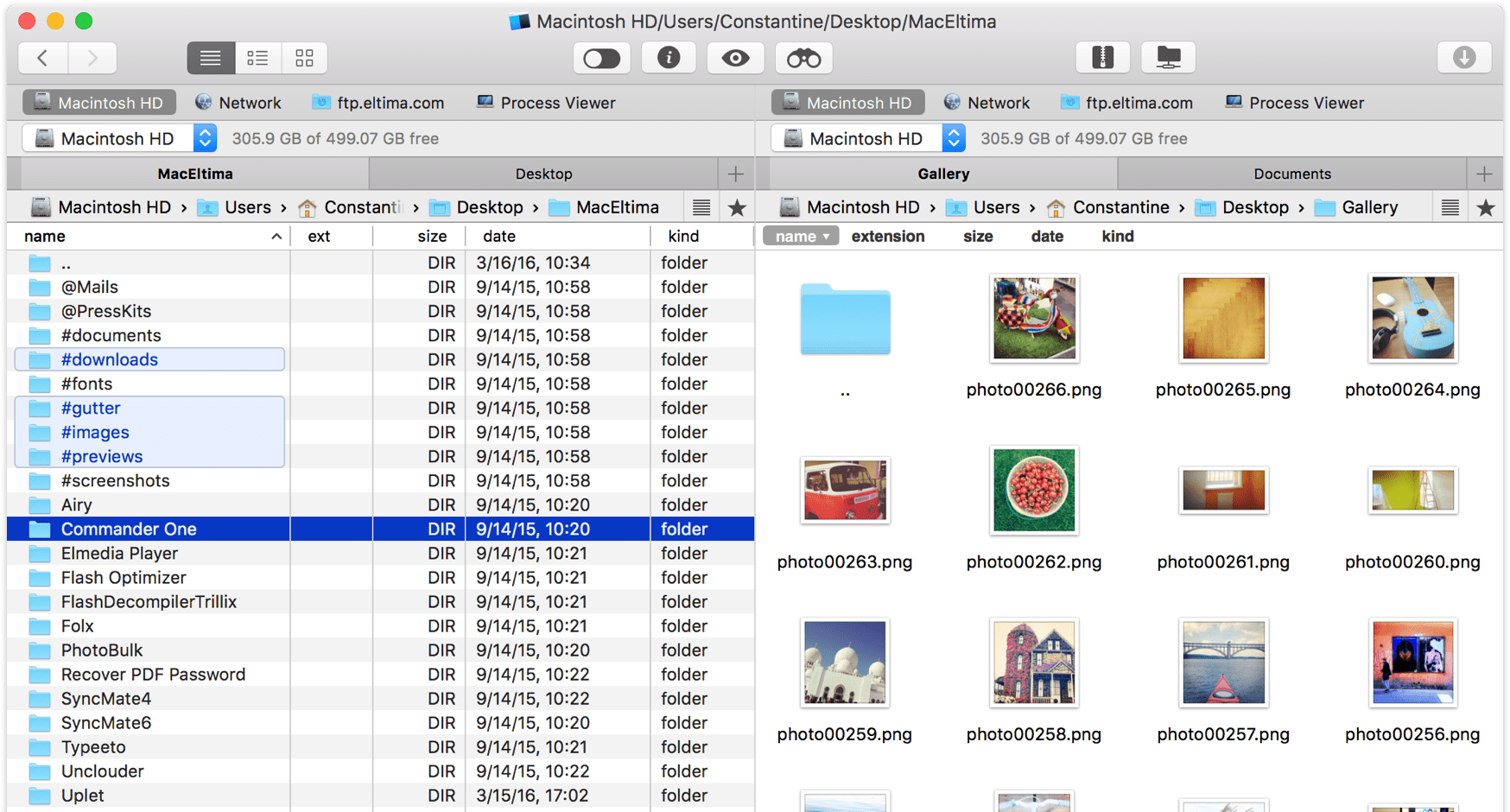
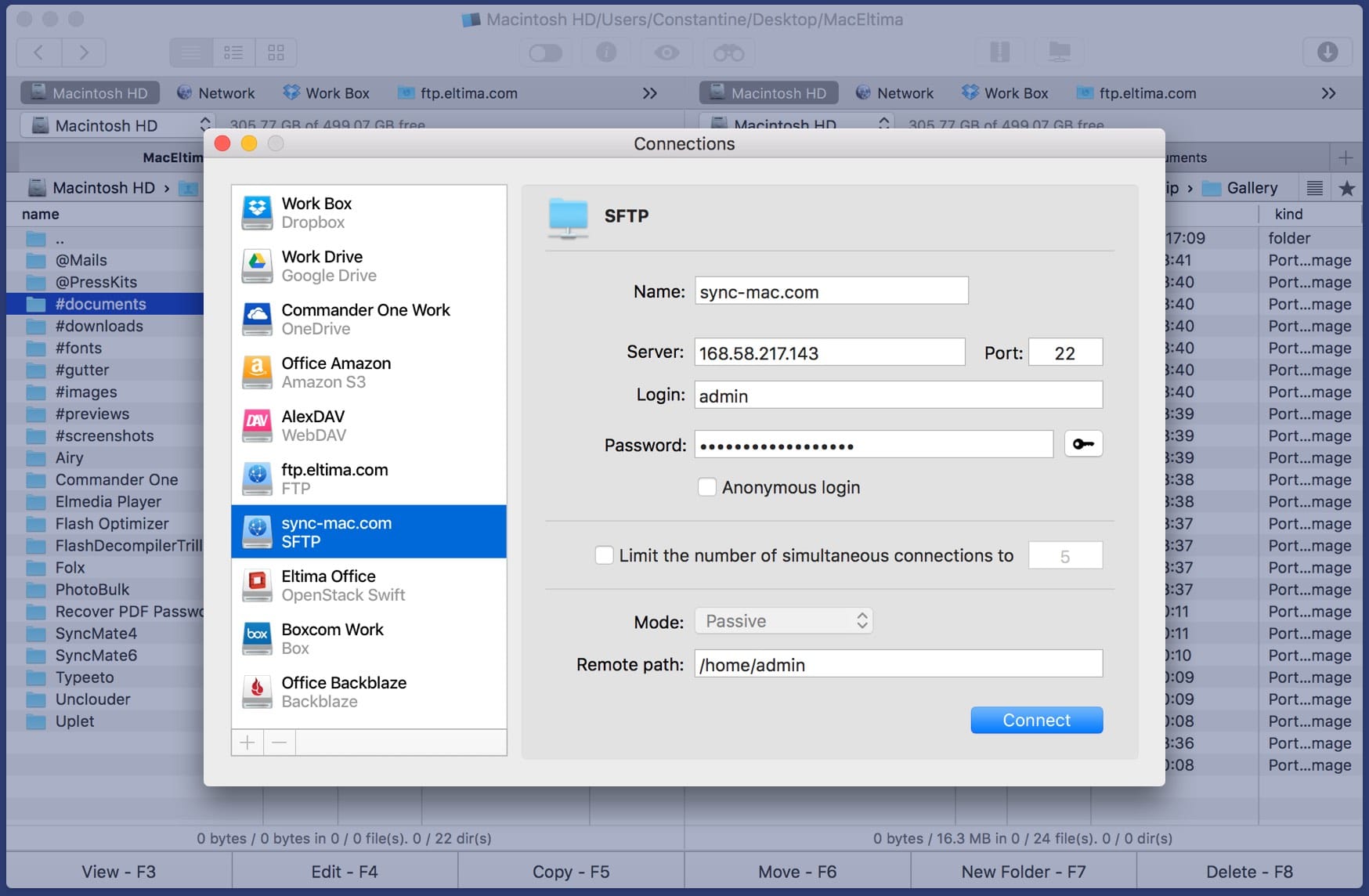
 支付宝扫一扫
支付宝扫一扫 微信扫一扫
微信扫一扫