Colibri 是一款Mac上优秀的无损音乐播放器,占用内存极少却能够无损播放,支持FLAC, ALAC, WAV, AIFF, APE, TTA and WavPack等无损格式,非常的强大!
[Colibri 在 Mac App Store 上售价人民币 12 元]
Colibri 1.9.1 Mac 破解版 介绍
Colibri是一个本地的MacOS音频播放器,是从零开始建立的低音技术。
Colibri支持所有流行的无损和有损音频格式的临界清晰位-完美播放,只使用少量的计算能力,并提供干净和直观的用户体验。
What's New in Colibri
Version 1.9.1:
Improved:
- Volume is now automatically raised to 100% for DSD files when DoP/DoPA mode is selected and restored to previous volume level for non-DSD files (and PCM mode)
- Unsupported DST encoded DSD and DTS encoded WAV files will now show proper Unsupported Codec error messages
- Finder sorting order is used to enqueueing files to the Playlist
- Playlist will be rendered with system default monospace font when available (macOS 10.11 and up)
- Added a 'Use Default SoundFont' option for MIDI files to the right-click context menu of the Playlist
- Removing the default SoundFont will automatically set the next available SoundFont as the default
- If the SoundFont list is empty, then the first SoundFont will automatically be marked as the default
- Removing a SoundFont only causes playback restart if the currently played song is affected by the removal
- Importing a new SoundFont will automatically set it as the default
- New switchable option in Settings -> Playlist: "Dragging to the Playlist via Mouse / Trackpad":
- Songs will be added at pointer position (insert)
- Songs will be added at the end of the list (append, like before)
- Added 'Permanent Pause' to Settings -> Behavior (Off, by default):
- Pause will 'hold' until the Play button is pressed again
- Switching to a different song will 'arm'/prepare the song for playback
- Seeking repositions the playhead and it will play audio from the selected spot once unpaused
- Removing songs from the playlist does not affect the paused state
- Added 'Auto-Play' to Settings -> Behavior (On, by default):
- On: Colibri automatically plays the next song
- Off: Colibri stops when the current song ends
- New tab in Settings: Columns
- Columns are now sortable:
- Click on the header once to sort playlist by that column
- Double click switches between Ascending/Descending sorting
- New Columns:
- Length, kHz, Codec, Year, Track Number, Disc Number, Composer and Bit Depth
- Playlist can now have vertical and horizontal Grids:
- Useful for reordering / resizing
- Set the color in Settings -> Themes
- New Loop option 'Random Round Robin' in Settings -> Playlist:
- Each song in the Playlist will be played once per "round"
- When all songs were played once, a new "round" begins
- Monospace system fonts in Title bar and Status bar (10.11 and up)
Version 1.9:
Enhancements:
- BASS has been updated to 2.4.14
- DSD playback has been completely rewritten from scratch
- DSD PCM mode will automatically use highest supported sample rate
- Settings -> Output has revamped DSD and Sample Rate Switching sections
- Audio core has been further optimized for multi-threaded playback
- Improved gapless playback compatibility with BASSZXTUNE
- Further decreased memory usage when preloading next song
- Device disconnect handling has been enhanced: reconnect your device and hit play! The default output is used as fallback should the device still be missing.
Bugs fixed:
- Selected audio output should now properly be retained on restart
- Menu Bar Controller would not properly update song info on track changes
- Pre-amp would not restore properly when switching profiles
- Empty playlist when adding from Finder wouldn't work
- Automatic Sample Rate Switching wouldn't work properly with USB DACs
- DSD DoP / DoP AA modes would not work
- DSD sample rate would stay fixed at 88.2 kHz in PCM mode
- Pause wouldn't work during DSD playback
- Automatic Sample Rate Switching wouldn't work properly with Exclusive / Hog mode
- Pressing Previous during DSD playback wouldn't work as expected
- Playing a non-DSD file after a DSD file could cause Colibri to crash
- Playing a non-DSD file after a DSD file with 0 dB enabled wouldn't restore the system volume
- Attempting to play DST encoded DSD files would cause Colibri to crash (DST encoding is still unsupported!)
- Preloaded DSD files would not properly raise the volume if requested
- DSD playback with pre-cache would always properly show the total time of the song
- Preloaded channel wouldn't always properly set the internal mixer's sample rate
- DSD playback would sometimes disable the volume slider even without 0dB option being enabled
- Pre-cache wouldn't work while Force Sample Rate is enabled
- Pre-cache trigger wouldn't properly fire with very high resolution DSD files
- Colibri would sometimes crash on quitting
- Importing SF2/SFZ MIDI SoundFont would cause a crash
- ColibriTheme file association would not properly register with Finder
- Fixed a crash regarding file loading and removal
- Removing multiple files one by one could cause a crash
Version 1.8.11:
ENHANCEMENTS
- Added Help -> Show Debug Log, where you can see what happens under the hood with your DAC
- Added Themes support (Settings -> Themes)
- Themes can be imported system-wide by using colibritheme:///Users/username/theme.colibriTheme
- Switching between Audio Devices during playback continues playback on the selected device
- Audio Output falls back to System Default if saved device is not found
- Added ZXTune support as a switchable option (Settings -> Behavior)
- Added SeekBar animation smoothness switchable option
- Song Preload now sends an extra wake-up signal to external drives
- Added MP3/MP2 support to Cue Sheet index processing
- Better support for files with broken headers
- When Colibri's window loses focus the playlist cursor no longer turns to gray
- Added Menu Bar Song information display (Settings -> Display)
- Added "play the first new song if nothing is playing" to Settings -> Playlist
- Added 'Set volume to 0 dB for DSD' with automatic volume level restoral for non-DSD files
- Added 'DAC and CoreAudio bridging mode' for DSD
- Added option to select fallback frequency
- Added 'Force Sample Rate' option
- Supported sample rates by CoreAudio are now visible within Settings -> Output
- System default output is used if saved device goes missing
- Better handling of adding multiple files at once
- Colibri's main window title now properly centers itself
- Status Bar update redraw cycles have been reduced
- Status Bar now serves as a messaging pipeline too: background progresses can briefly be seen there, such as: state of scanning files, analyzing song lengths for total time statistics and file loading & enqueuing progression
- As per requirements, Colibri is now 64-bit only
BUGS FIXED IN THIS UPDATE
- Automatic Sample Rate Switching has been completely rewritten and is now fixed
- Automatic Sample Rate Switching now properly happens with preloaded files
- Dropping files on top of Colibri's main window now properly adds them
- Fixed a typo in BS2B settings
- 'Open Network Stream' now accepts CMD + V for pasting the network address
- Updated support email in About window
- Default EQ is now properly restored when Colibri is opened
- Total time in the main window title bar wouldn't always be accurate while seeking
- Song info wouldn't update when Right/Ctrl-clicking on Colibri in the Dock
- MIDI bank switching wouldn't always be seamless
- BS2B Settings page could cause a crash by simultaneously clearing and assigning a profile
- Dark / Light theme did not properly update the default album art cover
- Deleting multiple songs did not always properly recalculate the statistics
- Moving horizontally with the keyboard left and right keys was disabled while an Open/Save dialog was open - instead, Colibri would seek forward/backward
- Loading a playlist file would cause the Sandbox window to constantly pop up
- Saving a playlist with at least one network stream in it would cause it not be restored properly on loading
- resetting BS2B data didn't always update the text within Settings -> BS2B
- song statistic calculations could go haywire when a song with corrupt header was present
- loading folders with multiple folders wouldn't always start the playback even though autostart was enabled
- Volume wouldn't always properly restore itself between sessions
- Playlist background color could cause some clipping issues
- FLAC files wouldn't always reload their album arts if Album Art was disabled then re-enabled during playback
- Network streams would cause preload to stop playback instead of continuing
- 'silently add them to the list' wouldn't always work with a folders mixed with files
- Deleting thousands of files from the playlist at once is way faster than before (although the Sandbox entitlements still have to be revoked one by one)
Colibri 1.9.1 Mac 破解版 下载
免费下载 高速下载 荔枝正版- App 打开报错,App 打开闪退,App 无法执行,App损坏等各种错误情况,解决处理方法请进
- 本站所有软件均收集于网络,仅供个人测试研究,请在24小时内删除,如需商用请购买正版
- 解压密码:本站所有镜像和压缩文件打开密码均为:www.WaitsUn.com


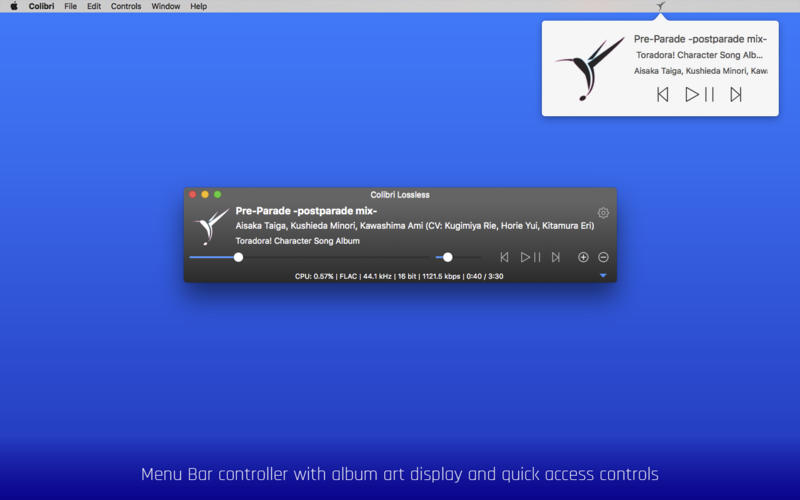


 支付宝扫一扫
支付宝扫一扫 微信扫一扫
微信扫一扫



