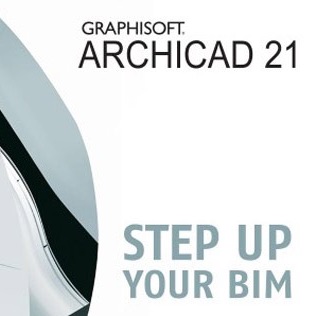CodeRunner 是一款 OS X平台上的多语言编程开发软件,它不需要安装额外的语言环境就可以执行一些代码, 还能立即查看运行后的效果。可运行C、C++、Java、Objective-C、Perl、PHP、Python、Ruby、Shell和C#等代码。全功能的编辑器与语法高亮显示。可编辑的代码预设新文档而不必重新编写。完全编码支持,自定义运行编译器。
[CodeRunner 2 在 Mac App Store上售价人民币98元]
CodeRunner 2.3 Mac 破解版 介绍
CodeRunner 2 是一款Mac上的多语言编程开发工具,他的定位是方便学习者快速的运行示例代码,不用浪费大量时间进行开发环境的搭建,他虽然不如专业的IDE功能强大,但支持多种语言,如Swift, AppleScript, C, C++, Java, JavaScript (Node.js), Lua, Objective-C, Perl, PHP, Python, Ruby, Shell 等,我们用它进行代码演示、代码测试等,简单快速,不需要安装各种环境,非常好用!
CodeRunner is the easiest way to write code on your Mac. You can run code in almost any language instantly, and you'll be surprised by the powerful set of features in such a lightweight and easy-to-use editor.
CodeRunner can run code in 20 languages out-of-the-box, and can be easily extended to run code in any other language. The editor features full-blown IDE-level code completion for most languages, and lots of other high-end features making it easier than ever to write and work with code.
Please visit coderunnerapp.com for more information.
v2.3版本新功能
CodeRunner 2.3 finally supports debugging, which means you can set breakpoints in your code. To set a breakpoint, simply click a line in the text margin. Once your breakpoint is hit, you can step through your code, explore the call stack, view and edit local variables, and leverage the full power of the debugger by issuing debugger commands.
More Changes in CodeRunner 2.3:
- Support for the Touch Bar on the new MacBook Pro
- Improved state restoration; previously open windows, documents, and associated states are now fully restored between app launches
- New indentation preference makes it easy to set a preferred indentation without modifying each language configuration separately
- Smarter behavior of the tab and backspace keys when dealing with spaces-indentation
- Expanded support for character encodings, and improved automatic detection of encoding when opening documents
- Indentation of wrapped lines in the editor to reduce clutter
- Fixed an issue with debugging using GDB on macOS 10.12 Sierra
- Print now includes syntax highlighting and line numbers
- More neatly organized list of open documents under the Window menu and when right-clicking the Dock icon
- Ability to initiate running of code when right-clicking a tab
- Text find shows the number of occurrences and highlights all results
- Wrap lines preference affects the console in addition to the editor
- Lots of minor improvements and bug fixes
CodeRunner 2.3 Mac 破解版 下载
免费下载 高速下载 荔枝正版- App 打开报错,App 打开闪退,App 无法执行,App损坏等各种错误情况,解决处理方法请进
- 本站所有软件均收集于网络,仅供个人测试研究,请在24小时内删除,如需商用请购买正版
- 解压密码:本站所有镜像和压缩文件打开密码均为:www.WaitsUn.com


 支付宝扫一扫
支付宝扫一扫 微信扫一扫
微信扫一扫