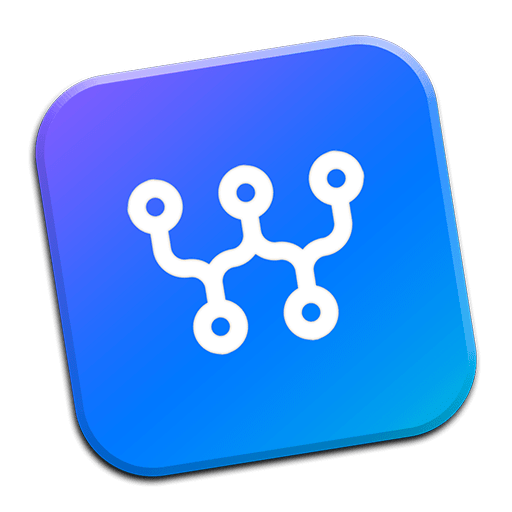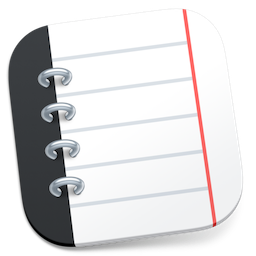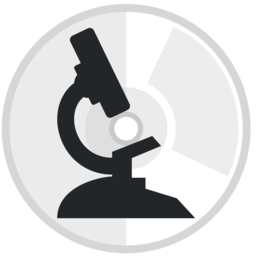Clipboard Center 是一款Mac上优秀的剪切板增强管理工具,Clipboard Center在用户体验和各种配置上都很不错,比如可以配置列表的显示方式、记录条数上限、全局快捷键、文件类型过滤、应用黑名单等等功能都非常的实用,很不错!
[Clipboard Center 在 Mac App Store上售价人民币30元]
Clipboard Center for Mac 2.1 介绍
Clipboard Center is an easy-to-use and powerful clipboard manager. Through a history, lists and a flexible interface, this app allows you to copy and paste texts, images and files in the most efficient way.
• Capture the Clipboard
Every texts, images and files copied in your apps will be added seamlessly to the history from the moment you enable clipboard capture.
• Paste efficiently
Each entry and even a selection of entries can be pushed by a simple click in the current clipboard.
• Manage your clipboard with lists and labels
The lists allows you to save and to organize the clipboard items. Each entry will be unique: Clipboard Center controls duplicated items.
As for the labels, they will help you to find easily an entry within a list.
• Black list
For purposes which may be security and readability, you can prevent to capture copies done in a particular app.
• A window with multiple behaviors
The app's window can be attached in the upper right corner or to the right side of your screen. This guarantees an easy access on any desktops and above any full screen apps.
You can also force the window to stay visible and on top of the other apps.
• Drag&drop
In addition to capture items from Clipboard, you can drag and drop images and texts from Clipboard Center on an other app.
• Clipboard Center preserves the original data
An element of clipboard generally contains multiple representations of a copied item.
In fact, most apps provides a standard representation of their clipboards, usually a text or an image, but also others specific to these apps. Clipboard Center ensures that data will not be lost during the capture.
• Preview and edit
Each texts and images are viewable in a preview window. The texts can also be edited directly in the app.
• Search
Clipboard Center offers a quick search among lists and history.
• Customizable
- There are three display modes: simple lists, lists grouped by apps, lists grouped by type
- You can configure the types of clipboard that will be captured (texts, rich texts, images and files)
- The number of items in the history can be limited for better readability
- Customizable shortcuts to toggle app's window and capture
- Navigation with arrows and clipboard selection by number
Feel free to send feedbacks or any requests here : http://www.kodlian.com/contact
v2.1版本新功能
- You can now use ctrl+p and ctrl+n to navigate between items.
- Shortcut "enter" to paste has been restored.
- Fix UI animations and app icon on multiscreen.
- Add Dutch localization (thanks Paul)
Clipboard Center for Mac 2.1 下载
免费下载- App 打开报错,App 打开闪退,App 无法执行,App损坏等各种错误情况,解决处理方法请进
- 本站所有软件均收集于网络,仅供个人测试研究,请在24小时内删除,如需商用请购买正版
- 解压密码:本站所有镜像和压缩文件打开密码均为:www.WaitsUn.com
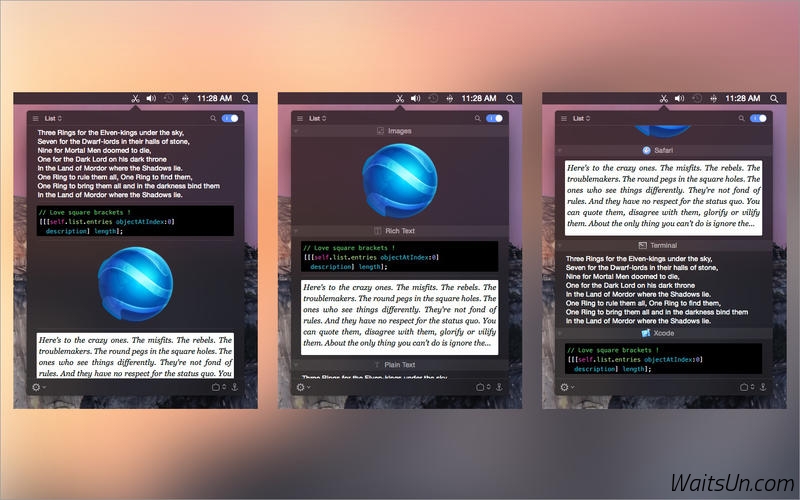
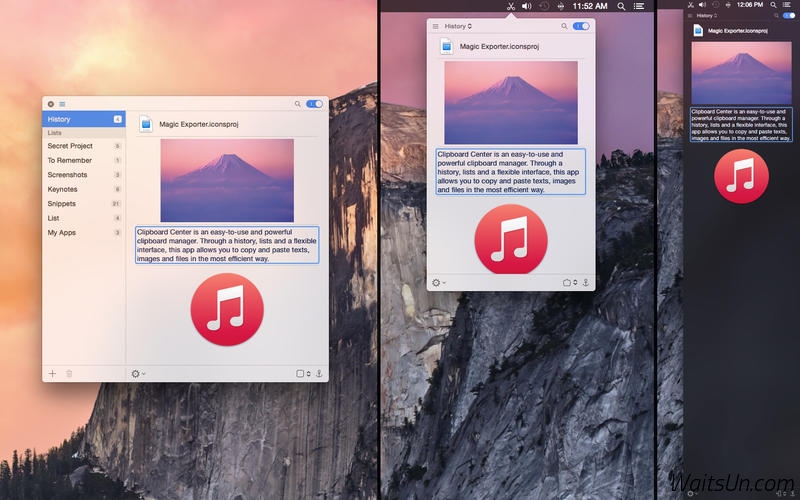

 支付宝扫一扫
支付宝扫一扫 微信扫一扫
微信扫一扫