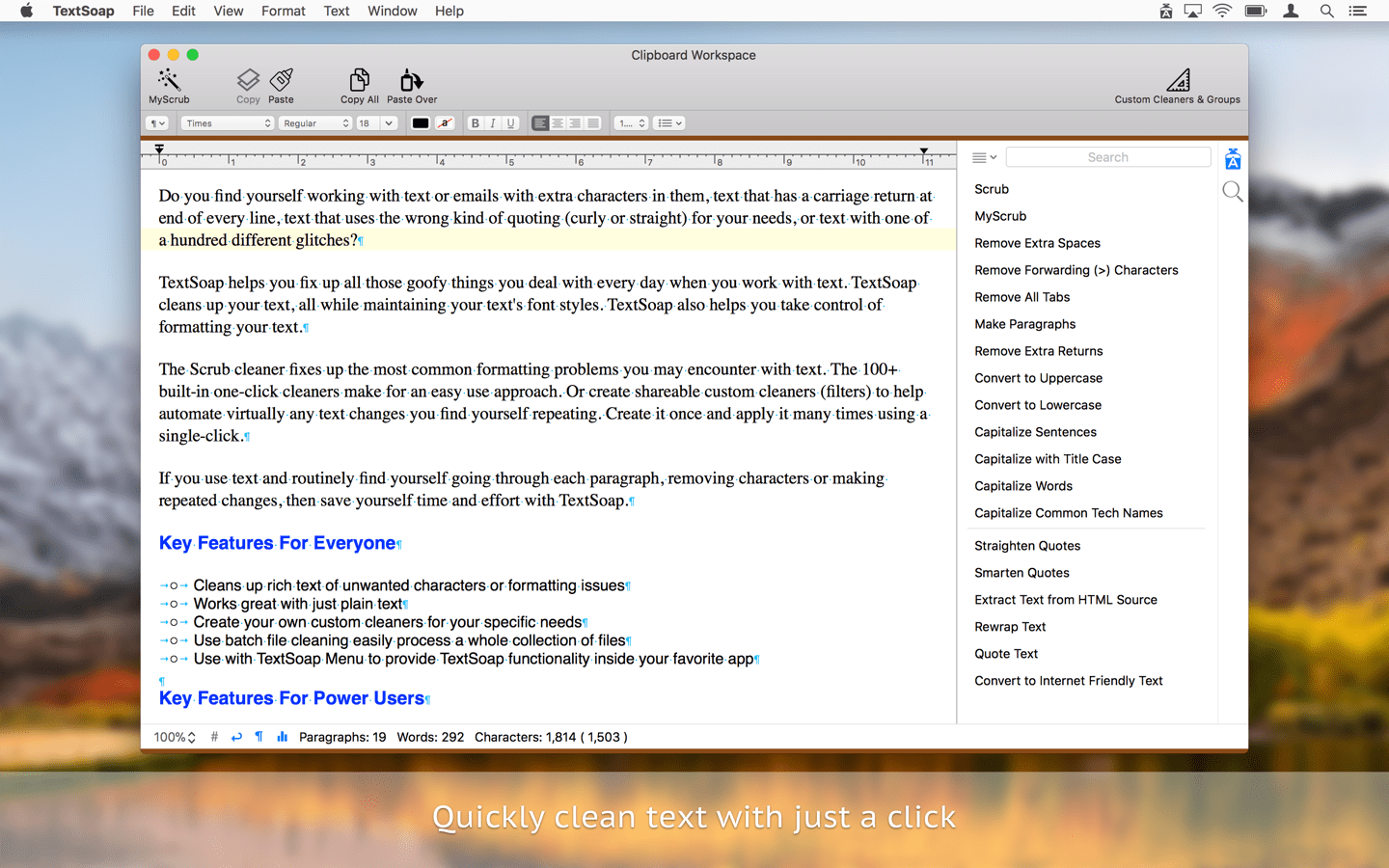Carbon Copy Cloner是一款Mac上强大的磁盘备份和同步工具,只要我们能够想到的数据同步和备份方式,Carbon Copy Cloner 都支持,支持自动备份到另一个目录、备份到移动硬盘、备份到网络硬盘等等需求,支持增量备份、计划任务备份、网络备份等功能,简单易用,非常的强大!
[Carbon Copy Cloner 在官网上售价人民币278元]
Carbon Copy Cloner for Mac 4.1.15 介绍
Carbon Copy Cloner backups are better than ordinary backups. Suppose the unthinkable happens while you're under deadline to finish a project: your Mac is unresponsive and all you hear is an ominous, repetitive clicking noise coming from its hard drive. With ordinary backups, you'd spend your day rushing out to a store to buy a new hard drive and then sit in front of your computer reinstalling the operating system and restoring data.
With Carbon Copy Cloner, your data and the operating system's data are all preserved on a bootable volume, ready for production at a moment's notice. When disaster strikes, simply boot from your backup and get back to using your Mac. At your convenience, replace the failed hard drive and then let CCC restore the OS, your data and your settings directly from the backup in one easy step.
Any backup application can save your stuff. A CCC bootable backup will save your productivity too!
v4.1.15版本新功能
Version 4.1.12:
Changed
- Minor updates to the Spanish localization of CCC.
- The Task History window's filter criteria are now cleared when closing the window to avoid having them applied when opening the window in a different context (leading the user to believe that no task events have occurred recently, for example).
- Added a "Show Task History" option to the Tasks contextual menu
Fixed
- Addressed another bug introduced by the 10.12.5 update that led to a harmless message getting interpreted as an error during the "Rebuilding Kernel Extension Cache" phase of bootable backup tasks.
- When creating a new disk image, CCC now applies more liberal access privileges to the root folder of the new disk image volume. Also corrected a permissions issue that caused startup problems when attempting to boot from a restored disk image.
Carbon Copy Cloner for Mac 4.1.15 下载
免费下载 高速下载 荔枝正版- App 打开报错,App 打开闪退,App 无法执行,App损坏等各种错误情况,解决处理方法请进
- 本站所有软件均收集于网络,仅供个人测试研究,请在24小时内删除,如需商用请购买正版
- 解压密码:本站所有镜像和压缩文件打开密码均为:www.WaitsUn.com



 支付宝扫一扫
支付宝扫一扫 微信扫一扫
微信扫一扫