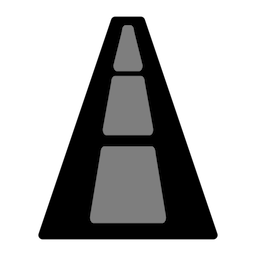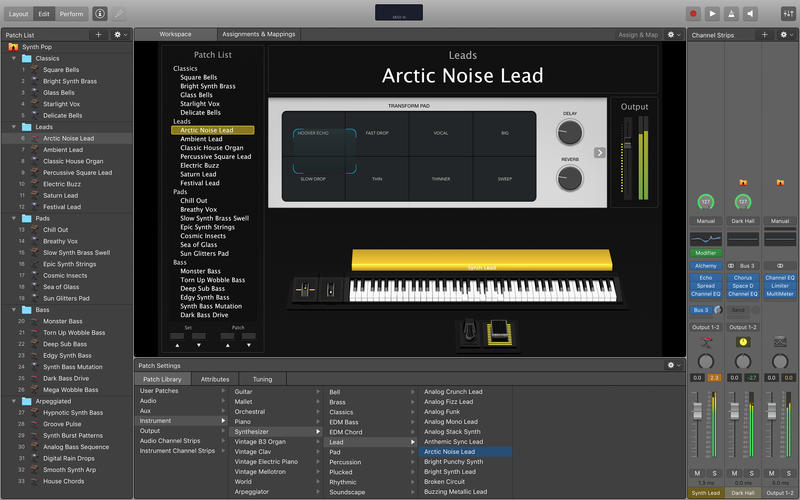Capto 提供屏幕录制(截图),并可对录制的视频进行保存管理、编辑、上传,很明显走的是“混搭”路线,Capto 走的是轻量化操作风格,简单易用,门槛很低,适用于学生、教师、开发者录制教程、笔记、在线课程等诸多用途。
[Capto 在Mac App Store上售价人民币198元]
Capto for Mac 1.0.2 介绍
Capto is a new screen recording and editing app suite that’s perfect for creating informative and compelling captures.
Instantly record a video of your screen or take a screenshot, edit it and share at the press of a button. The app has a broad range of image and video editing tools as well as an easily navigable folder-based organizer for your screen captures. You can also setup instant sharing to all popular platforms like YouTube, Dropbox, Tumblr, FTP/SFTP servers and more by signing into them just once inside Capto.
Your imagination combined with rich onscreen content can be effectively used for designing Professional Tutorials, Vlogs, Educational Lessons, Design Concepts and more.
Fullscreen and Region Recording |Audio Recording | Timed Recording
Video record your entire screen or select portions in full HD at 60 FPS along with clear audio. Capto also has a video capture feature for your iOS device. You may also set up a timed recording that records for a predetermined amount of time.
Video Editing | Annotations
Capto’s powerful video editing suite gives you all the tools necessary to Cut, Join, Trim or Crop videos. In addition, you can add annotations to make your captured videos much more professional and detailed.
Fullscreen and Selection Capture | Webpage Capture
You have the choice of taking fullscreen image captures or select portions with Capto’s flexible screenshot options. For saving a webpage with one click, use your own supported browser or use Capto’s easy-to-use browser.
Image Editing | Annotations
Capto has a fully featured image editor to enhance and create informative images. Annotate, correct, or adjust the properties of your captured screenshot and make them stand out.
Smart Collection Folder | File information
Capto comes with an easy file manager for easy storage and retrieval of screen captures and recordings. Every screenshot and video you take is sorted into smartly labeled folders that can also be customized.
Online Platform Sharing | Server Sharing
Instantly share or upload screenshots and screen recordings to your favorite services like Facebook, Tumblr, Dropbox, Evernote, YouTube and more directly with a single click. Capto also supports FTP/SFTP server uploads.
v1.0.2版本新功能
We've taken in all your feedback from the first release and brought in some of the most requested features such as 'Quick Preview' & a resizable app window, amongst others. In addition, the app has also seen bugs fixes and some usability improvements that make for a much smoother experience.
- You can now quickly preview captures inside the organizer.
- The Capto window can be resized to a smaller size.
- Video exports now happen at a faster rate.
- Added an option to migrate Voila data into Capto at any time.
Fixed an issue where videos weren’t being exported in their original resolution when being dragged and dropped outside the app.
If you like Capto, please keep your support coming in by leaving a positive review and rating on the Mac App Store. We appreciate it!
Capto for Mac 1.0.2 下载
免费下载- App 打开报错,App 打开闪退,App 无法执行,App损坏等各种错误情况,解决处理方法请进
- 本站所有软件均收集于网络,仅供个人测试研究,请在24小时内删除,如需商用请购买正版
- 解压密码:本站所有镜像和压缩文件打开密码均为:www.WaitsUn.com





 支付宝扫一扫
支付宝扫一扫 微信扫一扫
微信扫一扫