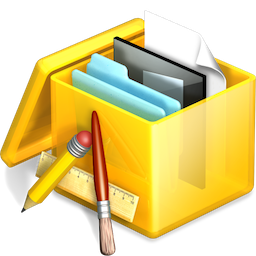BrowserFreedom可以让你在不同浏览器之间无缝浏览指定的网页链接。您可以定义规则,总是在一个特定的浏览器中打开某些网站。也许你喜欢使用Safari作为默认浏览器,但希望YouTube一直在Chrome中打开。或者,也许你想始终打开链接的应用程序中点击一个特定的浏览器,你可以做到这一点。
[BrowserFreedom 在 Mac App Store上售价人民币30元]
BrowserFreedom for Mac 1.4.1 介绍
If you are one of those people who use multiple web browsers on your Mac, you are going to love BrowserFreedom.
BrowserFreedom sits in between your links and the web browsers installed on your Mac.
You can define rules to always open certain websites on a specific browser. Maybe you like to use Safari as your default browser but want YouTube to always open in Chrome. Or maybe you want to always open links clicked within an app on a specific browser, you can do that too.
With fast default browser switching, you can quickly switch your Mac’s default browser with a user-defined global shortcut. And if you see a link and want to choose the browser to open It, just option-click to pop up the browser selection menu.
So stop copying and pasting URLs and let BrowserFreedom help you.
BrowserFreedom for Mac 1.4.1 下载
- App 打开报错,App 打开闪退,App 无法执行,App损坏等各种错误情况,解决处理方法请进
- 本站所有软件均收集于网络,仅供个人测试研究,请在24小时内删除,如需商用请购买正版
- 解压密码:本站所有镜像和压缩文件打开密码均为:www.WaitsUn.com




 支付宝扫一扫
支付宝扫一扫 微信扫一扫
微信扫一扫