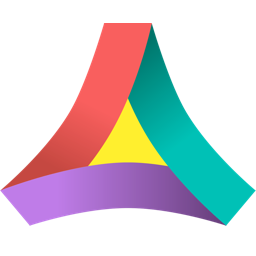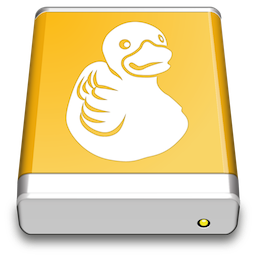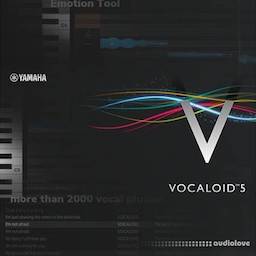Blocs 是一款在Mac上的代码编辑器,这款软件小巧便捷,即使你不了解或不会编写代码,Blocs也能帮助你快速上手,为你带来全新的方法来构建现代化、高质量的静态网站,Blocs 使用起来非常的方便简单。
[Blocs 在官网上售价69.99美元,约合人民币420元]
Blocs for Mac 2.3.2 介绍
简单
- Blocs减去需要编写的代码意味着每个人都可以建立网站。
高质
- Blocs产生良好的质量组织的代码,没有杂乱或内嵌样式。
明晰
- Blocs提供清晰一个新的水平,并重点帮助你更快地建立网站。
Focused on simplicity, Blocs brings a fresh new approach to building modern, quality, static websites without the need to understand or write code.
- Simplicity Blocs subtracts the need to write code meaning everyone can build websites.
- Quality Blocs generates good quality organized code with no clutter or inline styles.
- Clarity Blocs delivers a new level of clarity and focus helping you build websites faster.
- Intuitive Blocs has many time saving features such as smart swatches and auto type colouring.
- Fast Blocs really is insanely fast, you can build full webpage layouts in minutes.
- No Coding You don't need to understand or use any coding to build a website with Blocs.
- Bootstrap 3 Blocs builds using Bootstrap 3 one of the most reliable and proven frameworks.
- Responsive Because Blocs builds following page flow, sites are responsive with no extra work.
- Web Fonts Blocs has a curated list of Google Web Fonts that you can easy use in your sites.
- Unlimited Websites Since Blocs is an actual desktop app you can build as many websites as you like.
- Pre-Made Blocs Blocs comes with many pre-made layouts, so building and prototyping is super fast.
- Retina Support Blocs has retina support, so you can enjoy every pixel on your Macs retina screen.
- Easy to Use Blocs is one of the easiest website building tools, anyone can build with Blocs.
- Beautiful Not only is Blocs a great tool to use, it's also one you can enjoy to look at.
- Works Offline Unlike so many other website building tools Blocs actually works offline.
- Beginner Blocs is easy to understand and use. Its simplicity will encourage you to take your first steps.
- Designer Blocs lets you easily build and style great looking websites without the need to write a single line of code.
- Developer Blocs generates good quality, clean code. This makes it the perfect springboard to get the basics in place, fast.
Focused on simplicity, Blocs brings a fresh new approach to building modern, quality, static websites without the need to understand or write code.
- Simplicity Blocs subtracts the need to write code meaning everyone can build websites.
- Quality Blocs generates good quality organized code with no clutter or inline styles.
- Clarity Blocs delivers a new level of clarity and focus helping you build websites faster.
- Intuitive Blocs has many time saving features such as smart swatches and auto type colouring.
- Fast Blocs really is insanely fast, you can build full webpage layouts in minutes.
- No Coding You don't need to understand or use any coding to build a website with Blocs.
- Bootstrap 3 Blocs builds using Bootstrap 3 one of the most reliable and proven frameworks.
- Responsive Because Blocs builds following page flow, sites are responsive with no extra work.
- Web Fonts Blocs has a curated list of Google Web Fonts that you can easy use in your sites.
- Unlimited Websites Since Blocs is an actual desktop app you can build as many websites as you like.
- Pre-Made Blocs Blocs comes with many pre-made layouts, so building and prototyping is super fast.
- Retina Support Blocs has retina support, so you can enjoy every pixel on your Macs retina screen.
- Easy to Use Blocs is one of the easiest website building tools, anyone can build with Blocs.
- Beautiful Not only is Blocs a great tool to use, it's also one you can enjoy to look at.
- Works Offline Unlike so many other website building tools Blocs actually works offline.
- Beginner Blocs is easy to understand and use. Its simplicity will encourage you to take your first steps.
- Designer Blocs lets you easily build and style great looking websites without the need to write a single line of code.
- Developer Blocs generates good quality, clean code. This makes it the perfect springboard to get the basics in place, fast.
v2.3.2版本新功能
Version 2.3.2:
New Features:
- Added special navigation menu close button subclass
Improved:
- Issue that caused export to fail if HTML5 video player used in HTML widget
- Issue that prevented large video files from being added when using the + button in the asset manager
- Issue that prevented auto text coloring to be applied to all blocs when background switched updated
- Issue that caused global swatch data to clear while editing
- Issue that caused unwanted empty area to be added when deleting a video bric
- Issue that caused form scripts to be unnecessarily created for forms that are nested in html widgets
- Issue that caused carousel with crossfade to overlap dropdown menus
- Issue that caused drop downs to be hidden on tablet preview
- Issue that caused Bloc nested in a group with full screen height not to set padding option correctly
- Issue that caused navigation dropdown to be hidden on tablet
- Issue that caused missing project assets to fail to reconnect
- Issue that prevented styling the special menu close button
- Issue that caused duplicate inline checkbox and radio layouts to become corrupt
- Issue that affected auto text coloring with styled Blocs
- Issue that caused undo to contain old states when a new project loaded via finder
- A number of Bloc Group rendering issues.
- Issue that added empty space to top of design canvas when exiting preview mode
- Issue that prevented easily selecting form containers
- Rename class issues
- Issue that caused option select editor to not open
- Fixed some interface typos
Blocs for Mac 2.3.2 下载
免费下载 高速下载 荔枝正版- App 打开报错,App 打开闪退,App 无法执行,App损坏等各种错误情况,解决处理方法请进
- 本站所有软件均收集于网络,仅供个人测试研究,请在24小时内删除,如需商用请购买正版
- 解压密码:本站所有镜像和压缩文件打开密码均为:www.WaitsUn.com

 支付宝扫一扫
支付宝扫一扫 微信扫一扫
微信扫一扫