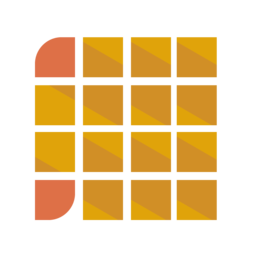BetterZip 是 Mac 上最优秀的压缩解压缩工具之一,BetterZip最大的优势在于支持众多的压缩格式以及压缩包跨平台支持,支持压缩包内容预览、加密压缩、分卷压缩等等功能,是Mac上首选的压缩解压缩工具!
[购买正版,点击这里,点我]
BetterZip 4.2.5 Mac 破解版 介绍
BetterZip是一款功能强大的压缩软件,不必解压就能快速地检查压缩文档。它能执行文件之间的合并并提供密码。
使用它,用户可以更快捷的向压缩文件中添加和删除文件。它支持包括zip、gz、bz、bz2、tar、tgz、tbz、rar、7-zip、cpio、 arj、lha、lhz、cab、iso、chm、rpm、deb、nsis、sit、dd、hqx和bin等多种格式的文件。
此外,它还能让文件在Windows 和Linux系统中兼容。
BetterZip是Mac平台比较有名的压缩解压缩软件,类似于windows平台的Winrar。最新的V2版本功能比较强大,全面支持64Bit .支持如下多种格式. ZIP, SIT, TAR, GZip, BZip2, RAR, 7-Zip, CPIO, ARJ,LZH/LHA, JAR, WAR, CAB, ISO, CHM, RPM, DEB, NSIS, BIN, HQX等。
BetterZip允许您在不首先提取其内容的情况下快速检查档案。
只解压你真正需要的文件:如果你只需要从一个更大的档案中提取几个文件或文件夹,你就不必提取整个文件。只需将您需要的文件从BetterZip窗口拖到任何Finder窗口或桌面。
打开档案而不提取:BetterZip不仅可以在不首先提取档案的情况下打开档案,还可以使用类似iTunes的界面搜索文件。BetterZip可以以最常见的格式打开和提取档案:zip、SIT、tar、XAR、XZ、GZip、BZip 2、RAR、7-Zip、CPIO、ARJ、lzh/LHA、JAR、WAR、CAB、ISO、CHM、RPM、DEB、NSIS、BIN、HQX、DMG、EPUB和winmail.dat。
创建档案:只需将文件和文件夹从硬盘、磁盘或网络位置拖到新的zip文件中即可。您不再需要先将所有文件复制到临时文件夹中。支持的格式是ZIP、tar、GZip和BZip 2压缩tar、XAR、7-ZIP和RAR(使用外部RAR命令行工具)。大型档案也可以分割。
保护您的数据:BetterZip可以使用密码保护您的数据,并创建AES-256加密档案。7-zip和RAR档案也可以得到保护。
更新档案:向现有档案中添加新的或更新的文件。从存档中删除任何文件或文件夹,甚至将文件移动到存档中,就好像它是一个正常的文件夹一样。
使档案兼容:从档案中剥离特定于Mac的文件和资源叉,以便与Windows或Linux等系统具有最佳兼容性。
What's New in BetterZip
Version 4.2.5:
Compatibility fix:
- This latest version fixes the Quick Look generator to work with new security restrictions in macOS 10.15 Catalina. Catalina no longer allows users to extract files directly from the Quick Look panel, invoke presets, or save the panel configuration. Sadly, I had to remove these features for Catalina users.
Version 4.2.4:
Bug Fixes
- When editing files inside an archive, BetterZip 4.2.3 would not mark the archive as changed even though the user asked to update the file.
- Files with a space as the last character of the filename couldn’t be extracted individually from zip and 7z archives.
- Damaged zip and 7z archives could crash the BetterZip Quick Look generator under certain circumstances.
- The BetterZip QL generator did no longer honor Dark Mode on the latest releases of macOS Mojave.
Version 4.2.3:
Enhancements:
- BetterZip is now a notarized app and uses the "hardened runtime
- for added security. Notarization means that Apple scans BetterZip for code-signing issues and possible security flaws before it is released
- Better results when extracting broken rar archives
- Added an Internet Access Policy file for Little Snitch which explains BetterZip’s internet usage (checking for updates and installing the external rar tool, if you choose to do so.)
- Updated file type detection to include more rar based archives
Bug Fixes:
- Extracting a large app (or any package really) with drag and drop while the preview for the app was still extracting could lead to an error
- Fixed a problem with tar files whose name, excluding the last extension (tar.gz does usually not have the problem), is the same as the folder inside when they are extracted through the queue
Version 4.2.2:
Enhancements:
- If you change the preview font, BetterZip will now remember it
- Added an explicit encoding option in the file open panel. BetterZip does have automatic encoding detection built in, but at times the filename encoding of Windows zip archives cannot be determined automatically and you need to tell BetterZip what to use. If your zip archive shows weird characters instead of correct filenames, close the archive, choose File > Open… from the menu, and use the encoding option in the file open window to select the correct encoding
- Better progress bar behavior during extraction of tar based archives
Bug Fixes
- The encoding detector (not related to the zip filename encoding mentioned above) in the preview sidebar didn’t always work correctly for text files
- When creating a multi-volume rar archive and the specified volume size was larger than the resulting archive, an error was displayed
- When previewing a folder in the archive and having a preview rule setup for "*", a subsequent drag and drop extraction of that folder could fail
Version 4.2:
New Features
- Added support for macOS 10.14 Mojave’s Dark Mode
- BetterZip now has a menu bar icon onto which you can drag items and that has a shortcut menu with the most important functions. Activate the menu bar icon in the BetterZip preferences on the tab "General"
- You can now specify in extraction presets what BetterZip should do, if there are conflicts with already existing files or folders
- BetterZip now supports zipx files that use xz compression as well as WinZip split files (z01, z02, …)
- Added an option to not "show folders" when in flat list view. Toggle this option via the View menu
- Added a Polish translation
Enhancements:
- Filenames containing numbers are now sorted numerically like in Finder
- The "Replace File" dialog shows more clearly which file or folder is older and which is newer
- Changed the logic of the option "Quit after last window closed": only archive windows will trigger the quitting, not the preferences, transcript, or queue windows
- Show combined progress of all windows (not only queue) in Dock tile (and menubar item)
- Added a button for testing the archive in the warning message window when an error occurs during opening
- Added an AppleScript command to get the selected item paths in an archive window
- The Drop Bar is now forced to the front when dragging files over it
- Add a setting to not show the queue window when queue operations are started. Turn it on in BetterZip > Preferences > Advanced
- The encoding of text files is now automatically detected when previewing text files in the preview sidebar
- You can now select multiple files in the File > Open panel
Bug Fixes:
- Dropping files (especially a mix of supported archives and non-archive file types) onto the BetterZip Dock icon did not work reliably
- When switching view mode without a sorting column selected in the table, BetterZip could crash
- BetterZip will no longer allow to extract zip files outside of the destination folder
- Fixed the opening and extraction of plain xz archives
- For some users the BetterZip Finder button did not work
- Extracting multi-part, password protected rar archives with CRC errors could lead to an endless password entry loop
- When editing a file type in Preferences > Files and clicking Ok without making any changes in the window, the type disappeared from the list
- PDF files showed only the first page in the preview sidebar
- Compressing a folder with a space character at the end of the name didn’t work
BetterZip 4.2.5 Mac 破解版 下载
官网下载 免费下载 高速下载 荔枝正版- App 打开报错,App 打开闪退,App 无法执行,App损坏等各种错误情况,解决处理方法请进
- 本站所有软件均收集于网络,仅供个人测试研究,请在24小时内删除,如需商用请购买正版
- 解压密码:本站所有镜像和压缩文件打开密码均为:www.WaitsUn.com
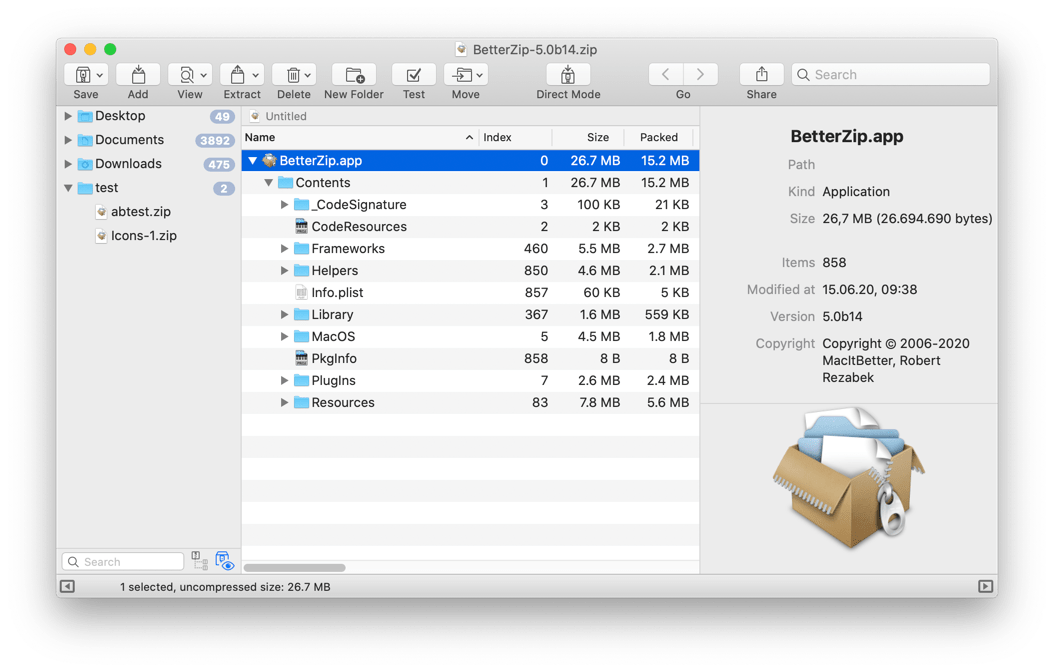
 支付宝扫一扫
支付宝扫一扫 微信扫一扫
微信扫一扫