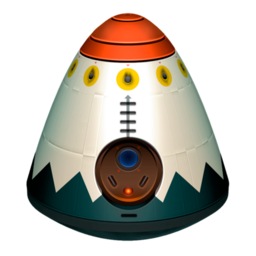应网友要求更新。 BetterZip 是 Mac 上最优秀的压缩解压缩工具之一,3.0版本的界面进行了改动,增加了大量新的特性,尤其提高了大文件的压缩速率,BetterZip最大的优势在于支持众多的压缩格式以及压缩包跨平台支持,支持压缩包内容预览、加密压缩、分卷压缩等等功能,是Mac上首选的压缩解压缩工具!。
[BetterZip 在官网上售价19.95美元,约合人民币128元]
软件介绍
BetterZip是一款功能强大的压缩软件,不必解压就能快速地检查压缩文档。它能执行文件之间的合并并提供密码。
使用它,用户可以更快捷的向压缩文件中添加和删除文件。它支持包括zip、gz、bz、bz2、tar、tgz、tbz、rar、7-zip、cpio、 arj、lha、lhz、cab、iso、chm、rpm、deb、nsis、sit、dd、hqx和bin等多种格式的文件。
此外,它还能让文件在Windows 和Linux系统中兼容。
BetterZip是Mac平台比较有名的压缩解压缩软件,类似于windows平台的Winrar。最新的V2版本功能比较强大,全面支持64Bit .支持如下多种格式. ZIP, SIT, TAR, GZip, BZip2, RAR, 7-Zip, CPIO, ARJ,LZH/LHA, JAR, WAR, CAB, ISO, CHM, RPM, DEB, NSIS, BIN, HQX等。
Version 3.0.1:
Note: Version 3 is a paid upgrade of $9.99.
Note: Now requires OS X 10.9 or later running on a 64-bit Intel processor.
Enhancements
- Clicking the toolbar button "Save" for an existing archive now saves it instead of using the default toolbar button preset to re-save it. If you don’t want this new behavior, you can stay with the old one by switching it on the "Hidden Settings" page in the BetterZip help.
- Included the latest unrar library 5.2.7.
Bug Fixes
- BetterZip could crash when extracting archives with the operations queue.
- On OS X 10.9 zip and 7z archives couldn’t be quick looked in the Finder.
- Canceling Direct Mode toggling via the toolbar didn’t work correctly.
- Fixed a superfluous error message when extracting a folder while also selecting its contents.
- The progressbar didn’t always update correctly when saving archives.
- Compressing files by dropping them on the queue window was broken.
- Password handling was not working correctly in some situation.
软件下载
免费下载- App 打开报错,App 打开闪退,App 无法执行,App损坏等各种错误情况,解决处理方法请进
- 本站所有软件均收集于网络,仅供个人测试研究,请在24小时内删除,如需商用请购买正版
- 解压密码:本站所有镜像和压缩文件打开密码均为:www.WaitsUn.com
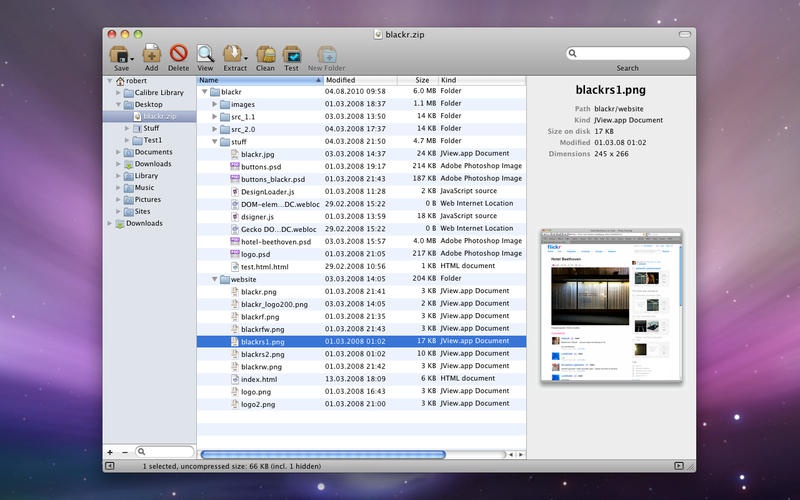
 支付宝扫一扫
支付宝扫一扫 微信扫一扫
微信扫一扫