BBEdit是Mac上知名的文本代码编辑器,类似于Windows上的EditPlus,BBEdit非常适合程序员使用,可以用于编辑HTML、文本和其他代码文件,具有强大的智能搜索、代码折叠、FTP上传等功能,是程序开发不可缺少的代码编辑器。
[BBEdit 在官网售价 49.99 美元]
BBEdit 13.0 Mac 破解版 介绍
BBEdit For Mac是著名编辑器BBEdit适用于Mac OS平台版本, 用于编辑html文件, 文本文件及程序源代码, BBEdit是全球领先的专业HTML和文本编辑器用于Macintosh。具体响应的Web作者和软件开发商,这个奖项的需要,成功的产品制作编辑提供了一个高性能的功能丰富,搜索和文本操作。智能接口可方便地到达BBEdit最好的一流的功能,包括GREP图样匹配,搜索和替换多个文件(即使未开启的远程服务器上的文件),项目定义的工具,功能导航和众多的源代码语言的语法着色,代码折叠,FTP和SFTP打开和保存,AppleScript 的,Mac OS X的Unix的脚本支持,文字和代码完成,当然还有一个强大的HTML工具配套。
应用是领先的专业的HTML和Mac的文本编辑器。特别是根据Web作者和软件开发人员的需要而精心制作的,这种屡获殊荣的产品提供了大量的文本编辑、搜索和操作功能。将文本与高性能应用。
智能界面提供方便应用的最好的特征包括grep模式匹配,搜索和替换多个文件,功能导航和语法着色的大量源代码语言,FTP,SFTP打开和保存,AppleScript,Perl和OS X的UNIX脚本支持,词汇的支持,和一套完整的HTML工具。
What's New in BBEdit
Version 13.0:
Note: Now requires OS X 10.14.2 or later
Note: A BBEdit 13 serial number is required to use licensed features in this version
Additions:
- The "Pattern Playground" window provides an interactive interface for experimenting with the behavior of Grep patterns (regular expressions). This makes the process of creating complicated patterns much less trial-and-error, since you can see exactly what will match, and how, before committing to any irreversible actions.
- A complete description of the pattern playground is in the Pattern Playground Notes.
- Added the Grep Cheat Sheet. This appears as a popup menu button in the Find, Multi-File Search, and Pattern Playground windows; as well as in the "Process Lines Containing", "Process Duplicates", and "Sort Lines" dialog boxes. The button pops up a menu that provides some common Grep pattern idioms and brief descriptions; choosing one will insert it literally into the pattern and select it (replacing anything that has been selected). In the Find and Multi-File Search windows, choosing an item from the cheat sheet also turns on the "Grep" option.
- BBEdit allows you to make rectangular selections in documents for which "Soft Wrap Text" is turned on. Note that the rectangular selections are made in the actual text, not in the visual representation; and so if the rectangular selection crosses a wrapped line, the wrapped portion of the line will not be highlighted.
- When editing the search string in the Find window, any matches for it will highlight in the "target" document window (usually the one immediately behind the window). (This works for Grep patterns too, as long as the pattern is valid.) This allows basic previewing of the effects of a Find All or Replace All operation.
- There are two new commands on the "Select" submenu of the Edit menu:
- Highlighted Matches: selects matches found using the "Display instances of selected text" feature.
- Live Search Results: selects matches found while searching using the Live Search feature. (Note that this is only available while keyboard focus is in the Live Search search box.)
- "Find & Select All" on the Search menu does what it says: based on the current search string and options, it will select all matches for the string (or pattern, if grep is turned on). This may also be used from within the Find window.
- The "Appearance" preferences have been changed: the old "Match application appearance to selected editor color scheme" setting is gone. All the confusion and weirdness involving color schemes and Dark Mode has been swept away. In its place is a much simpler setting: "Application Appearance". Each respective setting does what it says on the tin:
- "Use system appearance": follow the setting in the "General" system preferences. If you are using "Automatic" on macOS Catalina, the application will change accordingly.
- "Light": uses the Light appearance, even if the General system preference is set to Dark (or the system has been set to dark mode automatically).
- "Dark": uses the Dark appearance, even if the General system preference is set to Light (or the system has been set to light mode automatically).
- Complete list of changes can be found here
Version 12.6.7:
Additions:
- BBEdit 12.6.7 does not add any new features. (It doesn't take away any, either.)
Changes:
- Made a change to ask the OS-provided print panel to place the page attribute controls (orientation, scaling, paper size) in the panel proper, rather than hiding them behind the "Page Attributes" section in the popup menu
Fixes:
- The application could crash when clicking in a text view, given certain unexpected internal state
- Worked around a system windowing behavior which would cause the following unexpected behavior: when starting the application in which the saved state specified a window in full screen mode, if the application was started by opening a document that wasn't previously open in that window, the document being opened (and any other such additional documents) would open into a separate window
- The default printing timestamp setting was not applied correctly to the Print panel's settings when printing a document
- Worked around file system behavior on macOS 10.15 in which files written into TMPDIR and then passed to BBEdit for comparison would disappear when clicking on the file's contents in the Differences window. (For example, temp revision files created by git difftool or svn diff.)
- Quitting the application while open documents were waiting to process a change notification from the ctags subsystem
- Hang when spell-checking documents and the effective language module indicated that a particular range of text was to be skipped
- The cursor would alternate between an I-beam and an arrow while dragging out a text selection
- Certain edits within a "PHP in HTML" source file would set up a situation in which subsequent edits would cause syntax coloring to get confused (typically manifesting as uncolored text after a certain point in the document)
- Trying to save a change to a file in a Zip archive would report a 12612 error if the Zip archive file didn't actually have a file name extension
- The internal SFTP client didn't properly clean up after itself when disconnecting. Eventually this would lead to errors when attempting to perform SFTP operations
- Disk browsers would sometimes fail to open the selected file for viewing, following certain manipulations of the list (such as twisting a folder open or closed, or refreshing an opened folder with a different number of items) and depending on the relative placement of selected items
Version 12.6.6:
Additions:
- Added basic support for C++ raw strings
Changes:
- When searching for text, or using the spelling checker to navigate, BBEdit will ordinarily play the system alert sound when no appropriate match is found. If it detects that the sound is muted, BBEdit will instead show an overlay alert. To skip the sound check and always have BBEdit show the overlay alert instead of beeping:
defaults write com.barebones.bbedit AlwaysShowAnnunciatorForNotFound -bool YES
This takes effect immediately without needing to restart the application
Fixes:
- When double-clicking on a folder item in a palette corresponding to a folder-backed menu (Scripts, Text Filters, etc), BBEdit will reveal the folder in the Finder instead of crashing (the latter being not terribly useful)
- Fixed bug in which BBEdit did not set up Git and Subversion command execution with the current login environment, which in turn would cause commands to fail in specialized configurations which relied on specific customizations made outside of BBEdit
- Made a change so that the selection of wrapping points in CJK languages results in better outcomes when using "Soft Wrap Text" or applying the "Hard Wrap" command
- Fixed a crash which could occur at application startup, given a certain rare and obscure sequence of events
- Fixed a cosmetic glitch which would occur when vertically resizing sections of the sidebar in project windows, in such a way as to change the visibility of the vertical scroll bar andwhen Dark Mode was in effect
- If the "Recent items" setting in the General system preferences is set to "None", BBEdit will no longer attempt to add recent items to the list of recent items used by the system (including the Dock and the "Recent Items" submenu on the Apple menu)
- Fixed a bug in which a file created using the "New Text File" context menu command in a project sidebar would not get selected in some situations
- Restored some old code to active service when running on macOS 10.14, to partially address a reported font-smoothing issue when printing. (Printouts still look strange, but this appears to be due to low-level OS behavior.)
- Fixed a crash which would occur during multi-file search when encountering Zip archives whose file or directory names contained certain URL-unsafe characters. Such archives are now correctly searched, and are also browseable using a disk browser
- Beginning with version 12.5, BBEdit provides the selection range in the active document (or the active document's contents, if there is no selection) as stdin when running a Unix script or executable from the Scripts menu. If the script isn't expecting this and never reads from stdin, this can cause a problem if there is more than 64K of data provided. The result will usually be a 100032 error
- If this is a regular occurrence for you, you can turn the feature off using a Terminal command:
defaults write com.barebones.bbedit ProvideSTDINToUnixScripts -bool NO
This takes effect immediately without needing to restart the application - The "Arrange" commands on the Window menu now consider editing windows and "Preview in BBEdit" windows to be of a single type, so that they get arranged together. This is beneficial when using "Tile Two Front Windows Across" or "Tile Two Front Windows Down"
- Added some armor plating at the site of a reported (but not reproducible) crash
- Fixed bug in PHP syntax coloring in which non-ASCII identifier characters in variable names would end coloring for the rest of the name
- Adjusted the C-family function scanner and coloring parser to allow non-ASCII characters in identifiers
- Turned the scrolling throttle (ThrottleVerticalScrollingSpeed expert preference) back on by default
- Worked around a bug in certain printer drivers (looking at YOU, Canon) which would cause BBEdit to crash when attempting to save the current print options after confirming the print panel
- Made a change to the HTML language module so that script tags with type=module treat their contents as JavaScript
- Fixed a bug in which matching of the "Language" file filter term was case-sensitive when using the "Is" or "Is Not" operators, and matching using any other operator would fail completely
- Made changes to address a concurrency crash in the ctags data file reloader
- Fixed a bug in which the application's test for "is the alert sound output muted" would report the wrong answer for certain output devices (such as the Schitt Eitr). This would cause BBEdit to present an overlay alert instead of simply playing the system alert sound (which was the intended behavior)
- Fixed a bug in which items in tarballs were not sorted for display
- If the Mac App Store version of BBEdit notices that you have a license code for the current major version, it will alert you, because Mac App Store builds cannot use license codes. More information is here
- Fixed misbehaviors in the FTP browser window, in which the directory popup menu would be left showing an inappropriate item after choosing a bookmark-related command
Version 12.6.3:
Fixes:
- Corrected the appearance of the "Clear Markers" panel when in Dark Mode on macOS 10.14 and later.
- Fixed a bug in which SFTP file listings did not honor the "Show items starting with "." option.
- Fixed a bug in which the "Save [a Copy] to FTP/SFTP Server" listing didn't sort in the same order as FTP browser windows when sorting by name (or using the default sort order).
- Fixed layout bugs in the "Find & Mark All" panel, and adjusted it to use the default editor font in the text boxes.
- Made a change to ensure that a file being run using the #! menu is executable (u+x) and not quarantined, since otherwise the system may return a "permission denied" error when trying to run it.
- Fixed bug in which the primary highlight color was used inappropriately for inactive text views.
- Made a change to the XPC services that run shell commands to prevent them from terminating if a SIGPIPE occurs while running the command.
- Made a change so that clients of the current Unix environment (shell commands, SFTP, worksheets) correct certain environment variables which are "helpfully" set to incorrect values, and to remove other environment variables which can interfere with the correct operation of cross-application Unix tools (such as Kerberos).
- Added public.json to the built-in list of content types that BBEdit recognizes as text files.
- Fixed bug in which the soft-wrap radio buttons in the "Text Options" sheet were unresponsive.
- When restoring application state at startup, BBEdit will share FTP/SFTP connections as much as possible; so that it will need to open a single connection for all files opened from a particular server/port/account, rather than one connection per file being reopened.
- Fixed crash which would occur when choosing certain colors using the color swatches in the CSS markup panels.
- Fixed bug in which colors from language-specific color scheme settings did not correctly override the global setting.
- Fixed a bug in which untitled documents with non-unique names did not show the text summary in the Window menu.
- Fixed bug in which the search results windows for searches done with "Exclude Matches" turned on would use the wrong format for the summary line in the window.
- Fixed bug in which Multi-File Search results windows did not use a flat list format when "Exclude Matches" was turned on; and cleaned up the display in that case.
- Cleaned up the summary line in multi-file search results windows for the "no matches found" and "one match found" cases.
- Fixed a bug in which the SFTP implementation wasn't allowed access to the Keychain, which in turn broke Kerberos authentication (which stores tickets there in some configurations). We drink to numb the pain.
- Made a change to the scripting terminology so that verbs using the search git-ignored files syntax record in a form that AppleScript can compile.
- Fixed bug in which pasting text copied from an editor view into one of the text fields in the Multi-File Search window would set the field's language to the language of the original text view, which was confusing (and wrong, when it caused soft wrapping to turn off in the Search For or Replace With fields).
- When saving a file beginning with #!, in addition to setting its permissions u+x, BBEdit will also clear the OS quarantine so that the file can be run by the Terminal and other applications.
- Made changes to remove OS quarantine information when saving #! files (either new or existing).
- BBEdit will always ensure that quarantine is removed before running a file using the #! menu, but will only manipulate its permissions to make sure it's executable when the command actually requires that the file be executed (i.e. not "Check Syntax" or "Show Module Documentation").
Version 12.6.1:
Fixes:
- When running on macOS 10.14.1 and later, if /usr/local/bin/ and/or /usr/local/share/man/man1/ don't exist, BBEdit will try to create them before asking the system to complete installation of the command line tools. If this fails you will get a useful message, rather than a silent failure to install the tools.
- Fixed a performance bug in which BBEdit would always ask a language module to do a keyword lookup, even when the module did not explicitly report that it supported lookups.
- Fixed bug in which the filename extension-to-language mapping inappropriately conflated extensions and base file names; so if (for example) you opened foo.php, and then subsequently opened the php executable, BBEdit would try to treat the latter as a PHP file. This never ended well.
- Although you should always specify which text to include when using the make new line AppleScript construction, BBEdit will no longer crash when you fail to do so. In the absence of any text, a single blank line is assumed.
- Fixed a bug in which the application's test for determining the usability of an automatically located Unix tool did not always return the correct answer. This would break things like in-application Python script execution.
- Worked around macOS sandboxing bug in which certain ssh operations which required socket access to ssh-agent would fail. A common case of this was SSH multiplexing, but certain forms of key access would fail to. This in turn broke the built-in SFTP support, typically resulting in 22807 errors when trying to connect to SFTP servers.
- Fixed a bug in which changes to the print settings in the Print panel didn't take effect, nor did they persist.
- Made internal changes in the SFTP client implementation to work around stability issues caused by an OS bug when running on macOS 10.12.6.
- Fixed bug in which cancelling an SFTP connection attempt would be "sticky", and cause future connection attempts to fail until the FTP/SFTP browser window in which the connection was created was closed.
- Fixed a bug in which running a text factory from the Scripts menu with no previously specified sources would prompt for sources and options, and then do nothing.
- Fixed bug in which the "Options" sheet for a "Run Unix Filter" text factory operation would refuse to appear if a Unix script had previously been selected, but was missing.
- Fixed a bug in which the application-modal progress panel (used for a few things, like remote file transfers and folder compares) did not properly update itself as requested by the task being performed (for example, the name of a folder/file being compared, or the amount of data transferred).
- Worked around macOS sandboxing bug (48537807) which caused AppleScript recording to be nonfunctional.
- Fixed bug in which a PHP function declaration with a nullable return type would cause that function to be omitted from the functions menu.
- Added some keywords to PHP for built-in types.
- Fixed a bug in which files which began with a #! were inappropriately guessed as HTML, if they contained something recognizable as HTML (such as HTML code in a heredoc or string).
- Worked around an OS behavior in which the dictation system would cause insertion of a naked carriage return (ASCII 13) when dictating "new line". This would appear as a gremlin.
- Added a third-party application to the AppleEvent entitlements so that ODB support works with it (com.agile.teambase).
- If a Unix text filter returns a nonzero exit code, BBEdit will do nothing and report an error, instead of replacing the selection (or document contents) with nothing.
- Fixed bug in which bbdiff /dev/null /path/to/some/file did not activate the application.
- "Apply Text Filter" and "Paste Using Filter" are (once again) allowed in the edit fields in the Find and Multi-File Search windows.
- Fixed a performance regression when running AppleScripts from the Scripts menu or other sources, particularly when the script performed a large quantity of operations which involved sending events to BBEdit.
- Made a change to the way new files are created on disk when performing a Save As, to see if that fixes a reported symptom with new-document saves requiring authentication.
- Made a change to work around an OS bug (46341124) in which the OS would refuse to resolve certain file references created by older versions of the application, and return an inscrutable error.
- The built-in software updater once again accurately checks for whether you're able to install the updated application, and thus can appropriately decide to download the update disk image, instead of trying (and failing) to self-update.
- Added the async keyword to the JavaScript language module, and fixed a bug in which its presence in a function assignment would cause the function scanner to list it as "[anonymous]" in the function menu.
Version 12.5.2:
Fixes:
- Fixed a case in which the git-ignore checking would mysteriously stop working in times of OS memory pressure.
- Fixed bug in which dragging multiple items from an FTP/SFTP browser window didn't work when running on macOS 10.14 and later.
- Fixed a drawing glitch in the line number bar which would occur with certain files which contained a mixture of Unicode line separators and normal line breaks. (In the appropriate conditions, BBEdit will now draw a "-" in the line number bar rather than drawing junk.)
- Added some keywords to the Preferences search metadata, so that searches for "theme" and "dark mode" turn up results in appropriate places.
- If you were clever and used NSRequiresAquaSystemAppearance to force BBEdit to always use Light Mode (when running on macOS 10.14 or later), it will now behave a little bit more consistently than before (although some parts of the UI may not look quite right if you insist on using a dark editor color scheme under those conditions).
- Resolved an issue that had previously required us to disable the JIT support in PCRE2. Regular expression execution should now run at full speed whenever possible.
- Fixed a bug in which persistent file locators for items that were read-only or in read-only locations couldn't be created. The usual behavior is that such items didn't reopen if they were left open when quitting the application.
- Fixed bug in which a 13801 error could occur when running AppleScripts from various built-in points (Scripts menu, Apply Text Filter, and others).
- Worked around the system's refusal to resolve bookmarks to files in certain locations (such as /private/etc/), which manifest as documents in those locations not reopening at startup.
- Fixed a bug in which BBEdit would use the wrong highlight color when using a light-background color scheme while system-wide Dark Mode was in effect.
- Fixed a bug in which the application would exit immediately when trying to save edits to a file that had been opened while browsing a non-writable Zip archive. Such documents are now locked and you must save a separate copy if you wish to make changes.
- Worked around a bug in which many FTP servers would return an affirmative response to the CDUP command but not actually change the working directory on the server, which would in turn lead to problems after using Command-up-arrow in an FTP browser window to go up the directory hierarchy.
- Fixed bug in which permissions changes made via the "Info" panel in FTP/SFTP browser windows took effect remotely, but weren't reflected in the listing data (so they didn't appear to change without refreshing the listing).
- Fixed bug in which the "New HTML Document" command was absent from the contextual menu in the "Project" section of a project window's sidebar.
- Fixed bug in which menu sorting metacharacters would appear in the "Go" panel's listing.
- Fixed a case in which the application could crash early in the startup process given the proper confluence of circumstances, namely an ancient application support folder and certain text encoding preference settings.
- Fixed bug in which refreshing a multi-file search results window would lose the hierarchical organization, so single-file results were listed "flat".
- Added some constraints to the "Size" and "Kind" columns in FTP/SFTP browser windows to prevent them from being made too small (or too large).
- Fixed regression in which a file filter specified in the sidebar of a project or disk browser window was inappropriately applied to folders, which would almost always hide everything.
BBEdit 13.0 Mac 破解版 下载
免费下载 高速下载 荔枝正版- App 打开报错,App 打开闪退,App 无法执行,App损坏等各种错误情况,解决处理方法请进
- 本站所有软件均收集于网络,仅供个人测试研究,请在24小时内删除,如需商用请购买正版
- 解压密码:本站所有镜像和压缩文件打开密码均为:www.WaitsUn.com
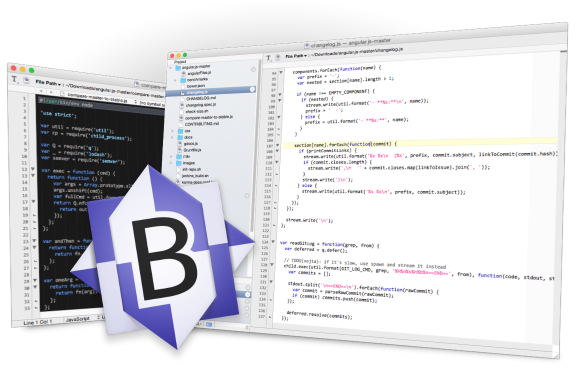
 支付宝扫一扫
支付宝扫一扫 微信扫一扫
微信扫一扫



