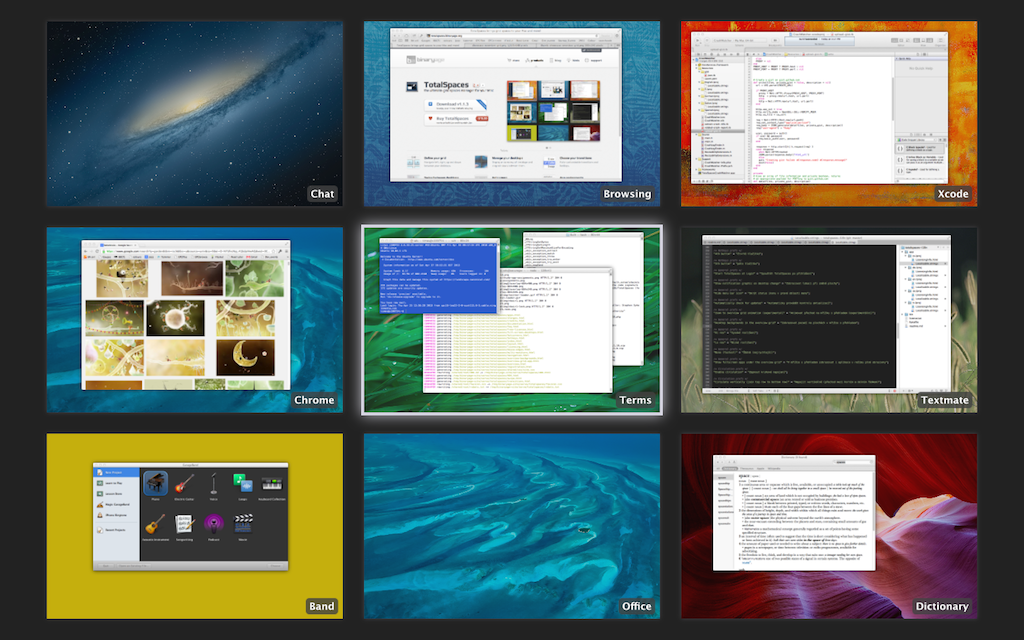BBEdit是Mac上知名的文本代码编辑器,类似于Windows上的EditPlus,BBEdit非常适合程序员使用,可以用于编辑HTML、文本和其他代码文件,具有强大的智能搜索、代码折叠、FTP上传等功能,是程序开发不可缺少的代码编辑器。
[BBEdit 在官网上上售价49.99美元]
BBEdit for Mac 12.1.5 介绍
BBEdit For Mac是著名编辑器BBEdit适用于Mac OS平台版本, 用于编辑html文件, 文本文件及程序源代码, BBEdit是全球领先的专业HTML和文本编辑器用于Macintosh。具体响应的Web作者和软件开发商,这个奖项的需要,成功的产品制作编辑提供了一个高性能的功能丰富,搜索和文本操作。智能接口可方便地到达BBEdit最好的一流的功能,包括GREP图样匹配,搜索和替换多个文件(即使未开启的远程服务器上的文件),项目定义的工具,功能导航和众多的源代码语言的语法着色,代码折叠,FTP和SFTP打开和保存,AppleScript 的,Mac OS X的Unix的脚本支持,文字和代码完成,当然还有一个强大的HTML工具配套。
应用是领先的专业的HTML和Mac的文本编辑器。特别是根据Web作者和软件开发人员的需要而精心制作的,这种屡获殊荣的产品提供了大量的文本编辑、搜索和操作功能。将文本与高性能应用。
智能界面提供方便应用的最好的特征包括grep模式匹配,搜索和替换多个文件,功能导航和语法着色的大量源代码语言,FTP,SFTP打开和保存,AppleScript,Perl和OS X的UNIX脚本支持,词汇的支持,和一套完整的HTML工具。
v12.1.5版本新功能
Note:Upgrades to BBEdit 12 are free for registered customers who purchased BBEdit 11 on or after March 1, 2017.
Additions
- This update does not contain any new features.
Changes
- Deactivated the Kite support.
- When using "Go to Line", you can use it to jump to an absolute character offset instead, by using the line:column syntax but leaving the line blank or specifying it as zero. For example: entering 0:1500 or :1500 will place the insertion point before the 1500th character in the document. (The range syntax works too; so you could use 0:12-0:56 to select characters 12 through 56.)
- When scanning folders for various purposes (multi-file search, Find Differences, text factories, Open File by Name, and others), BBEdit will no longer explore node_modulesdirectories that it encounters. If you want BBEdit to search node_modules directories: `defaults write com.barebones.bbedit SkipNodeModulesWhenScanningFolders -bool NO`
Fixes
- Fixed bug in which the "Insert Clipping" panel would crash when double-clicking in the blank space of the list.
- Fixed bug in which the Setext (yes, Setext) language module didn't properly generate function menu entries or folds for sections.
- Fixed a bug which would sometimes cause the progress panel to be left behind after connecting to an FTP server, if it took long enough.
- Fixed bug in which overlapping progress boxes could appear when connecting to an FTP/SFTP server, either in the FTP/SFTP browser window or in the "Save to FTP/SFTP Server" panel.
- Fixed bug in which quitting the application would clear any text that had been placed on the Clipboard.
- Fixed bug in which Perl functions with parameterized attributes would not appear in the function menu.
- If the AllowSingleClickLineSelection expert preference is turned off, clicking in the "dead space" between the left side of a line and the gutter (or line bar, if the gutter is hidden) or left edge of the window (if the gutter and line bar are hidden) will now place the insertion point at the beginning of the indicated line, rather than doing nothing.
- Fixed bug in which the completion panel would continue to operate after having explicitly accepted a completion that happened to be a prefix for one or more other completions. (This was most likely to happen with dictionary words.)
- Fixed regression in which some forms of heredoc were not properly scanned by the Unix Shell Script (and shell worksheet) coloring mechanics.
- Fixed various misbehaviors that would occur during Japanese (and other non-roman) text entry.
- Fixed a bug in which certain menu commands were inappropriately enabled when the active window was not a document window.
- Made changes to fix some appearance glitches when running in dark mode on pre-release versions of macOS Mojave. (This does not constitute any kind of announcement of compatibility with or support for the new OS version, which is not in general release until this fall.)
- Fixed bug in which decimal version numbers for #! guessed languages (e.g. #!/usr/bin/env perl5.22) would confuse the guesser.
- Fixed bug in which Control-S and Control-R while keyboard focus was in the Live Search box did not perform an appropriate forward or reverse search.
- Removed colon (:) from the list of characters considered a "quote characters" for line prefixing when wrapping text via the "Hard Wrap" command.
- Made a change to (slightly) reduce the on-disk size of the BBEdit disk image.
- Fixed bug in which keyboard focus rings and Tab key navigation didn't work correctly in the "Replace All" options sheet for text factories.
- Fixed bug in which the alert window for "wrap around" and "not found" and other related indications would flash briefly to a black background before animating out.
- Fixed bug in which a column-articulated "Go to Line" (e.g. "5:88") would place the insertion point on the wrong side of the requested column (it should have been before the indicated column, not after). This also fixes a misbehavior in which specifying a column after the end of the line would place the insertion point before the last character on the line, rather than after (as was the intended behavior).
- Fixed bug in which the alternative form of "Go to Line", which used the selection range as a specification, did not support the expanded syntax. So you can now select something, and if it looks like a specification of line:column or any of the other forms supported for "Go to Line", BBEdit will now operate on it as expected.
- Fixed a bug in which quick-dragging actions in a text factory (click and begin a drag without waiting for the item to highlight) would cause the dragged item(s) to be duplicated in the list, rather than moved.
- Fixed a couple of layout glitches in the "Replace All" options panel for text factories.
- When dragging text from an editing view, any custom highlighting (diff ranges, Live Search highlights, etc) is now hidden.
- Fixed a bug in which entering a serial number for an older version of BBEdit in the "Enter License" panel would report an invalid serial number, when it should have reported that the serial number was for an older version.
- Fixed a bug in which using the "Open" menu command to open a file from a directory (with a file already open) would create a situation on macOS 10.13 in which subsequently trying to save a file to that same location would fail with a 100020 error. (This was pretty obscure, but could happen more frequently with certain usage patterns which involved opening multiple files from the same location, one at a time.)
BBEdit for Mac 12.1.5 下载
免费下载 高速下载 荔枝正版- App 打开报错,App 打开闪退,App 无法执行,App损坏等各种错误情况,解决处理方法请进
- 本站所有软件均收集于网络,仅供个人测试研究,请在24小时内删除,如需商用请购买正版
- 解压密码:本站所有镜像和压缩文件打开密码均为:www.WaitsUn.com
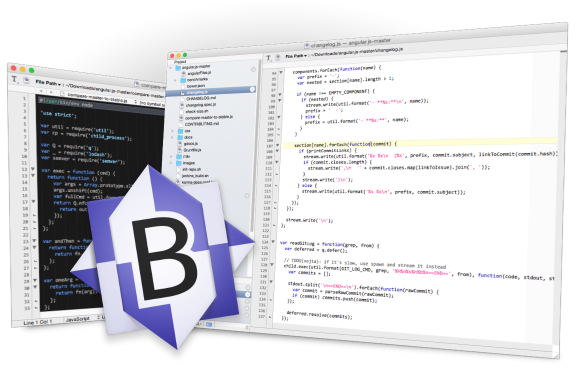
 支付宝扫一扫
支付宝扫一扫 微信扫一扫
微信扫一扫