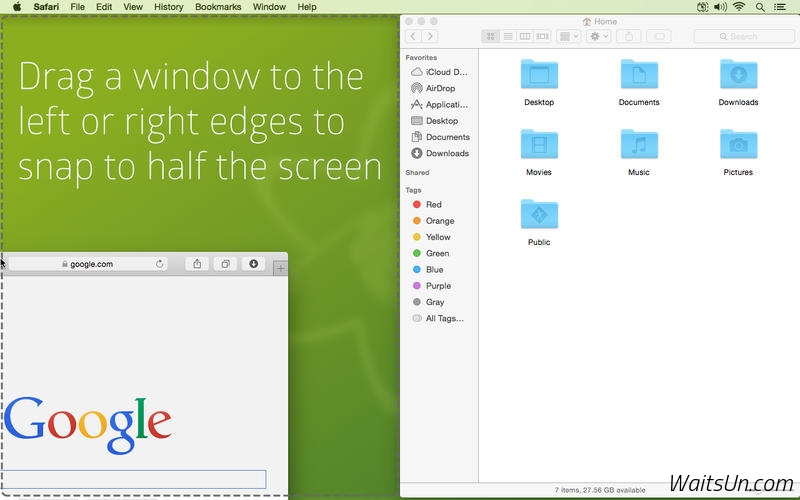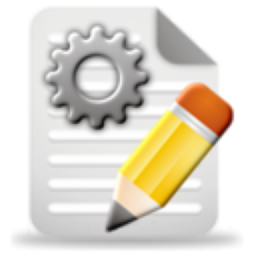Autodesk Maya 2017 是一款Mac OS平台上的业界顶级的三维动画软件,由todesk公司出品的。可以说是三维动画制作必备工具,集成 Bifrost , Bifrost Node Editor 材质编辑器, 渲染窗口, 建模工具, 菜单显示优化, 插件管理器优化。
[Autodesk Maya 在官网上售价3675美金,约23000元人民币]
Autodesk Maya 2017 for Mac 介绍
这是一款Mac平台的顶级三维动画制作工具,是美国Autodesk公司出品的世界顶级的三维动画软件,应用对象是专业的影视广告,角色动画,电影特技等。Maya功能完善,工作灵活,易学易用,制作效率极高,渲染真实感极强,是电影级别的高端制作软件。
Maya is an award-winning software and powerful, integrated 3D modeling, animation, visual effects, and rendering solution. Because Maya is based on an open architecture, all your work can be scripted or programmed using a well-documented and comprehensive API (application programming interface), or one of two embedded scripting languages, the Maya Embedded Language (MEL) or Python. This level of openness, combined with an industry-leading suite of 3D visual effects, computer graphics, and character animation tools, enables you to realize your creative vision for your film, television, game development, and design projects.
Faster, easier-to-use XGen
An all-new presets workflow enables you to quickly share looks between meshes by applying premade grass or hairstyles to the meshes for an improved starting point. The XGen library now includes presets previously included for Maya Fur, and allows you to build a library of descriptions with custom thumbnails. So you don’t have to rebuild them from scratch every time.
Guided simulation in Bifrost
Drive the behavior of liquids using a cached simulation or an animated mesh object. With a guided simulation, use a full-depth, low-resolution simulation to guide a high-resolution simulation on the liquid’s surface. Use guided simulation for carefully art-directed hero waves and similar effects. You can perform multiple iterations at high resolution while retaining the basic look and motion of the underlying guiding simulation.
Adaptive Aero solver in Bifrost
Create atmospheric effects such as smoke and mist. Aero produces simulations of higher detail and greater physical accuracy than Maya Fluid Effects. As with guided simulation, low resolution aero solves can drive higher resolution detail. The added benefit of adaptivity means that you can define regions of high resolution within a massively large computational domain.
Parallel rig evaluation
Increase the speed of character rig playback and manipulation. This new, multithreaded system distributes computation amongst existing cores and graphics processors in your computer. A new GPU-based mechanism performs deformations on your graphics hardware within Viewport 2.0. Create customized GPU-accelerated deformers with the provided APIs, and understand and target bottlenecks in scenes and plug-ins with the integrated performance profiler.
Delta Mush deformer
Smooth deformation to help guide the final result closer to the original geometry. Use Delta Mush in many different workflows, such as paint-free skinning, smoothing of coarse simulation results, and shot post corrections. A popular user request.
New sculpting toolset
Sculpt and shape models more artistically and intuitively. The new sculpting toolset represents a huge upgrade over previous editions. The new sculpting tools offer more detail and resolution. The brushes feature Volume and Surface falloff, stamp images, sculpting UVs, and support for vector displacement stamps.
Enhanced game engine workflows
Move from Maya to game engines such as Unity, Unreal, or Autodesk Stingray with simplified and streamlined game exporter workflows.
Enhanced look development workflow
We’ve made building and editing materials in the Hypershade more artist-friendly and intuitive, with simpler workflows and a revamped user interface. A rebuilt node-editing interface makes it easier to connect, arrange, and work with shading components. New workflows enable you to visualize and diagnose complex shading graphs. Customize your UI for the way you work; new layout tabs allow you to work with shading graphs in a far more organized way.
Color management
Preserve creative intent throughout lighting and rendering workflows with a sophisticated color management system. Use the simple linear workflow provided out of the box, or customize the system to suit your color pipeline. Image handling is consistent and color-safe across The Foundry’s NUKE software, Photoshop, Autodesk Creative Finishing solutions, and other applications.
Autodesk Maya 2017 for Mac 下载
免费下载- App 打开报错,App 打开闪退,App 无法执行,App损坏等各种错误情况,解决处理方法请进
- 本站所有软件均收集于网络,仅供个人测试研究,请在24小时内删除,如需商用请购买正版
- 解压密码:本站所有镜像和压缩文件打开密码均为:www.WaitsUn.com
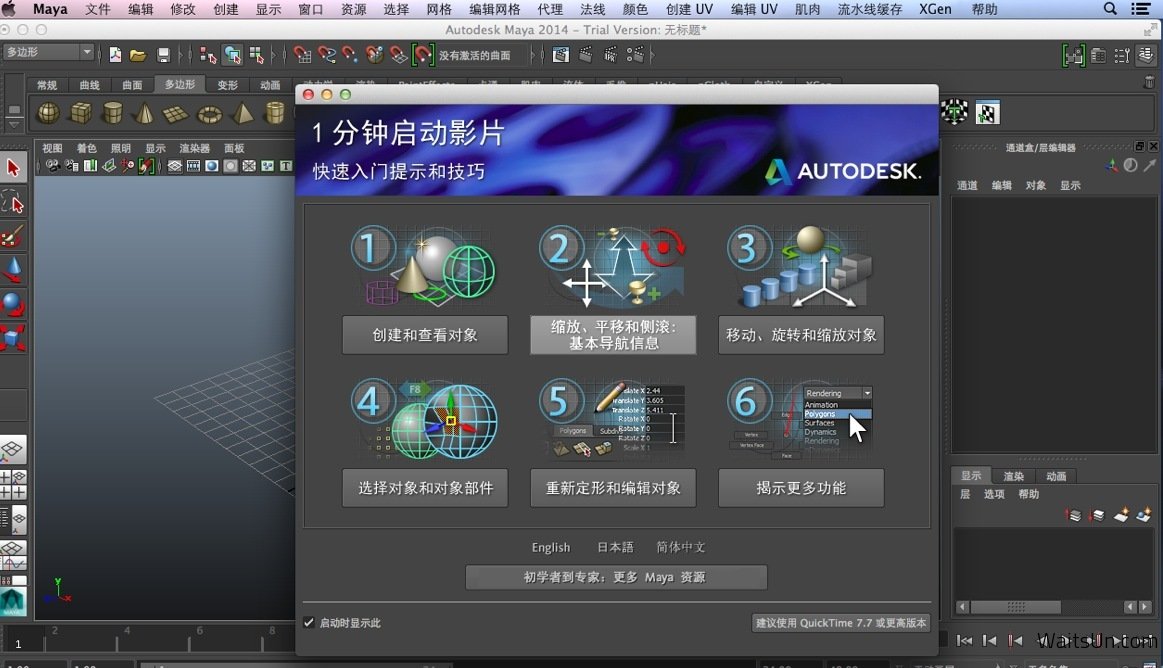
 支付宝扫一扫
支付宝扫一扫 微信扫一扫
微信扫一扫