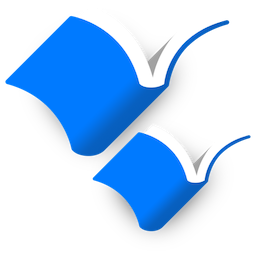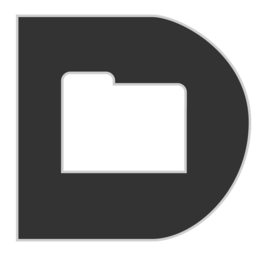Audio Hijack 是一款Mac上强大的音频录音工具,可以录制任何音频,无论是通过麦克风,还是系统内部软件的音频都可以进行高品质的录制,比如Safari、Facetime、DVD Player等,还有各种音效插件进行后期处理,非常强大的一款录音工具!
[Audio Hijack 在官网售价 59.00 美元]
Audio Hijack 3.6.2 Mac 破解版 介绍
Audio Hijack(是音频劫持专业)彻底改变了你使用音频在你的电脑,让你自由地听音频时,你想和你想要的方式。记录和加强任何音频劫持音频-这是您的数字音频体验的基石。
Audio Hijack将允许您记录任何应用程序的音频,从互联网流到DVD音频和在两者之间的任何地方。如果你的机器能播放它,音频劫持可以录制它。这还不是全部-音频劫持也将增强任何音频,取消行业标准的VST和音频单元音频效果,以使您的音乐听起来不可思议。录下来。加强。好好享受吧!
What's New in Audio Hijack
Version 3.6.2:
Full MacOS 10.15 (Catalina) Support:
- At this time, Audio Hijack now has full compatibility with MacOS 10.15 (Catalina).
Additional Denoise Improvements:
- Continued improvements have been made to the Denoise plugin, which now better handles changes to the session's sample rate. Note that a one-time data reset will occur for any previously learned noise profiles.
Additional Schedule Helper Improvements:
- The Schedule Helper tool has been updated to version 2.0.2, to fix issues with waking from sleep. If you use Timers in Audio Hijack, update Schedule Helper from the Audio Hijack menu.
- Window Improvements
- Several small issues related to the handling of various windows have been fixed. Windows once again properly come forward when switching to Audio Hijack, and the behavior of pinned popovers is once again correct.
- An issue where the Quick Tour wouldn't appear at the correct size has been fixed.
Version 3.6.1:
Schedule Helper Fixes:
- Schedule Helper has been fixed to no longer incorrectly require so much authentication
Improvements:
- Further improvements have been made to the tracking of USB audio devices
- Several improvements have been to the new Denoise block. Its “Active
- light is now more helpful, and it now better handles changing sample rates. Please note that that if you trained Denoise in 3.6.0, any previously saved learned noise profiles will be reset, due to a one-time data format change
Fixed:
- A possible crash which could occur when the recording folder was missing has been fixed
General:
- Several additional improvements have been made, including small VoiceOver fixes, a refactoring of the Wizard window, and more
Version 3.5.6:
Note: Now requires OS X 10.11 or later
Major Enhancement:
- Audio Capture Engine (ACE) has been updated to 9.1.4, with improvements to audio capture of OBS and Twitch, as well as other small fixes
- Enhancement:
- The display of audio devices has been improved, now avoiding unnecessarily repetitive names
- The 10 Band EQ has been improved, with markings that are accurate across all input sample rates, as well as reduced frequency rolloff
- Several minor improvements and optimizations have been made to file playback in the Recordings tab
- Improvements have been made to the Broadcast blocks track title system
Bug Fix:
- The interface now updates correctly in all cases when hotkeys for Time Shift block are used.
- Audio playback in the Recordings tab once again properly uses the selected output device's default stereo pair, fixing a regression
- A small improvement has been made to logging for timed recordings
- An issue where the Recordings tab was erroneously referred to as the "Recordings Bin" has been fixed
Other:
- The support form in Audio Hijack's Help menu has been updated
- The order of recording formats in the Recorder block has been adjusted, placing AAC at the top, and moving AIFF to the bottom along with WAV
Version 3.5.5:
Note: Now requires OS X 10.11 or later
Major Enhancements:
- Audio Capture Engine (ACE) has been updated to 9.1.2, with MacOS 10.14 (Mojave) compatibility and a fix for capturing audio from Voice Memos and other ports from iOS to Mac ("Marzipan" apps)
Enhancements:
- Backend changes have been made to many small pieces of Audio Hijack, which should improve its longevity
Bug Fixes:
- Audio Hijack now better handles error reporting when attempting to capture from apps which require the ACE extra
- VoiceOver has been updated to work around a change Apple made on MacOS 10.14. Menu items will again properly reflect the most recent action taken
- Option-return now correctly places a newline in the Comments field when editing tags in the Recordings tab
- A cosmetic issue which could occur when restoring or duplicating blocks has been corrected
Audio Hijack 3.6.2 Mac 破解版 下载
免费下载 高速下载 荔枝正版- App 打开报错,App 打开闪退,App 无法执行,App损坏等各种错误情况,解决处理方法请进
- 本站所有软件均收集于网络,仅供个人测试研究,请在24小时内删除,如需商用请购买正版
- 解压密码:本站所有镜像和压缩文件打开密码均为:www.WaitsUn.com



 支付宝扫一扫
支付宝扫一扫 微信扫一扫
微信扫一扫