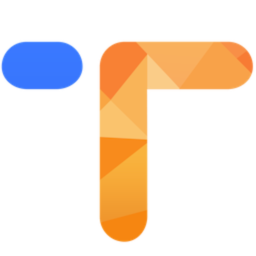Artstudio Pro 是支持macOS和iOS的最强大的绘图和照片编辑应用程序。我们著名的ArtStudio应用程序的后续版本经过重新设计,引入了许多新功能和升级更新,充分利用最新技术Metal、iCloud Drive,并针对64位多核处理器进行了优化,以实现最流畅的工作流。
[Artstudio Pro 在官网售价19.99美元]
Artstudio Pro 2.3.8 Mac 破解版 介绍
具有数百种素材,用户能以最流行的格式(ABR、TPL、PAT、GRD、ASE、ACO)导入资源,从而立即访问数百万款笔刷、图案、渐变、色样和字体。它会提高您的创造力,帮您快速轻松地实现灵感。
新引擎
由Lucky Clan开发的强大ArtEngine,采用GPU加速,可以比以前的引擎快5-10倍。它允许同时操作多个文档,支持大尺寸画布和无限数量的图层。超乎想象的速度优化,确保即使是大画布也能流畅运作。
- 可打开多个文档
- 画布尺寸:256Mpix
- 无限个图层
- 27种工具:移动、选择、裁剪、吸管、油漆、湿漆、橡皮擦、油漆桶/图案/渐变填充、涂抹、减淡、燃烧、海绵、文字、修复、克隆等
灵活的图层系统
Artstudio Pro引入了具有分组、无损图层效果和图层调整功能的全新图层系统。
- 分组
- 蒙版、剪贴蒙版
- 13种图层调整:亮度/对比度、阈值、曲线、曝光/伽马、阴影/高光、自然饱和度、色调/饱和度、色彩平衡、色温/色调、黑白等
- 9种图层效果:斜角/浮雕、描边、内阴影、内发光、外发光、彩色/渐变/图案叠加、阴影
- 27种混合模式
- 文本图层
- 多个图层同时转换
高级笔刷引擎
完美优化,无延迟机制,产生流畅真实的笔感。
- 笔刷尺寸可达4000x4000
- 64位绘图,有图案、双面印章、湿笔刷、动态
- 笔刷编辑器有80种可定制设置
- 超过100种内置笔刷,如:绘画、素描、记号笔、墨迹、点和斑点等
- 可自定义对称线的对称绘画
专业照片编辑器
提供与专业摄影师合作开发的照片编辑选项。每种功能都在多种场景和光照条件下通过了测试。
- 可用作无损图层的13种调整或简单调整(以上列出)
- 4种自动调整:自动对比度、阈值、亮度、饱和度
- 数十种带实时预览的滤镜,能生成浑然一体的图案
- 去瑕疵功能
- 修饰工具:修复、减淡、燃烧、海绵等
- 带5种插入功能的图像尺寸调整:最近点调整、线性、立体平滑、立体锐化和立体进一步锐化
- 使用特殊工具裁剪、从选区裁剪、修剪透明区域
与iCloud全面整合
- 在iCloud Drive或本地磁盘上保存并加载图像
导入/导出
我们采用了多种最流行素材/图像格式的解析器,我们尤其对我们的ABR/TPL解析器引以为荣,它不仅可读取笔刷印章和图案,还可读取转换为Artstudio Pro笔刷引擎值的大多数设置。
导入
- 图像 - PNG、JPEG、PSD、HEIC、TIFF
- 笔刷 - ABR、TPL
- 色样 - ASE、ACO
- 图案 - PAT
- 渐变 - GRD
- 字体 - TTF、OTF
导出
- 图像 - PNG、JPEG、PSD、TIFF
其他功能
- 屏幕录制
- 所有功能均支持iPad和iPhone
- 选区显示为行军蚁、快速蒙版或不可见
- 捕捉指南、动态指南、网格
- 画布旋转
- 支持iPad拖放、分割视图、共享扩展、其他方式打开、剪贴板
最低系统要求
Artstudio Pro for macOS需要macOS 10.11 El Capitan或更高版本的Mac
What's New in Artstudio Pro
Version 2.3.8 (2.3.4):
Note: The downloadable demo is version 2.3.4; the version available for purchase on the Mac App Store is version 2.3.8.
- Improved psd import
- Few bug fixes
Version 2.3.6:
- Slightly improved drawing performance
- Few other bug fixes
Version 2.2.12 (2.2):
Note: The downloadable demo is version 2.2; the version available for purchase on the Mac App Store is version 2.2.12.
- Minor bug fixes
Version 2.2.4 (2.2):
Note: The downloadable demo is version 2.2; the version available for purchase on the Mac App Store is version 2.2.4.
- View>Mirror now uses screen center as pivot point
- Fixed 'Current And Below' and 'Reference' modes in Wet Paint / Smudge tools
- Slight performance improvement in Wet/Smudge in 'Current Layer' mode
- Few other bug fixes
Version 2.0.18 (2.0.5):
Note: The downloadable demo is version 2.0.5; the version available for purchase on the Mac App Store is version 2.0.18.
- Fixed Screen Recording videos after changing canvas width/height ratio
- Fixed opening some documents after sharing
- Fixed Quick Look preview
Version 1.3.8:
fixed glitch when disabling layer mask option
fixed problem with crash on launch in some rare cases
fixed activating previous tool when moving canvas using Space key
1. ADDED PERSPECTIVE GRID
- 1/2/3 Points modes
- choose View>Show>Show Perspective Grid to show it
- choose View>Perspective Grid Settings... to configure perspective points and line density
- Perspective Assist (View>Snap To>Perspective Grid Assis) - use it to constrain drawn strokes only to perspective lines
2. NEW ADJUSTMENTS
- added Gradient Map adjustment and new 'Duotone' gradient group - for creating artistic duotone photos
- added Selective Color adjustment - adjust color globally, in ranges of hues or in dark/neutral/bright areas
- improved Hue/Saturation adjustmet: added 'Colorize' switch and option to apply changes only in specific hue ranges
3. NEW FILTERS
- added advanced Denoise filter (Filters>Noise>Denoise)
- added Perling Noise filter (Filters>Noise>Perlin Noise...)
- added Clouds filter (Filters>Render>Clouds...) - with Difference and other blendings, Seamless mode and more
- added Wind filter (Filters>Stylize>Wind)...
- added pressure sensitivity to Elastify
- Added option to disable Interpolation in Twirl, Pinch, Circle Waves and Polar Coordinates filters
- now Filter>Apply Last Filter works also with Elastify filter
4. INTERFACE
- added Mirror (flipped) view (View>Mirror or Cmd+Shift+M)
- now layer/effect blending is updated immediately when moving mouse over blending modes
- added shortcut for Smudge/Blur/Sharpen tools ('D')
- added shortcut for Edit>Clear (Command+Delete)
5. OTHER IMPROVEMENTS
- added drawing real-looking Smoothing Rope when using brush with Smoothing value > 0
- added Constant Paint dynamics (to use with Wet Paint tool)
- added Smooth setting to Lasso tool
- improved brush scattering in painting tools
- improved loading Raw photos, now app asks to load Original or Proceeed image
- Fixed glitch when clipping mask is using not-normal blending
- app works much faster with large canvases containing a lot of groups
- fixed parsing layer names containing Chinese characters in PSD
- fixed loading masks from PSD
- sometimes layers could not be moved when some other layers had 'Lock Position' enabled
- minor improvements in View>Grid Settings...
- fixed dragging guidelines with Move tool when adjustment layer is active
- Magic Wand and Bucket Fill work faster
- sometimes loading image/layer from clipboard was not possible
- many other small fixes, improvements and optimizations
Artstudio Pro 2.3.8 Mac 破解版 下载
免费下载 高速下载 荔枝正版- App 打开报错,App 打开闪退,App 无法执行,App损坏等各种错误情况,解决处理方法请进
- 本站所有软件均收集于网络,仅供个人测试研究,请在24小时内删除,如需商用请购买正版
- 解压密码:本站所有镜像和压缩文件打开密码均为:www.WaitsUn.com
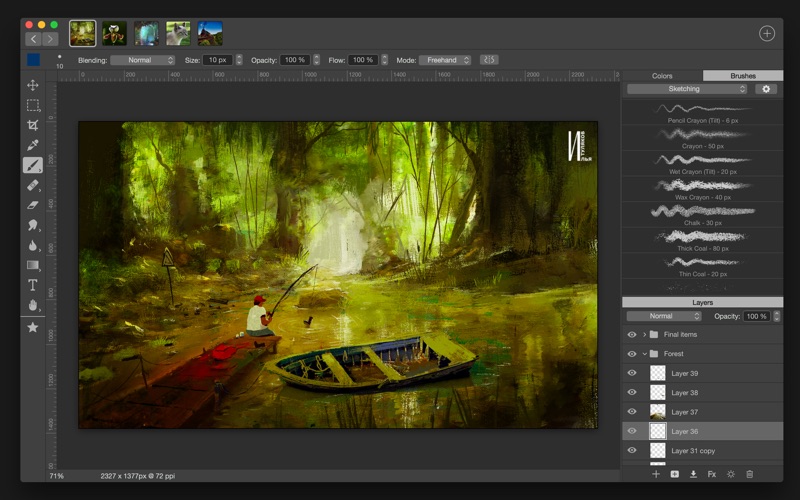

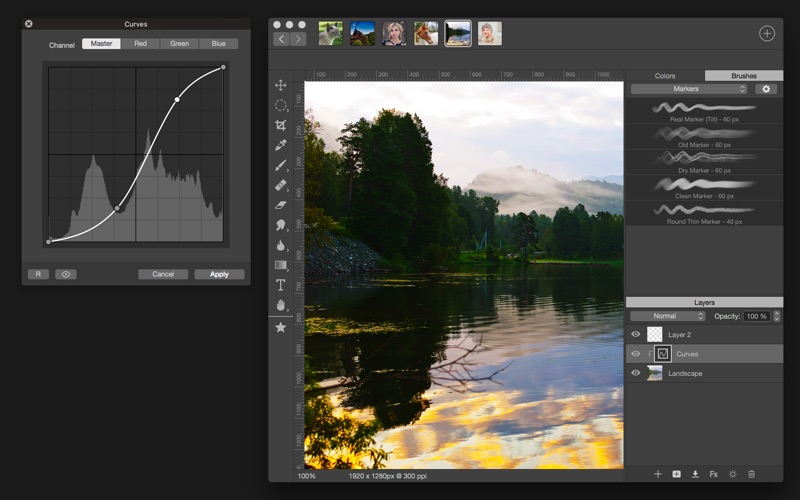
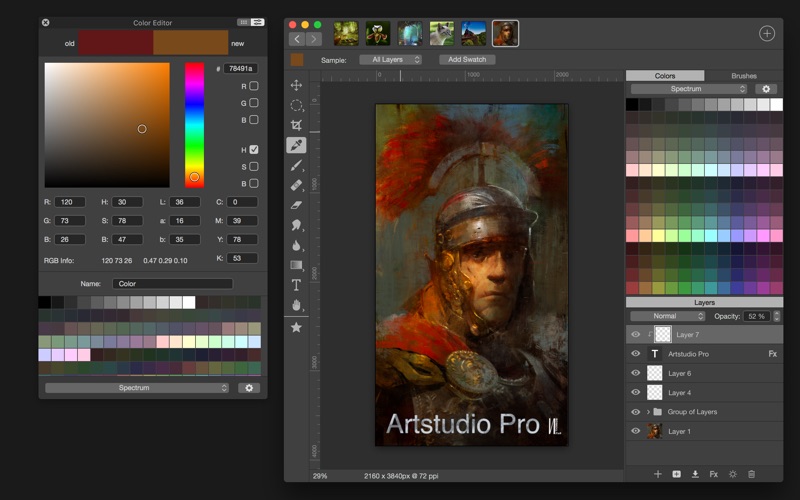

 支付宝扫一扫
支付宝扫一扫 微信扫一扫
微信扫一扫