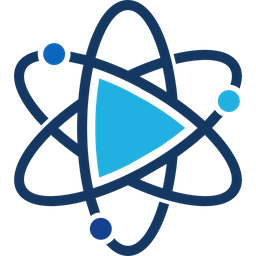App Tamer 是一款Mac上延长电池使用时间的工具,通过降低或停止已不使用的应用所占用的CPU,能够大幅节省系统的资源,进而提高电池的使用时间,你可以通过灵活的配置,设置特定应用的CPU使用,比如Photoshop,而且不会影响正常的使用,非常实用的一款工具,经常觉得电池使用时间不够的网友一定要试试这款软件!
[App Tamer 在官网售价 14.95 美元]
App Tamer for Mac 2.4.7 破解版 介绍
App Tamer 可以控制你的处理器独占应用程序,防止它们占用过多的CPU时间和电池寿命。通过一个独特的自动停止功能,当你离开它时,App Tamer会停止每个应用程序——当你返回到那个应用程序时,它会自动重启!
App Tamer是围绕一个有吸引力和清晰的用户界面构建的,它设计用于管理所有运行的应用程序,最小的干扰或挫折。通过有用的显示,您可以监视每个应用程序使用的处理器的平均百分比,或者访问图形历史或CPU使用情况。可以方便地为任何应用程序启用自动停止,或者将其限制在一定的CPU时间范围内。
不要浪费时间在一个应用程序的基础上管理CPU的使用——用应用程序Tamer来解放你的Mac !
What's New in App Tamer
Version 2.4.7:
- Fixed a bug that could cause App Tamer to use excessive amounts of CPU when iTunes or Spotify was streaming music and App Tamer was set to hide or quit them after inactivity.
- When App Tamer is turned off, the time when it will resume is shown at the bottom of its window.
Version 2.4.6:
- The developer release of macOS 10.15 Catalina is now supported.
- App Tamer wasn't correctly reporting all Spotlight Indexer activity as a single task. This has been fixed.
- A new preference allows you to specify how long App Tamer waits after starting up or waking from sleep before it enforces CPU limits.
Version 2.4.5:
- The menu bar icon's appearance has been improved in Dark Mode.
- Fixed a bug that caused App Tamer to show some processes as being managed even when they weren't.
- If you tear off App Tamer's window from the menu bar, the window title bar now shows App Tamer's name in it.
- When checking for updates, alerts could sometimes appear behind other windows. This has been fixed.
- App Tamer exits more gracefully if it crashes or can't communicate with its helper app.
- App Tamer is now notarized by Apple.
Version 2.4.4:
- Corrected a problem that could cause App Tamer to use more CPU and energy than it should
- Fixed a bug that could cause App Tamer to quit randomly
Version 2.4.3:
- App Tamer can now be configured to let all processes run at full speed when the keyboard and mouse are idle (ie. you're away from your Mac).
- Fixed a bug that could cause App Tamer to quit if it was launched when the computer was under extremely high load.
- Corrected a problem that could prevent App Tamer from waking apps when you clicked on them in the Dock.
- Enhanced App Tamer's 'wake' AppleScript command so you can wake up all applications.
Version 2.4.2:
- Added an option to keep App Tamer's window floating above other windows when it's torn from the menu bar.
- Worked around a bug in Mojave that prevented App Tamer from waking background apps when you used a scroll wheel or gesture to scroll their windows without bringing them to the front.
- Improved keyboard traversal of the process lists in App Tamer's window, enabling type-to-select and selection using the arrow keys.
- Fixed a bug that could result in App Tamer not keeping Safari awake while it was downloading a file.
- Corrected some UI glitches that occurred when the process list updated while you were using it.
Version 2.4
Note: Now requires a 64-bit Intel processor
- You can now turn off the CPU usage graph in App Tamer’s window.
- App Tamer can be set to hide an application after a certain amount of idle time.
- Scroll wheel use is recognized as activity in an application even if the app is in the background.
- App Tamer now handles the macOS Gatekeeper Path Randomization security feature correctly if the app is run directly from its downloaded disk image.
- A bug has been fixed that caused App Tamer to fail to throttle or unthrottle a process for up to 5 minutes after the battery charge state changed if the "Do not slow or stop apps if power is plugged in" option was turned on.
- For software developers: App Tamer will no longer manage apps that are being debugged with Xcode.
- The VoiceOver process can no longer be stopped.
- Some user interface glitches have been corrected.
App Tamer for Mac 2.4.7 破解版 下载
免费下载 高速下载 荔枝正版- App 打开报错,App 打开闪退,App 无法执行,App损坏等各种错误情况,解决处理方法请进
- 本站所有软件均收集于网络,仅供个人测试研究,请在24小时内删除,如需商用请购买正版
- 解压密码:本站所有镜像和压缩文件打开密码均为:www.WaitsUn.com

 支付宝扫一扫
支付宝扫一扫 微信扫一扫
微信扫一扫