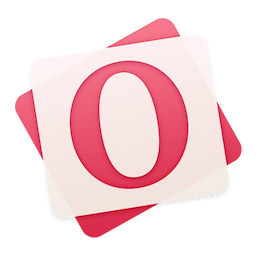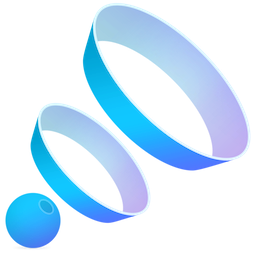AnyTrans 是一款Mac上优秀的iPhone/iPad设备管理工具,AnyTrans支持iPhone、iPad、iPod Touch等iOS设备,可以快速方便的导入导出照片、视频、通讯录、音乐等,很不错!
[AnyTrans 在官网上售价39.95美元,约合人民币240元]
AnyTrans for Mac 5.5.1 介绍
AnyTrans is a complete iOS content manager software. It gives both control and freedom over all iOS data and files, including music, videos, photos, messages, books, Safari history, voice memos, etc. No matter whether the content is on an iPhone, iPad, iPod or iTunes backup or even from iCloud.
Features
- AnyTrans is the only solution that supports trans-coding and optimizing any videos to iPhone friendly format on the fly, so that users can watch any videos upon every Retina display, with the best quality possible.
- AnyTrans leads a new trend of transferring and managing iOS content not only on an iDevice, but also get control over the data and files saved on iTunes library, iTunes Backup and iCloud.
- AnyTrans is the first iOS manager software that gives users versatile options to install / uninstall apps, backup and clone apps along with the associated data from iPhone, iPad to computer, to iTunes or to another iDevice.
- Most comprehensive - covering almost everything used in daily life, AnyTrans also works for copying and backing up users personal data, like messages (even the images and audio files inside), notes, Safari bookmark and history, in any format as needed.
- Most capable - By allowing full access and highest priority to the iOS file system, AnyTrans is one and the very few iOS manager software showing users a new sense of "you're more powerful than you think".
v5.5.1版本新功能
Version 5.5.1:
- Optimized iCloud Content feature to manage data in iCloud, including photos, contacts, notes, calendar, and reminders
- Introduced iCloud Sync feature to integrate iCloud contents between different iCloud accounts with a few clicks
- Added iCloud Drive function for 1-click import and export of your documents to device and computer
- Newly-added iCloud Import and Export functions for easy transfer of iCloud content
AnyTrans for Mac 5.5.1 下载
免费下载 高速下载 荔枝正版- App 打开报错,App 打开闪退,App 无法执行,App损坏等各种错误情况,解决处理方法请进
- 本站所有软件均收集于网络,仅供个人测试研究,请在24小时内删除,如需商用请购买正版
- 解压密码:本站所有镜像和压缩文件打开密码均为:www.WaitsUn.com

 支付宝扫一扫
支付宝扫一扫 微信扫一扫
微信扫一扫