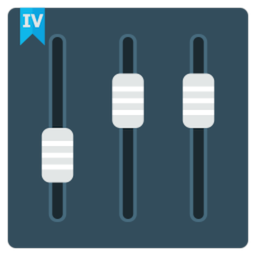今天有人求这个,我看了一下,KeyGen确实有了,所以给大家更新一下,还没有激活的兄弟上。这次激活用的是我比较喜欢的方式,即屏蔽网络访问(我一般用Windows7自带的高级防火墙功能),然后用序列号激活。同时感谢X-FORCE提供KeyGen
来个激活说明,很简单,我就不翻译了。
Install Instructions: (Read carefully!)
1. Disable your Network card or pull the network cable.
And make sure you dont have any of those entries in your hosts file
127.0.0.1 lmlicenses.wip4.adobe.com
127.0.0.1 lm.licenses.adobe.com
Lets start clean 🙂
2. Install the Master Collection CS6 with a serial generated from our keymaker ( do not close the keygen!).
When the error "Please connect to the internet and retry" shows click connect later.
3. Launch an Adobe application (Photoshop, Illustartor etc).
4. Confirm you have "connection problem" and you want it to
activate offline.
5. A request code will be generated. Use it with the serial you used to install adobe
to generate your activation code.
6. Validate it of course :).
7. When installation is finished
Execute disable_activation.cmd (double click on it)
(in Vista or Win7, run it as admin if you have uac enabled) Or do it manually
Add the text below to the bottom of your hosts file. (The host file is located C:\windows\system32\drivers\etc\hosts)
# Adobe Blocker
127.0.0.1 lmlicenses.wip4.adobe.com
127.0.0.1 lm.licenses.adobe.com
8. After it has been activated re-enable you Network card and run the adobe updater to update your software to the latest version.
9. Enjoy!
Note: If you encounter any issues with a previous installation / crack, please
uninstall Master collection and delete those folders :
C:\Program Files (x86)\Common Files\Adobe\SLCache
C:\ProgramData\Adobe\SLStore
MasterCollection_CS6_LS3.7z 下载 | KeyGen
问:爱情守望者 答:WaitsUn.com
- App 打开报错,App 打开闪退,App 无法执行,App损坏等各种错误情况,解决处理方法请进
- 本站所有软件均收集于网络,仅供个人测试研究,请在24小时内删除,如需商用请购买正版
- 解压密码:本站所有镜像和压缩文件打开密码均为:www.WaitsUn.com
 支付宝扫一扫
支付宝扫一扫 微信扫一扫
微信扫一扫