Acorn for mac 是Mac OS平台上一款比较不错的图像处理软件。如果你不想使用和安装 Mac 上巨大的 Photoshop,Acorn 是不错的替代品。Acorn 用起来都很像神器 Photoshop,是的,它的设计目标就是成为 Photoshop 的轻量替代者,拥有所有 PhotoShop 的基础工具和滤镜效果,支持图层。
[Acorn 5 在 Mac App Store上售价人民币198元]
Acorn 5 for Mac 5.5 介绍
Acorn is a new image editor built with one goal in mind - simplicity. Fast, easy, and fluid, Acorn provides the options you'll need without any overhead. Acorn feels right, and won't drain your bank account.
- Take screenshots using Acorn and edit them right away.
- Chain together image filters to create stunning effects.
- Layer based image editing, an industry standard.
- Make new images and layers using your built-in iSight.
- Easy image and canvas resizing, just by changing the size of your window.
- Take advantage of every pixel of your monitor with full screen image editing.
- Tablet sensitive for pressure strokes and using the tablet's eraser.
- Vector shape and text layers.
- Freeform, elliptical, rectangular, and magic wand selections.
- Gradients.
- Create and apply custom text styles.
- Control opacity and blending modes for each layer.
- Write plugins using the Python scripting language, as well as in Objective-C.
- GPU powered. The same graphics card that makes your gaming experience smooth, helps Acorn fly through the toughest of graphics operations.
v5.5版本新功能
# New Things
- New color picker! Hold down the option key (while in the canvas) when using the brush, pencil, gradient, or fill tools, and you'll get a fancy new loupe to select a color from anywhere on the screen (just click to pick your color). You can also scroll in and out with your scroll wheel (with shift+option down) to change how far in the loupe zooms. And finally if you'd like to get finer control when choosing your color, click and drag the mouse and let up when you've chosen your color. (You can also use the arrow keys to move it by single pixel increments). This is amazing. And if your hands are on the keyboard instead of mouse, you can use the keyboard shortcut Control-C to pick a color out.
- Two new dithering filters under Color Adjustment: "1Bit" which will turn your layer in a (seemingly) one bit, black and white image. As well as "Dither", which is a filter which lets you choose from four different types of dithers: Atkinson (old school Mac OS), Floyd Steinberg, Gaussian Blue, and Ordered Reproducible.
- Color profile, bit depth, and DPI of an image are now listed in the Metadata window.
- New "Spacing" option in the "Arrange Shapes in a Circle" shape processor. A setting of 0 will mean shapes are auto-spaced around the circle evenly. Any other value between 1-360 is the distance (as an angle) between shapes. This means that shapes can either not make it all the way around the circle, or even go around multiple times. Bonus- combine this with the Translate shape process to make shapes do a loop across your canvas.
- Layer alignment options: Select multiple layers, and use the various options under Layer ▸ Rotate and Transform ▸ Align to have edges line up or center in canvas, or so on. Hold down the option key for more menu items.
- The Layer ▸ Rotate and Transform ▸ Rotate 90° layer menu items now work on a selection.
# Changes
- Tightened up some colorspace issues when using the system color loupe from the color panel.
- The return of no working pixel processing profile (WPPP for short?) as default. As part of the color profile overhaul, Acorn 5.4 changed the default WPPP to Linear Light and in while this is awesome for doing things with brushes and most other alpha blending scenarios, it probably wasn't the right choice for general webby use and setting colors in general. It also didn't match what most other image editors did as well. So in Acorn 5.5, we're changing it back.
- Rolled back the bits from 5.4 where shape layers would draw in a linear RGB colorspace if your document was set to run pixels through a linear colorspace as well.
- Removed the View ▸ Select Color menu item, in favor of the Edit ▸ Pick Color menu item. Why didn't anyone notice that we had two different menu items for the same thing till now?
- New code for matching your image's color space to the display color space. It's fancy.
- Changed the minimum radius of the "Arrange Shapes in a Circle" processor to 0. You can now use this processor to stack all your shapes into a single pile.
- The "Monitor Resolution" preset now does the right thing for retina displays.
- QOL improvements for the gradient palette: Single click to select and change the color of a color stop. Better drawing and handling of the gradient palette color handles. In addition, if a color handle has the focus of the color palette, it will now draw a little highlight on top of the handle letting you know this.
- It is no longer to move layers into or out of locked group layers via the layers list.
- Pressing the fx button in the tool palette will now toggle showing the filter sheet if there aren't already filters on the current layer.
# Bug fixes
- Fixed some snapping issues when moving selected pixels around the canvas.
- We ran out of room for the full list. Visit the release notes on our website for everything!
If you like Acorn, we'd love it if you could take a moment and give it a nice review. It helps Acorn get noticed, which helps everyone in the long run.

Acorn 5 for Mac 5.5 下载
免费下载- App 打开报错,App 打开闪退,App 无法执行,App损坏等各种错误情况,解决处理方法请进
- 本站所有软件均收集于网络,仅供个人测试研究,请在24小时内删除,如需商用请购买正版
- 解压密码:本站所有镜像和压缩文件打开密码均为:www.WaitsUn.com
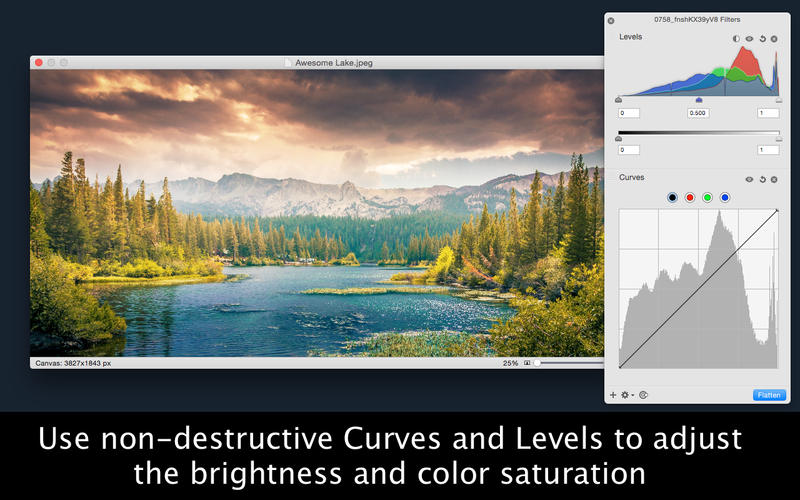


 支付宝扫一扫
支付宝扫一扫 微信扫一扫
微信扫一扫



