2Do for Mac让你用一个全新的方式来管理您的任务。凭借其极其简单易用的界面和全面的,灵活的强大的功能,它可以让你专注于你的生活。使用2Do for Mac是绝对赞的,它不像其他的待办事项应用程序,它不会强迫你使用特定的任务管理方法。 2DO更注重你个人的管理想法,当你开始使用2Do for Mac时,做好准备被惊艳到吧!
[2Do 2 在 Mac App Store上售价人民币328元]
2Do 2 for Mac 2.3 介绍
简单的任务,清单及项目
- 创建简单的任务,或清单和子任务的项目。任务可以有注释,附件和多个报警。
- 使用一套灵活的重复选项设置任何任务。
列表组,列表及智能列表
- 除了内置对焦清单,让您可以方便地查看即将到来,出演或计划任务,您可以创建多个列表来管理和组织您的任务。
- 智能列表让你驾驭2DO的真正潜力,使用一些搜索选项,筛选和搜索预设置。使用智能列表,你可以创建你的任务自定义视图,并用它们来集中式或发现经常管理任务。
- 此外,相关的智能列表和列表可以在你想要的顺序使用List集团组合在一起。
项目视图
- 快速专注于自己的项目和他们的子任务
- Access项目视图直接从列表视图或使用键盘快捷键
- 使用项目视图焦点过滤器和排序选项,可分别适用于单个项目
2Do lets you take a completely different approach to managing your tasks. With its extremely simple-to-use interface and a comprehensive and flexible set of powerful features, it lets you focus on what's most important to you: your life. There is no wrong way of using 2Do, and unlike other to-do apps, it won't force you to adhere to a particular task-management methodology.
v2.3版本新功能
Version 2.3:
New:
- Touch Bar support for the new Macbook Pro
- Use Touch ID with the new Macbook Pro to unlock your protected lists
- When using the Notification center alert method, you can now complete tasks directly from alerts
- Optionally, auto-fill quick entry notes with text from the clipboard
- Option to set the Return key as a way of creating new tasks from Settings > Advanced
Several New Keyboard Shortcuts To Speed Things Up:
- Use 'X' on selected tasks to batch edit durations
- Use 'L' on selected tasks to append new tags
- Use 'CMD+O' to quickly toggle between showing completed tasks (based on your existing preference) and hiding them
- - Use 'F' to quickly find and highlight a task within the list
- - Use '/' to quickly enter Tag filter mode and type in the name of the tag to filter on
- - Use 'E' to batch set due time / start times to task. If you've enabled auto-alerts at due times, this now enables you to quickly create alerts for multiple tasks at the same time.
- - New shortcut for toggling Search Scope (Edit Menu > Find)
- Durations can now be set upto 90 minutes/hours/days/weeks instead of 60
- Keyboard shortcut added to toggle Search Scope
- When deferring / scheduling tasks, bottom shortcut buttons can now be accessed by keyboard shortcuts
- When using the Jump Bar (Keyboard shortcut: J) to switch between lists, 2Do now auto-collapses previously collapsed lists and groups
- Hitting Return after pressing 'D' to defer tasks now auto-selects the selected date
- When editing or creating locations, right-click to drop pin to the new location
- Right click on a List Group to colorize all contained lists in one go
- Fixed a bug where using durations with due dates would cause the task to appear as overdue at times
- Several bug fixes and general performance improvements
2Do 2 for Mac 2.3 下载
免费下载 高速下载 荔枝正版- App 打开报错,App 打开闪退,App 无法执行,App损坏等各种错误情况,解决处理方法请进
- 本站所有软件均收集于网络,仅供个人测试研究,请在24小时内删除,如需商用请购买正版
- 解压密码:本站所有镜像和压缩文件打开密码均为:www.WaitsUn.com
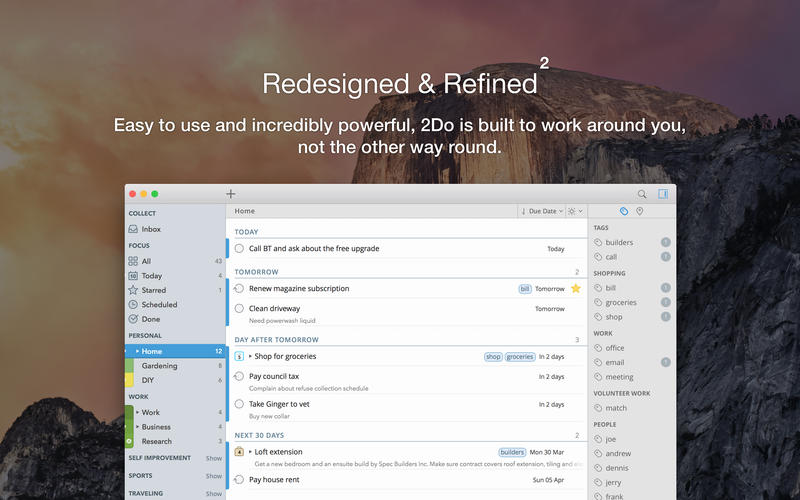

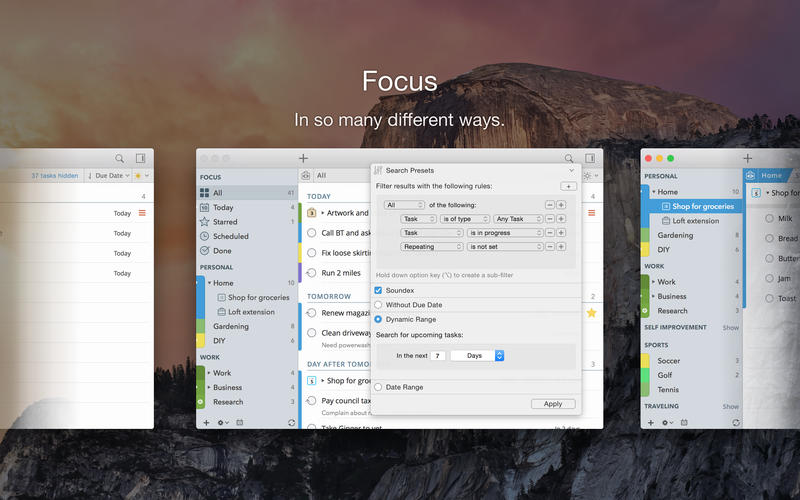
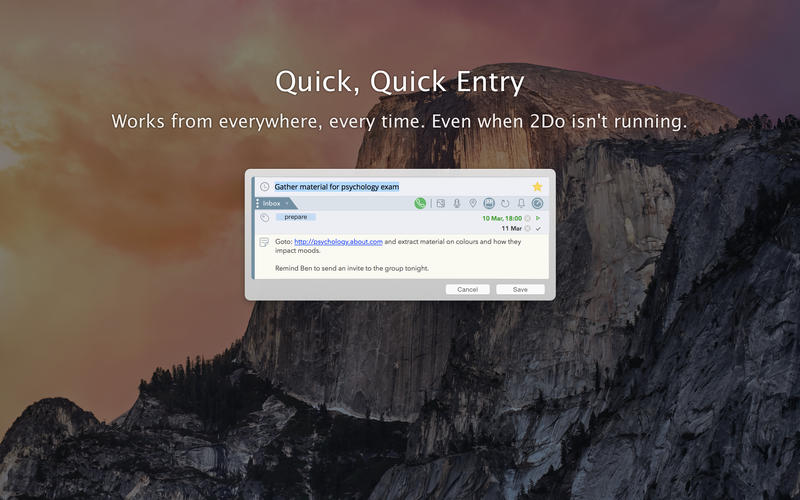

 支付宝扫一扫
支付宝扫一扫 微信扫一扫
微信扫一扫



