1Password可以说是Mac上最优秀的密码管理工具,其最优秀之处是强大的浏览器插件和跨平台同步功能,1Password 在安全和方便间做了最好的平衡,能够自动生成复杂的密码并记忆,通过一个主密码管理你的所有密码,支持Safari、Firefox、Chorme、Opera等浏览器,自动登陆网站,并且除了Mac平台,还支持iOS平台,之间可通过iCloud同步,支持中文!
[1Password 6 在 Mac App Store上售价人民币328元]
1Password 6 for Mac 6.2 介绍
你经常忘记密码吗?1Password 可以记住你所有的密码并保障他们的安全。你只需要记住主密码即可。
拥有数以百万计的用户和粉丝。立即试用 1Password!
使用 1PASSWORD 来保护数据安全
我们每一天都会有新的密码需要记忆。如果每次都用新密码,则很容易忘记。如果每次都用一样的旧密码,安全系数则会大大降低。有了 1Password 就无需再为此烦恼。
- 为不同的网站创建强且不重复的密码
- 使用主密码来保障你的数据安全
- 256 位 AES 认证加密技术防止数据篡改
- 自动锁定功能让你的数据即使在 Mac 被偷或丢失的情况下亦安全
- 使用安全审查来让密码更强
使用 1PASSWORD 提升工作效率
1Password 不仅可以帮你管理强且不重复的密码,更可以帮助你提升工作效率。
- 使用你最爱的浏览器自动登录网站
- 一键自动填充注册表格和信用卡信息
- 使用 1Password 迷你随时都可快速访问你的数据
- 使用“前往并填充”书签可打开网页并自动填充登录信息
- 再亦不会因为忘记密码而浪费时间
不仅可以保障密码安全
你不仅可以使用 1Password 存储网站登录信息,更可以将它变成你的重要信息管理工具。
- 存储信用卡、安全笔记、护照信息、银行账户以及其他更多
- 轻松记录网站安全问题并生成安全答案
- 安全存储文稿和图片
- 再也不会将重要信息忘在家里
所有设备保持同步
1Password 支持你的所有设备。让你可以随身携带重要信息。
- 支持 iCloud 同步,安全且具备苹果式的简单
- 支持 Dropbox,提供跨平台同步和共享
- 使用自定义文件夹同步来通过你自己的安全网络同步所有电脑
安全地与家人或团队成员共享
你可以使用 1Password 的多保险库功能来整理你的数据并安全地与他人共享。多保险库功能让用户可以按自己的意愿来掌控共享的信息以及对象。
- 与同事共享工作登录信息
- 创建家庭保险库并与配偶共享
- 向你的开发团队分发加密密钥
- 与客户交换账户信息和文稿
- 记录存储你的遗产规划
使用可能是无限的!保险库安全同步确保所有人都拥有最新信息。
还有很多很多
- 将最常用的项目标为我的最爱
- 使用文件夹和标签来整理你的数据
- 强大的搜索功能和智能文件夹
- 高级用户功能助你提升工作效率
- 无订阅或其他费用
- 已有超过十种语言的本地化
- 世界一流的支持团队免费为您服务
v6.2版本新功能
Version 6.2:
New
- A new import workflow to make importing of data from LastPass easier.
- Added the ability to restore from iCloud when you run the AgileBits Store version of 1Password for the first time.
- When you create a new Login, 1Password will attempt to create an appropriate title based on the page's title and domain.
Improved
- When you move items from personal vaults to 1Password for Teams or Families vaults, your custom icons will move with them.
- Before 1Password decrypts Documents, you must now give the go-ahead.
- If you move one of your Favorites into a Personal vault in your 1Password account, it’ll stay marked as a favorite.
- If a username field is disabled or read-only, 1Password will no longer try to fill it.
- All of that studying has paid off! 1Password fills Credit Card and Identity items even more accurately.
- A more educated brain makes filling login forms more accurate.
- If you move several Documents into your 1Password account at the same time, 1Password will let you know which are uploading and which are in the queue.
- The Browsers preference pane is easier to understand.
- By default, the Bank Account, Email, and Wifi Routers categories are now sorted below Documents.
- The 1Password mini All Vaults icon is now the 1Password icon.
- Improved the Change Password text on the Teams preference pane.
- Search is now faster in 1Password mini.
- Updated our translations with the latest from our incredible translators on Crowdin.
Fixed
- Fixed an issue where 1Password mini could appear to hang when clicking the menu bar icon.
- Fixed an issue where having multiple active Chrome profiles or Incognito windows could cause incorrect behavior of 1Password mini when using keyboard shortcuts.
- Fixed an issue on the Save Login window that caused tags to appear automatically when they shouldn't.
- Fixed an issue that caused 1Password to not properly limit the list of Logins when filling on certain sites.
- Fixed an issue that caused category sorting in All Vaults to behave in unpredictable ways when Personal vaults were in use.
- Fixed an issue that caused errors to fail to display the error details when viewing Documents in 1Password for Teams and Families.
- Fixed an issue that would cause time-based, one-time passwords to disappear from view when clicking the "Show Web Form Details" or "Show Previously Used Passwords" buttons.
- Fixed an issue that caused 1Password mini to display "Use Google" instead of "Use Google Chrome" when 1Password mini wasn't set to always keep running.
- Conflicts in notes fields are now resolved correctly.
- Fixed an issue where new items could have updated times different from their created times when, in fact, the two should be the same.
- Fixed an issue that prevented the date value from being cleared when the 'x' button in the date picker was clicked while an item was being edited.
- Fixed an issue that broke the Save Login window’s formatting.
- Fixed an issue where unlocking from the Save Login window wouldn't set the active vault back to your chosen default.
- If you searched for an item in the mini using capitalization different from the item’s, 1Password mini wouldn’t display the username for the item. We took it back to school and taught it that a letter is a letter no matter how small (or big, or accented!).
- Fixed an issue that prevented URLs beyond the first 5 from being copied to the clipboard when requested.
- Fixed an issue where viewing a Document in 1Password mini would sometimes cause a crash.
- Fixed an issue where 1Password could sometimes fill the wrong profile when multiple Chrome profiles have the same login page loaded.
- Pressing Command-F when the search field is already in focus now correctly selects all of the text, instead of making your Mac beep.
- Fixed Login filling for starbucks.com and a variety of international domains using the same login form.
- Fixed Login filling on starbucks.com to not trigger web page Javascript that caused login to fail.
- Fixed Login filling on zalando.de to avoid filling hidden form.
- Fixed a vault picker crash that could occur if somehow a Team or Family account didn't have a name.
- Fixed the size of custom icons in the list view.
- Fixed a potential hang caused by entering the wrong Master Password in the auto-save window.
- Fixed a bug that could cause a Document to break if it was edited while completing upload.
- Fixed memory leaks in 1Password mini.
1Password 6 for Mac 6.2 下载
免费下载- App 打开报错,App 打开闪退,App 无法执行,App损坏等各种错误情况,解决处理方法请进
- 本站所有软件均收集于网络,仅供个人测试研究,请在24小时内删除,如需商用请购买正版
- 解压密码:本站所有镜像和压缩文件打开密码均为:www.WaitsUn.com


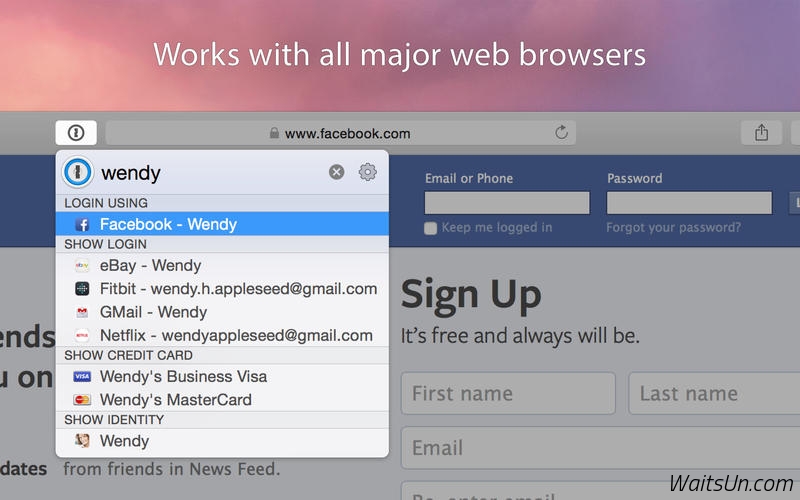


 支付宝扫一扫
支付宝扫一扫 微信扫一扫
微信扫一扫



